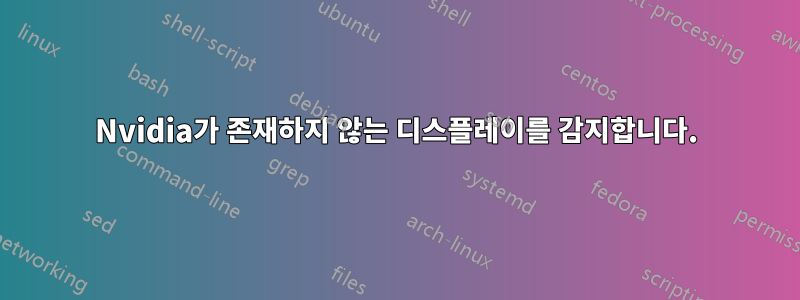
저는 Ubuntu Gnome 14.04.1을 사용하고 있습니다. 한동안 기본 드라이버를 사용해 보았으나 성능이 만족스럽지 않아 nvidia 드라이버를 설치하기로 결정했습니다. 문제는 NVIDIA가 두 개의 디스플레이를 감지하고 잘못된 디스플레이를 기본값으로 설정한다는 것입니다. 비활성화하고 설정을 xconf에 저장했지만 재부팅 후 존재하지 않는 낮은 해상도의 디스플레이가 사용될 때마다. 설정을 다시 수동으로 변경해야 합니다.
스크린샷 -
xrandr -q 제공
Screen 0: minimum 8 x 8, current 1920 x 1080, maximum 8192 x 8192
VGA-0 disconnected (normal left inverted right x axis y axis)
DVI-I-0 disconnected (normal left inverted right x axis y axis)
TV-0 connected (normal left inverted right x axis y axis)
1024x768 60.0 +
800x600 60.0
720x480 60.0
640x480 60.0
640x400 60.0
512x384 60.0
DVI-I-1 connected primary 1920x1080+0+0 (normal left inverted right x axis y axis) 477mm x 268mm
1920x1080 60.0*+ 50.0
1680x1050 60.0
1600x1200 60.0
1440x900 59.9
1280x1024 60.0
1280x960 60.0
1280x800 59.8
1280x720 60.0 50.0
1024x768 60.0
800x600 60.3 56.2
720x576 50.0
720x480 59.9
640x480 59.9
xorg.conf는 다음과 같이 읽습니다.
# nvidia-settings: X configuration file generated by nvidia-settings
# nvidia-settings: version 331.20 (buildd@roseapple) Mon Feb 3 15:07:22 UTC 2014
Section "ServerLayout"
Identifier "Layout0"
Screen 0 "Screen0" 0 0
InputDevice "Keyboard0" "CoreKeyboard"
InputDevice "Mouse0" "CorePointer"
Option "Xinerama" "0"
EndSection
Section "Files"
EndSection
Section "InputDevice"
# generated from default
Identifier "Mouse0"
Driver "mouse"
Option "Protocol" "auto"
Option "Device" "/dev/psaux"
Option "Emulate3Buttons" "no"
Option "ZAxisMapping" "4 5"
EndSection
Section "InputDevice"
# generated from default
Identifier "Keyboard0"
Driver "kbd"
EndSection
Section "Monitor"
# HorizSync source: edid, VertRefresh source: edid
Identifier "Monitor0"
VendorName "Unknown"
ModelName "Samsung SyncMaster"
HorizSync 30.0 - 81.0
VertRefresh 56.0 - 60.0
Option "DPMS"
EndSection
Section "Device"
Identifier "Device0"
Driver "nvidia"
VendorName "NVIDIA Corporation"
BoardName "GeForce 8400 GS"
EndSection
Section "Screen"
Identifier "Screen0"
Device "Device0"
Monitor "Monitor0"
DefaultDepth 24
Option "Stereo" "0"
Option "nvidiaXineramaInfoOrder" "DFP-0"
Option "metamodes" "DVI-I-1: nvidia-auto-select +0+0"
Option "SLI" "Off"
Option "MultiGPU" "Off"
Option "BaseMosaic" "off"
SubSection "Display"
Depth 24
EndSubSection
EndSection
마지막 민트 설치에서 xorg.conf를 사용하여 이 두 번째 화면을 비활성화했던 기억이 납니다. 그런데 내가 무엇을 했는지 기억이 나지 않습니다. 적어두었어야 했는데 :(
답변1
내 xorg.conf에 다음을 추가했습니다.
Section "Monitor"
Identifier "TV-0"
Option "Ignore" "True"
EndSection
문제 해결됨 !



