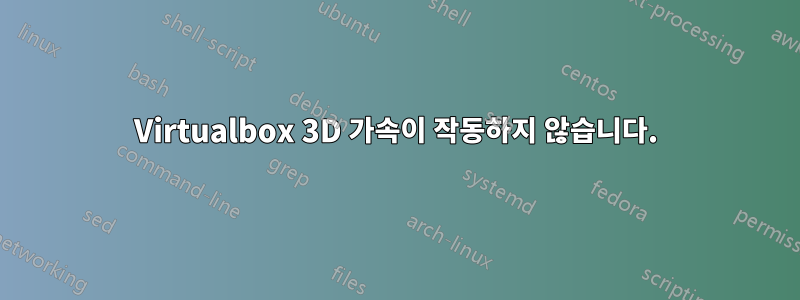
Windows 7 64Bit 호스트에 64비트 Ubuntu 14.04 LTS 게스트가 포함된 virtualbox 4.3.16이 있습니다. 그래픽 관련 작업이 매우 느리다는 점을 제외하면 모든 것이 잘 작동하는 것 같습니다. 내가 한 일은 다음과 같습니다.
1. "sudo apt-get install virtualbox-guest-x11"을 사용하여 virtualbox 게스트 추가 기능을 설치했습니다. 버전 4.3.10에 virtualbox-guest-x11을 설치한 것 같습니다.
2. 그런 다음 3D 가속을 활성화하도록 가상 머신의 설정을 변경했습니다.
3. VM을 다시 시작했습니다. 이제 화면 해상도는 괜찮았지만 여전히 속도가 매우 느렸습니다.
4. "/usr/lib/nux/unity_support_test -p" 명령을 실행했는데 출력이 이와 매우 유사했습니다(버전 번호가 일치하지 않을 수도 있음).
$ /usr/lib/nux/unity_support_test -p
libGL error: failed to authenticate magic 6
libGL error: failed to load driver: vboxvideo
OpenGL vendor string: VMware, Inc.
OpenGL renderer string: Gallium 0.4 on llvmpipe (LLVM 3.4, 128 bits)
OpenGL version string: 2.1 Mesa 10.1.3
Not software rendered: no
Not blacklisted: yes
GLX fbconfig: yes
GLX texture from pixmap: yes
GL npot or rect textures: yes
GL vertex program: yes
GL fragment program: yes
GL vertex buffer object: yes
GL framebuffer object: yes
GL version is 1.4+: yes
Unity 3D supported: no
이것은 3D 가속이 여전히 제대로 작동하지 않는다는 것을 말해줍니다. 나는 버전 4.3.16의 게스트 추가 기능도 (내 Virtualbox와 마찬가지로) 사용해야 한다고 생각했습니다.
게스트 추가 제거를 시도했습니다.
sudo apt-get remove virtualbox-guest-utils
그리고
sudo apt-get remove virtualbox-guest-x11
새 게스트 추가 항목을 다음에서 다운로드했습니다.http://download.virtualbox.org/virtualbox/4.3.16/. 그리고 다음을 사용하여 설치하려고했습니다.
sudo sh ./VBoxLinuxAdditions.run
프로그램에는 아직 게스트 추가 버전이 설치되어 있다고 나와 있습니다. 따라서 나는 다음을 실행했습니다.
sudo sh ./VBoxLinuxAdditions.run uninstall
그런 다음 다시 설치를 시도했습니다. 프로그램에는 여전히 버전이 설치되어 있다고 나와 있었지만 이번에는 그냥 설치하고 다시 시작했습니다. 결과는 출력이 변경되었지만 여전히 작동하지 않는다는 것입니다.
$: /usr/lib/nux/unity_support_test -p
libGL error: pci id for fd 4: 80ee:beef, driver (null)
OpenGL Warning: glFlushVertexArrayRangeNV not found in mesa table
OpenGL Warning: glVertexArrayRangeNV not found in mesa table
OpenGL Warning: glCombinerInputNV not found in mesa table
OpenGL Warning: glCombinerOutputNV not found in mesa table
OpenGL Warning: glCombinerParameterfNV not found in mesa table
OpenGL Warning: glCombinerParameterfvNV not found in mesa table
OpenGL Warning: glCombinerParameteriNV not found in mesa table
OpenGL Warning: glCombinerParameterivNV not found in mesa table
OpenGL Warning: glFinalCombinerInputNV not found in mesa table
OpenGL Warning: glGetCombinerInputParameterfvNV not found in mesa table
OpenGL Warning: glGetCombinerInputParameterivNV not found in mesa table
OpenGL Warning: glGetCombinerOutputParameterfvNV not found in mesa table
OpenGL Warning: glGetCombinerOutputParameterivNV not found in mesa table
OpenGL Warning: glGetFinalCombinerInputParameterfvNV not found in mesa table
OpenGL Warning: glGetFinalCombinerInputParameterivNV not found in mesa table
OpenGL Warning: glDeleteFencesNV not found in mesa table
OpenGL Warning: glFinishFenceNV not found in mesa table
OpenGL Warning: glGenFencesNV not found in mesa table
OpenGL Warning: glGetFenceivNV not found in mesa table
OpenGL Warning: glIsFenceNV not found in mesa table
OpenGL Warning: glSetFenceNV not found in mesa table
OpenGL Warning: glTestFenceNV not found in mesa table
libGL error: core dri or dri2 extension not found
libGL error: failed to load driver: vboxvideo
OpenGL vendor string: Humper
OpenGL renderer string: Chromium
OpenGL version string: 1.1 Chromium 1.9
Not software rendered: yes
Not blacklisted: yes
GLX fbconfig: yes
GLX texture from pixmap: yes
GL npot or rect textures: no
GL vertex program: no
GL fragment program: no
GL vertex buffer object: no
GL framebuffer object: no
GL version is 1.4+: no
Unity 3D supported: no
또 무엇을 할 수 있나요? 이것이 알려진 문제인 경우(내 연구에 따르면 최근 Virtualbox에서 3D 가속에 문제가 있음) 어떤 설정(Virtualbox 버전, Ubuntu 버전)이 제대로 작동하는 것으로 알려져 있습니까?


