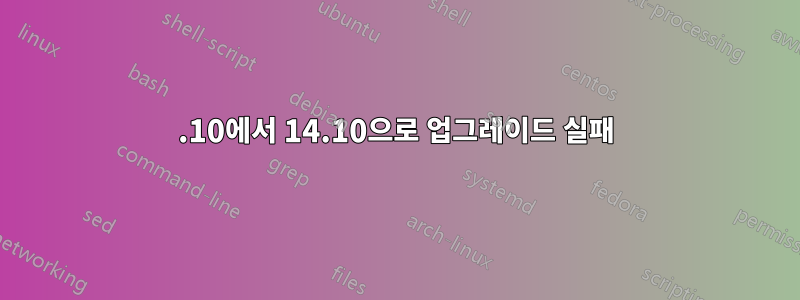
12.10에서 14.10으로 업그레이드하는 동안 다음 오류가 발생했습니다.
W:Failed to fetch http://security.ubuntu.com/ubuntu/dists/raring-security/main/source/Sources 404 Not Found [IP: 91.189.91.15 80]
W:Failed to fetch http://security.ubuntu.com/ubuntu/dists/raring-security/restricted
어떻게 해야 하나요?
답변1
이것을 테스트해 보세요:
터미널을 열고,
Ctrl+ Alt+를 누르세요T
실행하세요:
sudo -i
nano /etc/apt/sources.list
열린 파일에서.
내용을 삭제하세요.
다음을 붙여넣으세요.
deb http://us.archive.ubuntu.com/ubuntu/ utopic main restricted
# deb-src http://us.archive.ubuntu.com/ubuntu/ utopic main restricted
deb http://us.archive.ubuntu.com/ubuntu/ utopic-updates main restricted
# deb-src http://us.archive.ubuntu.com/ubuntu/ utopic-updates main restricted
deb http://us.archive.ubuntu.com/ubuntu/ utopic universe
# deb-src http://us.archive.ubuntu.com/ubuntu/ utopic universe
deb http://us.archive.ubuntu.com/ubuntu/ utopic-updates universe
# deb-src http://us.archive.ubuntu.com/ubuntu/ utopic-updates universe
deb http://us.archive.ubuntu.com/ubuntu/ utopic multiverse
# deb-src http://us.archive.ubuntu.com/ubuntu/ utopic multiverse
deb http://us.archive.ubuntu.com/ubuntu/ utopic-updates multiverse
# deb-src http://us.archive.ubuntu.com/ubuntu/ utopic-updates multiverse
deb http://us.archive.ubuntu.com/ubuntu/ utopic-backports main restricted universe multiverse
# deb-src http://us.archive.ubuntu.com/ubuntu/ utopic-backports main restricted universe multiverse
deb http://security.ubuntu.com/ubuntu utopic-security main restricted
# deb-src http://security.ubuntu.com/ubuntu utopic-security main restricted
deb http://security.ubuntu.com/ubuntu utopic-security universe
# deb-src http://security.ubuntu.com/ubuntu utopic-security universe
deb http://security.ubuntu.com/ubuntu utopic-security multiverse
# deb-src http://security.ubuntu.com/ubuntu utopic-security multiverse
deb http://archive.canonical.com/ubuntu utopic partner
# deb-src http://archive.canonical.com/ubuntu utopic partner
deb http://extras.ubuntu.com/ubuntu utopic main
# deb-src http://extras.ubuntu.com/ubuntu utopic main
deb http://us.archive.ubuntu.com/ubuntu/ utopic-proposed universe multiverse restricted main
Ctrl+ O, 파일을 저장합니다. Ctrl+ X, 나노를 닫습니다.
계속 실행:
apt-get autoremove
apt-get clean
UNUSCONF=$(dpkg -l|grep "^rc"|awk '{print $2}')
apt-get remove --purge $UNUSCONF
NEWKERNEL=$(uname -r|sed 's/-*[a-z]//g'|sed 's/-386//g')
ADDKERNEL="linux-(image|headers|ubuntu-modules|restricted-modules)"
METAKERNEL="linux-(image|headers|restricted-modules)-(generic|i386|server|common|rt|xen)"
UNUSKERNELS=$(dpkg -l|awk '{print $2}'|grep -E $ADDKERNEL |grep -vE $METAKERNEL|grep -v $NEWKERNEL)
apt-get remove --purge $UNUSKERNELS
apt-get update
apt-get dist-upgrade
dpkg --configure -a
apt-get -f install
apt-get clean
reboot


