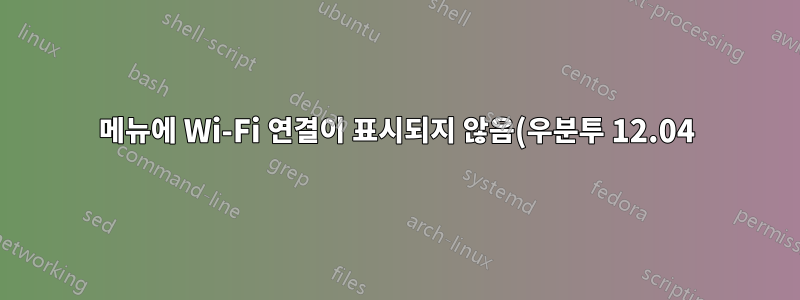.png)
네트워킹 탭에서 무선 연결을 선택하거나 활성화하는 옵션이 표시되지 않습니다. 또한 시스템을 몇 번 다시 시작하려고 시도했지만 여전히 작동하지 않습니다.
다음은 명령 실행 시의 출력입니다.
실행 중
lspci -vnn | grep Network:02:00.0 네트워크 컨트롤러 [0280]: Intel Corporation Wireless 3160 [8086:08b3] (rev 83)
실행 중
iwconfig:
eth0 no wireless extensions. lo no wireless extensions.실행 중
lspci:
00:00.0 Host bridge: Intel Corporation Haswell-ULT DRAM Controller (rev 0b) 00:02.0 VGA compatible controller: Intel Corporation Haswell-ULT Integrated Graphics Controller (rev 0b) 00:03.0 Audio device: Intel Corporation Device 0a0c (rev 0b) 00:14.0 USB controller: Intel Corporation Lynx Point-LP USB xHCI HC (rev 04) 00:16.0 Communication controller: Intel Corporation Lynx Point-LP HECI #0 (rev 04) 00:1b.0 Audio device: Intel Corporation Lynx Point-LP HD Audio Controller (rev 04) 00:1c.0 PCI bridge: Intel Corporation Lynx Point-LP PCI Express Root Port 3 (rev e4) 00:1c.3 PCI bridge: Intel Corporation Lynx Point-LP PCI Express Root Port 4 (rev e4) 00:1c.4 PCI bridge: Intel Corporation Lynx Point-LP PCI Express Root Port 5 (rev e4) 00:1d.0 USB controller: Intel Corporation Lynx Point-LP USB EHCI #1 (rev 04) 00:1f.0 ISA bridge: Intel Corporation Lynx Point-LP LPC Controller (rev 04) 00:1f.2 SATA controller: Intel Corporation Lynx Point-LP SATA Controller 1 [AHCI mode] (rev 04) 00:1f.3 SMBus: Intel Corporation Lynx Point-LP SMBus Controller (rev 04) 01:00.0 Ethernet controller: Realtek Semiconductor Co., Ltd. RTL8101E/RTL8102E PCI Express Fast Ethernet controller (rev 07) 02:00.0 Network controller: Intel Corporation Wireless 3160 (rev 83) 03:00.0 Display controller: Advanced Micro Devices, Inc. [AMD/ATI] Device 6900 (rev ff)실행 중
rfkill list all:
0: dell-wifi: Wireless LAN Soft blocked: yes Hard blocked: yes 1: dell-bluetooth: Bluetooth Soft blocked: yes Hard blocked: yes
참고 사항: 어제 밤까지 잘 작동했는데 갑자기 작동이 멈췄습니다.
어떤 도움이라도 주시면 감사하겠습니다. 감사해요
답변1
Ubuntu Desktop 14.04 LTS를 사용하고 있습니다. 내가 생각하는 기본 커널은 3.x입니다. 내 노트북에는 Intel 3165 Wi-Fi 카드가 있었는데 연결할 Wi-Fi 기호도 표시되지 않았습니다. Intel에 따르면 it(3165)은 커널 4.1 이상에서만 지원됩니다. 그래서 언급한 대로 몇 가지 빠른 수정 사항을 시도했습니다.여기. 문제가 일시적으로 해결되었습니다. Wi-Fi를 몇 시간 동안 연결한 다음 연결이 끊어집니다. 하지만 마침내 해당 링크에서 언급한 대로 커널을 4.2.5로 업그레이드했습니다. Wi-Fi와 관련된 모든 문제가 해결되었습니다. 제가 제안하는 솔루션을 시도해 보고 알려주세요.
답변2
fn+ 키를 통해 Wi-Fi를 활성화한 후 문제가 해결되었습니다 PrtScr. 다음 명령은 문제를 암시합니다.
실행 중 rfkill list all:
0: dell-wifi: Wireless LAN Soft blocked: yes Hard blocked: yes 1: dell-bluetooth: Bluetooth Soft blocked: yes Hard blocked: yes


