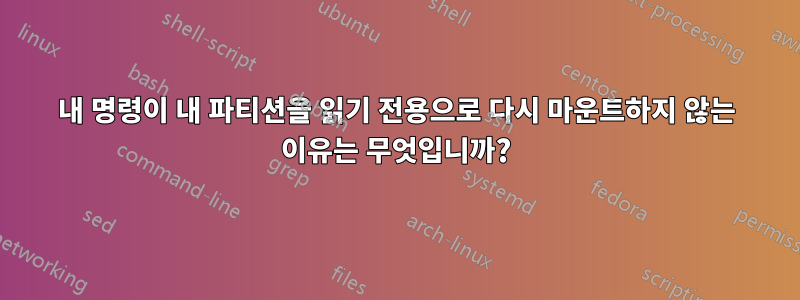
터미널을 통해 mount읽기 전용으로 다시 마운트하려는 디스크 파티션을 찾는 명령을 사용했습니다. 내가 함께 일하고 있는 구체적인 것은 /dev/sdb2.
디스크가 읽기 전용으로 다시 마운트될 것으로 기대하면서 이 명령을 사용하여 디스크를 읽기 전용으로 다시 마운트하려고 했습니다.
mount -o remount,r /dev/sdb2
오류가 출력되지 않았습니다.
그런데 디스크에 들어가보니 그 안에 파일을 생성할 수 있게 되었는데, 이는 디스크가 읽기 전용으로 마운트되지 않았음을 암시합니다. 왜 이런가요?
답변1
-o또는 마운트 옵션 의 컨텍스트 내에서는 r'읽기 전용'과 동일하지 않습니다. 사실 그것은 존재하지도 않습니다. 대신 사용해야 합니다 ro. 전체 명령은 다음과 같습니다.mount -o remount,ro /dev/sdb2
마운트 옵션이 아닌 인수로 r옵션으로 존재하는 유일한 장소 입니다.mount
의 맨페이지에서 mount몇 가지 정보 섹션을 여기에 가져왔습니다. -앞의 주석은 #맨페이지의 것이 아니라 내 자신의 것입니다.
# 'mount' command arguments (NOT mount options, which are passed via `-o`!)
-r, --read-only
Mount the filesystem read-only. A synonym is -o ro.
-o, --options opts
Options are specified with a -o flag followed by a comma sepa‐
rated string of options. For example:
mount LABEL=mydisk -o noatime,nouser
# FILESYSTEM INDEPENDENT MOUNT OPTIONS
remount
Attempt to remount an already-mounted filesystem. This is com‐
monly used to change the mount flags for a filesystem, espe‐
cially to make a readonly filesystem writable. It does not
change device or mount point.
The remount functionality follows the standard way how the mount
command works with options from fstab. It means the mount com‐
mand doesn't read fstab (or mtab) only when a device and dir are
fully specified.
mount -o remount,rw /dev/foo /dir
After this call all old mount options are replaced and arbitrary
stuff from fstab is ignored, except the loop= option which is
internally generated and maintained by the mount command.
mount -o remount,rw /dir
After this call mount reads fstab (or mtab) and merges these
options with options from command line ( -o ).
ro Mount the filesystem read-only.
rw Mount the filesystem read-write.


