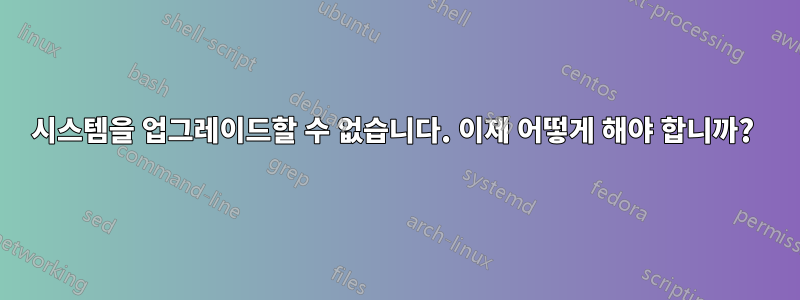
업데이트할 때 일부 파일을 다운로드한 후 아래 오류가 표시됩니다. 이제 어떻게 해야 하나요?
W:Failed to fetch cdrom://Ubuntu 14.04.3 LTS _Trusty Tahr_ - Beta amd64 (20150805)/dists/trusty/main/binary-amd64/Packages Please use apt-cdrom to make this CD-ROM recognized by APT. apt-get update cannot be used to add new CD-ROMs
, W:Failed to fetch cdrom://Ubuntu 14.04.3 LTS _Trusty Tahr_ - Beta amd64 (20150805)/dists/trusty/restricted/binary-amd64/Packages Please use apt-cdrom to make this CD-ROM recognized by APT. apt-get update cannot be used to add new CD-ROMs
, W:Failed to fetch cdrom://Ubuntu 14.04.3 LTS _Trusty Tahr_ - Beta amd64 (20150805)/dists/trusty/main/binary-i386/Packages Please use apt-cdrom to make this CD-ROM recognized by APT. apt-get update cannot be used to add new CD-ROMs
, W:Failed to fetch cdrom://Ubuntu 14.04.3 LTS _Trusty Tahr_ - Beta amd64 (20150805)/dists/trusty/restricted/binary-i386/Packages Please use apt-cdrom to make this CD-ROM recognized by APT. apt-get update cannot be used to add new CD-ROMs
, E:Some index files failed to download. They have been ignored, or old ones used instead.
답변1
이는 USB에서 부팅할 때 예상되는 현상이며, 인터넷에 연결되어 있는 한 인터넷에서 패키지를 다운로드할 수 있으므로 이 줄은 무시해도 됩니다. 일반적으로 WiFi 드라이버와 같은 소수의 패키지를 LiveCD에서 직접 설치할 수 있지만 안타깝게도 이 기능은 LiveUSB에서는 작동하지 않습니다.
필요한 경우 dpkgUSB 드라이브의 "풀" 폴더 하위 폴더에 있는 .deb 파일을 사용하여 이러한 패키지를 설치할 수 있습니다(예: bcmwl-kernel-source특정 WiFi 칩이 작동하도록 패키지 설치).


