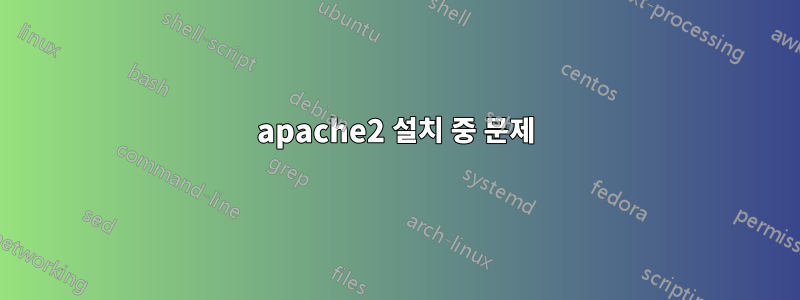
Apache와 mod_wsgi를 제대로 설치하고 싶었습니다.
다음을 사용하여 apache2를 설치하려고 할 때
sudo apt-get install apache2
나는 이것을 얻는다
Reading package lists... Done
Building dependency tree
Reading state information... Done
The following extra packages will be installed:
apache2-data
Suggested packages:
apache2-doc apache2-suexec-pristine apache2-suexec-custom apache2-utils
The following NEW packages will be installed:
apache2 apache2-data
0 upgraded, 2 newly installed, 0 to remove and 0 not upgraded.
Need to get 0 B/247 kB of archives.
After this operation, 1,194 kB of additional disk space will be used.
Do you want to continue? [Y/n] y
Selecting previously unselected package apache2-data.
(Reading database ... 567255 files and directories currently installed.)
Preparing to unpack .../apache2-data_2.4.7-1ubuntu4.9_all.deb ...
Unpacking apache2-data (2.4.7-1ubuntu4.9) ...
Selecting previously unselected package apache2.
Preparing to unpack .../apache2_2.4.7-1ubuntu4.9_amd64.deb ...
Unpacking apache2 (2.4.7-1ubuntu4.9) ...
Processing triggers for ureadahead (0.100.0-16) ...
Processing triggers for ufw (0.34~rc-0ubuntu2) ...
WARN: /etc is world writable!
WARN: /etc is group writable!
WARN: / is world writable!
WARN: / is group writable!
WARN: /usr is world writable!
WARN: /usr is group writable!
Processing triggers for man-db (2.6.7.1-1ubuntu1) ...
Setting up apache2-data (2.4.7-1ubuntu4.9) ...
Setting up apache2 (2.4.7-1ubuntu4.9) ...
Enabling module mpm_event.
Enabling module authz_core.
Enabling module authz_host.
Enabling module authn_core.
Enabling module auth_basic.
Enabling module access_compat.
Enabling module authn_file.
Enabling module authz_user.
Enabling module alias.
Enabling module dir.
Enabling module autoindex.
Enabling module env.
Enabling module mime.
Enabling module negotiation.
Enabling module setenvif.
Enabling module filter.
Enabling module deflate.
Enabling module status.
Enabling conf charset.
Enabling conf localized-error-pages.
Enabling conf other-vhosts-access-log.
Enabling conf security.
Enabling conf serve-cgi-bin.
Enabling site 000-default.
Processing triggers for ureadahead (0.100.0-16) ...
Processing triggers for ufw (0.34~rc-0ubuntu2) ...
WARN: /etc is world writable!
WARN: /etc is group writable!
WARN: / is world writable!
WARN: / is group writable!
WARN: /usr is world writable!
WARN: /usr is group writable!
나는 이것에 익숙하지 않습니다. 도움을 받을 수 있나요?
답변1
문제는 Apache2와 관련이 없으며 폴더 권한과 관련이 있습니다.
사용
ls -l /
이 디렉토리에 대한 권한은 무엇이며 다음을 사용하여 rwxrwxrwx에서 rwxr-xr-x로 변경합니다.chmod
답변2
귀하가 받고 있는 경고는 귀하가 받고 있는 디렉토리를 관리자가 아닌 사용자가 편집할 수 있다는 것입니다.
Apache가 작동하는지 테스트하고 Apache가 설치된 시스템에서 웹 브라우저를 열고 웹 주소 표시줄에 localhost를 입력하면 Apache 시작 페이지가 나타납니다.
명령 프롬프트에서 Apache 머신 유형과 다른 머신을 사용하여 테스트해야 하는 경우
ifconfig
Wi-Fi 네트워크에 연결된 웹 브라우저에 inet 주소를 입력하십시오.
질문이 있으시면 언제든지 문의하세요. 저는 도움을 드릴 수 있도록 자체 아파치 서버를 운영하고 있습니다.


