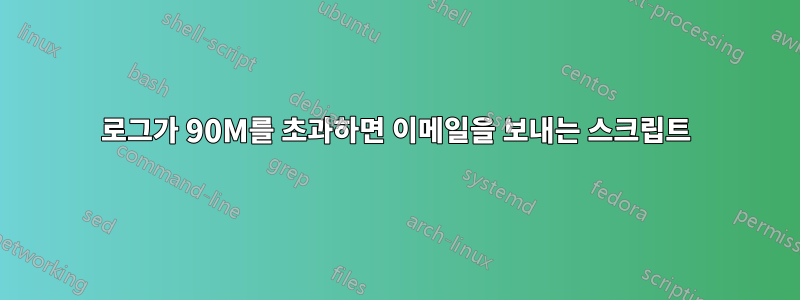
내 로그 파일의 크기를 확인하는 아래 스크립트가 있습니다. 84M 이상으로 커지면 현재 날짜로 이름을 바꿔야 하며 내 APP에서 자동으로 새 이름이 생성됩니다. 그러나 cron 작업을 사용하면 자동으로 실행되지 않습니다. 이메일을 보내기 위해 84M에 도달했는지 확인하는 코드를 추가하면 스크립트를 수동으로 실행할 수 있습니다.
#!/bin/bash
#Andrew O. MBX 2016-01-26
#HansaWorld Script to Check Size of Hansa.log file
# and move it to a new folder HansaLogs
tstamp=$(date "+%m%d%Y") #Set Timestamp
logdir="/u/HansaWorldLive/HansaLogs" #Set path to where hansa.log will be moved
logname="/u/HansaWorldLive/hansa.log" #Set Path to hansa.log file
maximumsize= +83500K #Set maximumsize
actualsize=$(wc -c<"$logname")
if [ $actualsize -ge $maximumsize ]; then
mv "$logname" "$logdir/hansa_${tstamp}.log" #Move the Log file and rename by adding timestamp
else
echo size is under $maximumsize bytes
exit 1
fi


