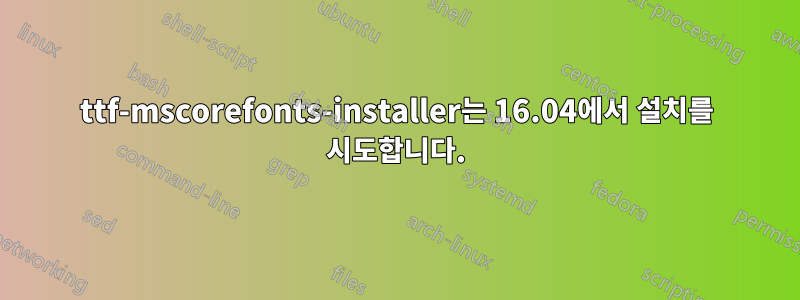
16.04에서 mscorefonts를 설치하려고 시도했지만 실패했으며 이제 시스템을 부팅할 때마다 실패하여 다시 설치하려고 한다는 팝업이 나타납니다. 시도했지만 다시 설치되지 않으므로 다음에 이 팝업이 나타납니다. 나타나고... 비활성화하려면 어떻게 해야 합니까? 감사해요
답변1
당신이 보고 있는 것은 아마도다운로드무한정 계속 시도하는 설치 프로그램의 일부입니다. 이는 Sourceforge에서 글꼴 파일의 위치가 변경되었지만 설치 프로그램 자체에 하드 코딩된 위치는 변경되지 않았기 때문입니다. 이 문제에 대한 실행 패드 버그가 있습니다.https://bugs.launchpad.net/ubuntu/+source/msttcorefonts/+bug/1371783. 버그 보고서의 댓글 #45https://bugs.launchpad.net/ubuntu/+source/msttcorefonts/+bug/1371783/comments/45무슨 일이 일어났는지 설명합니다.
나를 위해 일한 솔루션깨끗한16.04 설치) 결과적으로 글꼴이 설치되었습니다.
# Due to a bug in ttf-mscorefonts-installer, this package must be downloaded from Debian at a later version and installed before the rest of the packages:
wget http://ftp.de.debian.org/debian/pool/contrib/m/msttcorefonts/ttf-mscorefonts-installer_3.6_all.deb
sudo dpkg -i ttf-mscorefonts-installer_3.6_all.deb
이미 설치를 시도한 경우ttf-mscorefonts-설치 프로그램, 그런 다음 먼저 제거해야 합니다.
답변2
Ubuntu 16.04를 새로 설치한 다음 Battle.net을 설치한 후에도 동일한 문제가 발생했습니다. 실행하면 동일한 오류 메시지 + 충돌이 발생했습니다. 사용
sudo apt-get install --reinstall ttf-mscorefonts-installer
...작동하지 않았지만 마침내 다음 접근 방식을 사용하여 문제를 해결할 수 있었습니다.
먼저 제거하십시오:
sudo apt-get remove ttf-mscorefonts-installer
그런 다음 새 장소에서 다시 설치하십시오.
wget http://ftp.de.debian.org/debian/pool/contrib/m/msttcorefonts/ttf-mscorefonts-installer_3.6_all.deb
sudo dpkg -i ttf-mscorefonts-installer_3.6_all.deb
문제는 Sourceforge에서 글꼴 파일의 위치가 변경되었으며 설치 프로그램의 위치가 업데이트되지 않은 것 같습니다(영구 URI:s someone??을 사용한다고 들었습니다). 여기에 설명되어 있습니다.
https://bugs.launchpad.net/ubuntu/+source/msttcorefonts/+bug/1371783/comments/45
답변3
어제 sourceforge의 msfonts 서버가 다운되었습니다. 지금은 Ubuntu와 Arch 모두에 설치하는 데 문제가 있었지만 고맙게도 해결되었습니다.
답변4
나에게는 다음이 매력적이었습니다.
sudo apt-get remove ttf-mscorefonts-installer
그런 다음 다시 설치하십시오.
wget http://ftp.de.debian.org/debian/pool/contrib/m/msttcorefonts/ttf-mscorefonts-installer_3.6_all.deb
sudo dpkg -i ttf-mscorefonts-installer_3.6_all.deb


