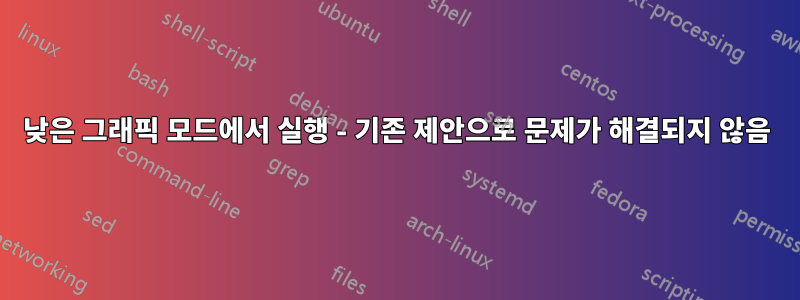
새로운 것을 설치했는지 기억할 수 없는 상태에서 부팅을 시도하면 시스템이 낮은 그래픽 모드 메시지를 표시합니다.
신기하게도 복구 모드를 선택하고 다시 시작하면 로그인이 되고 시스템은 잘 작동하는 것 같지만 외부 화면이 인식되지 않고 식별할 수 없는 다른 제한 사항이 있을 수도 있습니다.
이 문제와 관련된 다양한 스레드에서 다음 제안을 시도했지만 아무 것도 작동하지 않았습니다.
- 다시 설치했어요
ubuntu-desktop - / 디렉토리에 충분한 공간이 있는지 확인했습니다(81% 사용됨).
- 에 대한 설정을 조사했지만
greeter가 없습니다/etc/lightdm/lightdm.conf(이게 문제일까요?) - 로 전환하려고 시도했지만
gdm재부팅 시 시스템이 중단되었습니다. (30분 후에 포기했습니다.) - 다시 설치했습니다
xserver-xorg - 설치했지만
fglrx일반 모드나 복구 모드 모두 부팅되지 않고 낮은 그래픽 모드에서 실행됩니다.
그래서 아이디어가 부족해요. 저는 Dell 노트북에서 Ubuntu 14.04를 실행하고 있으며 "표준" X.Org X 서버 AMD/ATI 디스플레이 드라이버를 사용하고 있습니다. 달리기
$ lspci | grep VGA
00:02.0 VGA compatible controller: Intel Corporation 4th Gen Core Processor Integrated Graphics Controller
$ lspci -nn
00:00.0 Host bridge [0600]: Intel Corporation Xeon E3-1200 v3/4th Gen Core Processor DRAM Controller [8086:0c04] (rev 06)
00:01.0 PCI bridge [0604]: Intel Corporation Xeon E3-1200 v3/4th Gen Core Processor PCI Express x16 Controller [8086:0c01] (rev 06)
00:02.0 VGA compatible controller [0300]: Intel Corporation 4th Gen Core Processor Integrated Graphics Controller [8086:0416] (rev 06)
00:03.0 Audio device [0403]: Intel Corporation Xeon E3-1200 v3/4th Gen Core Processor HD Audio Controller [8086:0c0c] (rev 06)
00:14.0 USB controller [0c03]: Intel Corporation 8 Series/C220 Series Chipset Family USB xHCI [8086:8c31] (rev 04)
00:16.0 Communication controller [0780]: Intel Corporation 8 Series/C220 Series Chipset Family MEI Controller #1 [8086:8c3a] (rev 04)
00:19.0 Ethernet controller [0200]: Intel Corporation Ethernet Connection I217-LM [8086:153a] (rev 04)
00:1a.0 USB controller [0c03]: Intel Corporation 8 Series/C220 Series Chipset Family USB EHCI #2 [8086:8c2d] (rev 04)
00:1b.0 Audio device [0403]: Intel Corporation 8 Series/C220 Series Chipset High Definition Audio Controller [8086:8c20] (rev 04)
00:1c.0 PCI bridge [0604]: Intel Corporation 8 Series/C220 Series Chipset Family PCI Express Root Port #1 [8086:8c10] (rev d4)
00:1c.2 PCI bridge [0604]: Intel Corporation 8 Series/C220 Series Chipset Family PCI Express Root Port #3 [8086:8c14] (rev d4)
00:1c.4 PCI bridge [0604]: Intel Corporation 8 Series/C220 Series Chipset Family PCI Express Root Port #5 [8086:8c18] (rev d4)
00:1c.5 PCI bridge [0604]: Intel Corporation 8 Series/C220 Series Chipset Family PCI Express Root Port #6 [8086:8c1a] (rev d4)
00:1c.6 PCI bridge [0604]: Intel Corporation 8 Series/C220 Series Chipset Family PCI Express Root Port #7 [8086:8c1c] (rev d4)
00:1c.7 PCI bridge [0604]: Intel Corporation 8 Series/C220 Series Chipset Family PCI Express Root Port #8 [8086:8c1e] (rev d4)
00:1d.0 USB controller [0c03]: Intel Corporation 8 Series/C220 Series Chipset Family USB EHCI #1 [8086:8c26] (rev 04)
00:1f.0 ISA bridge [0601]: Intel Corporation QM87 Express LPC Controller [8086:8c4f] (rev 04)
00:1f.2 SATA controller [0106]: Intel Corporation 8 Series/C220 Series Chipset Family 6-port SATA Controller 1 [AHCI mode] [8086:8c03] (rev 04)
00:1f.3 SMBus [0c05]: Intel Corporation 8 Series/C220 Series Chipset Family SMBus Controller [8086:8c22] (rev 04)
01:00.0 Display controller [0380]: Advanced Micro Devices, Inc. [AMD/ATI] Sun XT [Radeon HD 8670A/8670M/8690M / R5 M330] [1002:6660]
03:00.0 Network controller [0280]: Intel Corporation Centrino Advanced-N 6235 [8086:088e] (rev 24)
0e:00.0 SD Host controller [0805]: O2 Micro, Inc. SD/MMC Card Reader Controller [1217:8520] (rev 01)
어떤 도움이라도 대단히 감사하겠습니다.


