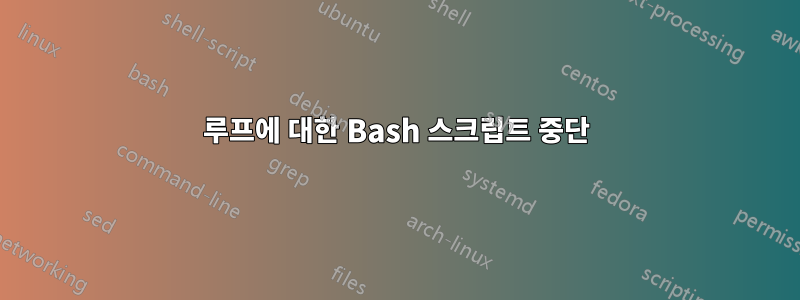
다음 스크립트가 있습니다.
#!/bin/bash -e
set -e
DATA_DIR=/home/admin/backup_avl_historico/data
DB_HOST=myHost
DB_USER=myPass
#extract table list
logger 'Extracting Table List'
psql -h $DB_HOST -U $DB_USER -c "select table_name from information_schema.tables where table_name like 'avl_historico_%';" -t -o $DATA_DIR/tables.list
array=($(wc -l $DATA_DIR/tables.list))
logger ''$array
total_tables=${array[0]}
logger 'Total tables: '$total_tables
#Get max date
max_date=$(psql -h $DB_HOST -U $DB_USER -t -c "select now() - interval '12 months'")
logger 'Max date: '$max_date
array=($max_date)
date=${array[0]}
logger 'Only date: '$date
#Dump each table
while read table_name
do
logger 'looping...'
if [ ! -z "$table_name" ]; then
logger 'Processing table '$table_name
output=${table_name}_pre_${date}.csv
psql -h $DB_HOST -U $DB_USER -t -F , -c "COPY (select * from reports.$table_name where fecha < '$max_date') TO STDOUT WITH CSV" -o ${DATA_DIR}/$output
if [ -f ${DATA_DIR}/$output ];then
if test -s ${DATA_DIR}/$output
then
logger 'Deleting records'
psql -h $DB_HOST -U $DB_USER -c "delete from reports.$table_name where fecha < '$max_date'"
logger 'Gzipping '$output
pigz ${DATA_DIR}/$output
logger 'Moving to S3'
aws s3 mv ${DATA_DIR}/$output.gz s3://my-bucket/avl_historico/
logger 'Vacuuming table'
psql -h $DB_HOST -U $DB_USER -c "vacuum full analyze reports.$table_name"
else
rm ${DATA_DIR}/$output
fi
fi
fi
done < $DATA_DIR/tables.list
내가 겪고 있는 문제는 PostgreSQL이 다음 오류와 함께 명령문을 종료할 때입니다.
ERROR: canceling statement due to lock timeout
전체 스크립트가 중단되고 do루프의 다음 반복이 계속되지 않습니다.
해당 종료 조건을 피하는 방법에 대한 아이디어를 주시면 감사하겠습니다. 따라서 스크립트는 한 번의 반복을 건너뛰고 나머지는 계속할 수 있습니다.
답변1
스크립트가 실패를 무시하고 모든 명령을 실행하도록 하려면 두 -e플래그를 모두 제거하십시오. 반면에 오류 발생 시 스크립트를 종료하고 싶지만 특정 항목(귀하의 경우 PostgreSQL)을 잡으려는 경우 플래그 중 하나만 남겨두면 -e어느 것이든 상관없지만 개인적인 선호는 다음과 같습니다. Shebang이 아닌 스크립트에서 오류를 잡는 방법은 ||0이 아닌 명령 종료에 (논리적 OR) 을 추가하는 것 ||입니다. 이전 명령 종료 코드가 0이 아닌 경우 다음을 실행합니다. 하나:
psql -h $DB_HOST -U $DB_USER -c "delete from reports.$table_name where fecha < '$max_date'" || true
위의 예는 0이 아닌 종료 코드를 자동으로 포착 하고 계속합니다 . 명령을 원하는 대로 psql바꿀 수 있습니다 (오류 기록, 잠시 기다리기 등...). 0으로 종료되는지 확인하세요. 그렇지 않으면 동일하게 종료됩니다. true상황. 이 true명령은 전혀 아무 작업도 수행하지 않으며 단지 0 코드로 종료됩니다.


