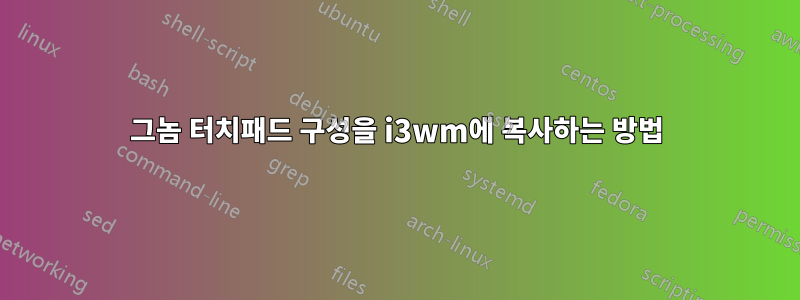
저는 Fedora 25를 사용하고 있으며 gnome에서 i3wm으로 이동 중입니다. i3wm에서 내 터치패드는 내 gnome 설정과 상당히 다른 몇 가지 기본 구성을 가정합니다. gnome 터치패드 구성을 i3wm에 복사할 수 있는 방법이 있습니까?
몇 가지 사항:
- 나는 gnome에 있을 때 기본 gnome 터치패드 구성을 사용하고 있다고 생각하지만 오래 전에 일부 사용자 정의를 수행하고 잊어버렸을 수도 있습니다. 가능하다면 터치패드가 gnome에서와 똑같은 방식으로 작동하게 하고 싶습니다.
- i3wm에서는 세 손가락으로 가운데 클릭이 작동하지 않습니다.
- i3wm에서는 한 손가락 탭이 작동하지 않습니다.
답변1
최고의 Google 검색결과 중 하나에 대한 답변이 없습니다. 정말 끔찍합니다.
xinput이 당신의 새로운 친구가 될 것입니다. 사용자로 터미널을 열고 xinput을 실행하면 다음과 유사한 내용이 표시됩니다.
⎡ Virtual core pointer id=2 [master pointer (3)]
⎜ ↳ Virtual core XTEST pointer id=4 [slave pointer (2)]
⎜ ↳ TPPS/2 IBM TrackPoint id=18 [slave pointer (2)]
⎜ ↳ SynPS/2 Synaptics TouchPad id=17 [slave pointer (2)]
⎣ Virtual core keyboard id=3 [master keyboard (2)]
↳ Virtual core XTEST keyboard id=5 [slave keyboard (3)]
↳ Power Button id=6 [slave keyboard (3)]
↳ Video Bus id=7 [slave keyboard (3)]
↳ Sleep Button id=8 [slave keyboard (3)]
↳ Integrated Camera id=15 [slave keyboard (3)]
↳ AT Translated Set 2 keyboard id=16 [slave keyboard (3)]
↳ ThinkPad Extra Buttons id=19 [slave keyboard (3)]
(ThinkPad x260에 있습니다.) 이제 list-props 인수를 사용하여 터치패드에 사용할 수 있는 옵션을 확인할 수 있습니다.
$ xinput list-props "SynPS/2 Synaptics TouchPad"
Device 'SynPS/2 Synaptics TouchPad':
Device Enabled (139): 0
Coordinate Transformation Matrix (141): 1.000000, 0.000000, 0.000000, 0.000000, 1.000000, 0.000000, 0.000000, 0.000000, 1.000000
libinput Tapping Enabled (292): 0
libinput Tapping Enabled Default (293): 0
libinput Tapping Drag Enabled (294): 1
libinput Tapping Drag Enabled Default (295): 1
libinput Tapping Drag Lock Enabled (296): 0
libinput Tapping Drag Lock Enabled Default (297): 0
libinput Tapping Button Mapping Enabled (298): 1, 0
libinput Tapping Button Mapping Default (299): 1, 0
libinput Accel Speed (278): 0.000000
libinput Accel Speed Default (279): 0.000000
libinput Natural Scrolling Enabled (274): 0
libinput Natural Scrolling Enabled Default (275): 0
libinput Send Events Modes Available (259): 1, 1
libinput Send Events Mode Enabled (260): 0, 0
libinput Send Events Mode Enabled Default (261): 0, 0
libinput Left Handed Enabled (283): 0
libinput Left Handed Enabled Default (284): 0
libinput Scroll Methods Available (285): 1, 1, 0
libinput Scroll Method Enabled (286): 1, 0, 0
libinput Scroll Method Enabled Default (287): 1, 0, 0
libinput Click Methods Available (300): 1, 1
libinput Click Method Enabled (301): 1, 0
libinput Click Method Enabled Default (302): 1, 0
libinput Middle Emulation Enabled (290): 0
libinput Middle Emulation Enabled Default (291): 0
libinput Disable While Typing Enabled (303): 1
libinput Disable While Typing Enabled Default (304): 1
Device Node (262): "/dev/input/event5"
Device Product ID (263): 2, 7
libinput Drag Lock Buttons (276): <no items>
libinput Horizontal Scroll Enabled (277): 1
몇 가지를 Google에 검색해야 했지만 대부분은 설명이 필요하지 않습니다. 이제 이를 변경하여 이상적인 구성을 찾을 수 있습니다. (나에게는 트랙패드를 비활성화하는 것이지만 그것은 나에게만 해당됩니다).
xinput set-prop "SynPS/2 Synaptics TouchPad" "Device Enabled" 0
마지막으로 이를 고수하기 위해(그리고 Gnome의 문제를 방지하기 위해 로그인할 때 i3/config를 사용하여 xinput 명령을 실행합니다.
exec --no-startup-id /usr/bin/xinput set-prop ....


