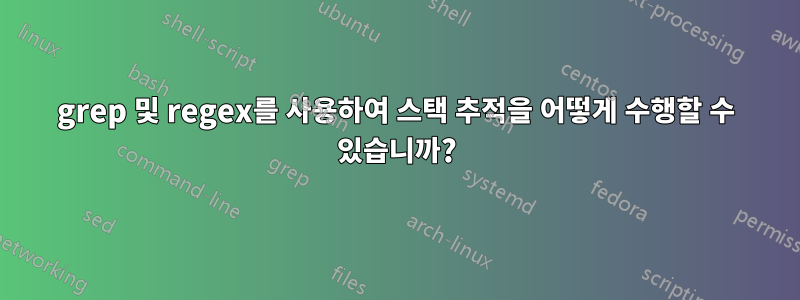
다음과 같은 스택 추적이 있습니다.
17/04/26 15:29:03 INFO HttpMethodDirector: Retrying request
17/04/26 15:29:03 ERROR NetworkClient: Node [192.168.5.5:9200] failed (Connection refused (Connection refused)); no other nodes left - aborting...
17/04/26 15:29:03 INFO HttpMethodDirector: I/O exception (java.net.ConnectException) caught when processing request: Connection refused (Connection refused)
17/04/26 15:29:03 INFO HttpMethodDirector: Retrying request
17/04/26 15:29:03 ERROR NetworkClient: Node [192.168.5.5:9200] failed (Connection refused (Connection refused)); no other nodes left - aborting...
17/04/26 15:29:03 ERROR NetworkClient: Node [192.168.5.5:9200] failed (Connection refused (Connection refused)); no other nodes left - aborting...
17/04/26 15:29:03 INFO JDBCRDD: closed connection
17/04/26 15:29:03 INFO JDBCRDD: closed connection
17/04/26 15:29:03 INFO JDBCRDD: closed connection
17/04/26 15:29:03 ERROR Executor: Exception in task 0.0 in stage 9.0 (TID 4)
org.elasticsearch.hadoop.EsHadoopIllegalArgumentException: Cannot detect ES version - typically this happens if the network/Elasticsearch cluster is not accessible or when targeting a WAN/Cloud instance without the proper setting 'es.nodes.wan.only'
at org.elasticsearch.hadoop.rest.InitializationUtils.discoverEsVersion(InitializationUtils.java:250)
at org.elasticsearch.hadoop.rest.RestService.createWriter(RestService.java:546)
at org.elasticsearch.spark.rdd.EsRDDWriter.write(EsRDDWriter.scala:58)
at org.elasticsearch.spark.sql.EsSparkSQL$$anonfun$saveToEs$1.apply(EsSparkSQL.scala:94)
at org.elasticsearch.spark.sql.EsSparkSQL$$anonfun$saveToEs$1.apply(EsSparkSQL.scala:94)
at org.apache.spark.scheduler.ResultTask.runTask(ResultTask.scala:70)
at org.apache.spark.scheduler.Task.run(Task.scala:85)
at org.apache.spark.executor.Executor$TaskRunner.run(Executor.scala:274)
at java.util.concurrent.ThreadPoolExecutor.runWorker(ThreadPoolExecutor.java:1142)
at java.util.concurrent.ThreadPoolExecutor$Worker.run(ThreadPoolExecutor.java:617)
at java.lang.Thread.run(Thread.java:745)
Caused by: org.elasticsearch.hadoop.rest.EsHadoopNoNodesLeftException: Connection error (check network and/or proxy settings)- all nodes failed; tried [[192.168.5.5:9200]]
at org.elasticsearch.hadoop.rest.NetworkClient.execute(NetworkClient.java:150)
at org.elasticsearch.hadoop.rest.RestClient.execute(RestClient.java:444)
at org.elasticsearch.hadoop.rest.RestClient.execute(RestClient.java:424)
at org.elasticsearch.hadoop.rest.RestClient.execute(RestClient.java:428)
at org.elasticsearch.hadoop.rest.RestClient.get(RestClient.java:154)
at org.elasticsearch.hadoop.rest.RestClient.remoteEsVersion(RestClient.java:609)
at org.elasticsearch.hadoop.rest.InitializationUtils.discoverEsVersion(InitializationUtils.java:243)
... 10 more
17/04/26 15:29:03 ERROR Executor: Exception in task 0.0 in stage 6.0 (TID 6)
org.elasticsearch.hadoop.EsHadoopIllegalArgumentException: Cannot detect ES version - typically this happens if the network/Elasticsearch cluster is not accessible or when targeting a WAN/Cloud instance without the proper setting 'es.nodes.wan.only'
at org.elasticsearch.hadoop.rest.InitializationUtils.discoverEsVersion(InitializationUtils.java:250)
at org.elasticsearch.hadoop.rest.RestService.createWriter(RestService.java:546)
at org.elasticsearch.spark.rdd.EsRDDWriter.write(EsRDDWriter.scala:58)
at org.elasticsearch.spark.sql.EsSparkSQL$$anonfun$saveToEs$1.apply(EsSparkSQL.scala:94)
at org.elasticsearch.spark.sql.EsSparkSQL$$anonfun$saveToEs$1.apply(EsSparkSQL.scala:94)
at org.apache.spark.scheduler.ResultTask.runTask(ResultTask.scala:70)
at org.apache.spark.scheduler.Task.run(Task.scala:85)
at org.apache.spark.executor.Executor$TaskRunner.run(Executor.scala:274)
at java.util.concurrent.ThreadPoolExecutor.runWorker(ThreadPoolExecutor.java:1142)
at java.util.concurrent.ThreadPoolExecutor$Worker.run(ThreadPoolExecutor.java:617)
at java.lang.Thread.run(Thread.java:745)
Caused by: org.elasticsearch.hadoop.rest.EsHadoopNoNodesLeftException: Connection error (check network and/or proxy settings)- all nodes failed; tried [[192.168.5.5:9200]]
at org.elasticsearch.hadoop.rest.NetworkClient.execute(NetworkClient.java:150)
at org.elasticsearch.hadoop.rest.RestClient.execute(RestClient.java:444)
at org.elasticsearch.hadoop.rest.RestClient.execute(RestClient.java:424)
at org.elasticsearch.hadoop.rest.RestClient.execute(RestClient.java:428)
at org.elasticsearch.hadoop.rest.RestClient.get(RestClient.java:154)
at org.elasticsearch.hadoop.rest.RestClient.remoteEsVersion(RestClient.java:609)
at org.elasticsearch.hadoop.rest.InitializationUtils.discoverEsVersion(InitializationUtils.java:243)
... 10 more
17/04/26 15:29:03 ERROR Executor: Exception in task 0.0 in stage 4.0 (TID 7)
org.elasticsearch.hadoop.EsHadoopIllegalArgumentException: Cannot detect ES version - typically this happens if the network/Elasticsearch cluster is not accessible or when targeting a WAN/Cloud instance without the proper setting 'es.nodes.wan.only'
at org.elasticsearch.hadoop.rest.InitializationUtils.discoverEsVersion(InitializationUtils.java:250)
at org.elasticsearch.hadoop.rest.RestService.createWriter(RestService.java:546)
at org.elasticsearch.spark.rdd.EsRDDWriter.write(EsRDDWriter.scala:58)
at org.elasticsearch.spark.sql.EsSparkSQL$$anonfun$saveToEs$1.apply(EsSparkSQL.scala:94)
at org.elasticsearch.spark.sql.EsSparkSQL$$anonfun$saveToEs$1.apply(EsSparkSQL.scala:94)
at org.apache.spark.scheduler.ResultTask.runTask(ResultTask.scala:70)
at org.apache.spark.scheduler.Task.run(Task.scala:85)
at org.apache.spark.executor.Executor$TaskRunner.run(Executor.scala:274)
at java.util.concurrent.ThreadPoolExecutor.runWorker(ThreadPoolExecutor.java:1142)
at java.util.concurrent.ThreadPoolExecutor$Worker.run(ThreadPoolExecutor.java:617)
at java.lang.Thread.run(Thread.java:745)
Caused by: org.elasticsearch.hadoop.rest.EsHadoopNoNodesLeftException: Connection error (check network and/or proxy settings)- all nodes failed; tried [[192.168.5.5:9200]]
at org.elasticsearch.hadoop.rest.NetworkClient.execute(NetworkClient.java:150)
at org.elasticsearch.hadoop.rest.RestClient.execute(RestClient.java:444)
at org.elasticsearch.hadoop.rest.RestClient.execute(RestClient.java:424)
at org.elasticsearch.hadoop.rest.RestClient.execute(RestClient.java:428)
at org.elasticsearch.hadoop.rest.RestClient.get(RestClient.java:154)
at org.elasticsearch.hadoop.rest.RestClient.remoteEsVersion(RestClient.java:609)
at org.elasticsearch.hadoop.rest.InitializationUtils.discoverEsVersion(InitializationUtils.java:243)
... 10 more
17/04/26 15:29:03 INFO CoarseGrainedExecutorBackend: Got assigned task 12
17/04/26 15:29:03 INFO Executor: Running task 0.1 in stage 0.0 (TID 12)
17/04/26 15:29:03 INFO CoarseGrainedExecutorBackend: Got assigned task 13
17/04/26 15:29:03 INFO TorrentBroadcast: Started reading broadcast variable 0
17/04/26 15:29:03 INFO Executor: Running task 0.1 in stage 2.0 (TID 13)
관련 줄을 추출하여 다음과 같이 만들고 싶습니다.
17/04/26 15:29:03 ERROR NetworkClient: Node [192.168.5.5:9200] failed (Connection refused (Connection refused)); no other nodes left - aborting...
17/04/26 15:29:03 ERROR NetworkClient: Node [192.168.5.5:9200] failed (Connection refused (Connection refused)); no other nodes left - aborting...
17/04/26 15:29:03 ERROR NetworkClient: Node [192.168.5.5:9200] failed (Connection refused (Connection refused)); no other nodes left - aborting...
17/04/26 15:29:03 ERROR Executor: Exception in task 0.0 in stage 9.0 (TID 4)
org.elasticsearch.hadoop.EsHadoopIllegalArgumentException: Cannot detect ES version - typically this happens if the network/Elasticsearch cluster is not accessible or when targeting a WAN/Cloud instance without the proper setting 'es.nodes.wan.only'
at org.elasticsearch.hadoop.rest.InitializationUtils.discoverEsVersion(InitializationUtils.java:250)
at org.elasticsearch.hadoop.rest.RestService.createWriter(RestService.java:546)
at org.elasticsearch.spark.rdd.EsRDDWriter.write(EsRDDWriter.scala:58)
at org.elasticsearch.spark.sql.EsSparkSQL$$anonfun$saveToEs$1.apply(EsSparkSQL.scala:94)
at org.elasticsearch.spark.sql.EsSparkSQL$$anonfun$saveToEs$1.apply(EsSparkSQL.scala:94)
at org.apache.spark.scheduler.ResultTask.runTask(ResultTask.scala:70)
at org.apache.spark.scheduler.Task.run(Task.scala:85)
at org.apache.spark.executor.Executor$TaskRunner.run(Executor.scala:274)
at java.util.concurrent.ThreadPoolExecutor.runWorker(ThreadPoolExecutor.java:1142)
at java.util.concurrent.ThreadPoolExecutor$Worker.run(ThreadPoolExecutor.java:617)
at java.lang.Thread.run(Thread.java:745)
Caused by: org.elasticsearch.hadoop.rest.EsHadoopNoNodesLeftException: Connection error (check network and/or proxy settings)- all nodes failed; tried [[192.168.5.5:9200]]
at org.elasticsearch.hadoop.rest.NetworkClient.execute(NetworkClient.java:150)
at org.elasticsearch.hadoop.rest.RestClient.execute(RestClient.java:444)
at org.elasticsearch.hadoop.rest.RestClient.execute(RestClient.java:424)
at org.elasticsearch.hadoop.rest.RestClient.execute(RestClient.java:428)
at org.elasticsearch.hadoop.rest.RestClient.get(RestClient.java:154)
at org.elasticsearch.hadoop.rest.RestClient.remoteEsVersion(RestClient.java:609)
at org.elasticsearch.hadoop.rest.InitializationUtils.discoverEsVersion(InitializationUtils.java:243)
... 10 more
17/04/26 15:29:03 ERROR Executor: Exception in task 0.0 in stage 6.0 (TID 6)
org.elasticsearch.hadoop.EsHadoopIllegalArgumentException: Cannot detect ES version - typically this happens if the network/Elasticsearch cluster is not accessible or when targeting a WAN/Cloud instance without the proper setting 'es.nodes.wan.only'
at org.elasticsearch.hadoop.rest.InitializationUtils.discoverEsVersion(InitializationUtils.java:250)
at org.elasticsearch.hadoop.rest.RestService.createWriter(RestService.java:546)
at org.elasticsearch.spark.rdd.EsRDDWriter.write(EsRDDWriter.scala:58)
at org.elasticsearch.spark.sql.EsSparkSQL$$anonfun$saveToEs$1.apply(EsSparkSQL.scala:94)
at org.elasticsearch.spark.sql.EsSparkSQL$$anonfun$saveToEs$1.apply(EsSparkSQL.scala:94)
at org.apache.spark.scheduler.ResultTask.runTask(ResultTask.scala:70)
at org.apache.spark.scheduler.Task.run(Task.scala:85)
at org.apache.spark.executor.Executor$TaskRunner.run(Executor.scala:274)
at java.util.concurrent.ThreadPoolExecutor.runWorker(ThreadPoolExecutor.java:1142)
at java.util.concurrent.ThreadPoolExecutor$Worker.run(ThreadPoolExecutor.java:617)
at java.lang.Thread.run(Thread.java:745)
Caused by: org.elasticsearch.hadoop.rest.EsHadoopNoNodesLeftException: Connection error (check network and/or proxy settings)- all nodes failed; tried [[192.168.5.5:9200]]
at org.elasticsearch.hadoop.rest.NetworkClient.execute(NetworkClient.java:150)
at org.elasticsearch.hadoop.rest.RestClient.execute(RestClient.java:444)
at org.elasticsearch.hadoop.rest.RestClient.execute(RestClient.java:424)
at org.elasticsearch.hadoop.rest.RestClient.execute(RestClient.java:428)
at org.elasticsearch.hadoop.rest.RestClient.get(RestClient.java:154)
at org.elasticsearch.hadoop.rest.RestClient.remoteEsVersion(RestClient.java:609)
at org.elasticsearch.hadoop.rest.InitializationUtils.discoverEsVersion(InitializationUtils.java:243)
... 10 more
17/04/26 15:29:03 ERROR Executor: Exception in task 0.0 in stage 4.0 (TID 7)
org.elasticsearch.hadoop.EsHadoopIllegalArgumentException: Cannot detect ES version - typically this happens if the network/Elasticsearch cluster is not accessible or when targeting a WAN/Cloud instance without the proper setting 'es.nodes.wan.only'
at org.elasticsearch.hadoop.rest.InitializationUtils.discoverEsVersion(InitializationUtils.java:250)
at org.elasticsearch.hadoop.rest.RestService.createWriter(RestService.java:546)
at org.elasticsearch.spark.rdd.EsRDDWriter.write(EsRDDWriter.scala:58)
at org.elasticsearch.spark.sql.EsSparkSQL$$anonfun$saveToEs$1.apply(EsSparkSQL.scala:94)
at org.elasticsearch.spark.sql.EsSparkSQL$$anonfun$saveToEs$1.apply(EsSparkSQL.scala:94)
at org.apache.spark.scheduler.ResultTask.runTask(ResultTask.scala:70)
at org.apache.spark.scheduler.Task.run(Task.scala:85)
at org.apache.spark.executor.Executor$TaskRunner.run(Executor.scala:274)
at java.util.concurrent.ThreadPoolExecutor.runWorker(ThreadPoolExecutor.java:1142)
at java.util.concurrent.ThreadPoolExecutor$Worker.run(ThreadPoolExecutor.java:617)
at java.lang.Thread.run(Thread.java:745)
Caused by: org.elasticsearch.hadoop.rest.EsHadoopNoNodesLeftException: Connection error (check network and/or proxy settings)- all nodes failed; tried [[192.168.5.5:9200]]
at org.elasticsearch.hadoop.rest.NetworkClient.execute(NetworkClient.java:150)
at org.elasticsearch.hadoop.rest.RestClient.execute(RestClient.java:444)
at org.elasticsearch.hadoop.rest.RestClient.execute(RestClient.java:424)
at org.elasticsearch.hadoop.rest.RestClient.execute(RestClient.java:428)
at org.elasticsearch.hadoop.rest.RestClient.get(RestClient.java:154)
at org.elasticsearch.hadoop.rest.RestClient.remoteEsVersion(RestClient.java:609)
at org.elasticsearch.hadoop.rest.InitializationUtils.discoverEsVersion(InitializationUtils.java:243)
... 10 more
위의 출력 형식을 어떻게 얻을 수 있습니까(세부 정보가 포함된 모든 ERROR 행을 파악)?
답변1
INFO입력에서 메시지를 필터링하는 것으로 충분해 보입니다 .
$ grep -v '[0-9] INFO ' file.in
관련 행 과 일치하지 않도록 [0-9]주위에 올바른 간격을 추가했습니다 ( 그 안에 임의의 문자열이 나타나는 경우 ).INFOERRORINFO
디렉터리에 여러 개의 로그 파일이 있는 경우:
$ grep -v '[0-9] INFO ' *.log
*.log로그 파일과 일치하는 파일 이름 패턴은 어디에 있습니까?
답변2
나는 똑같은 문제를 만났습니다.
플래그 -A를 사용하여 컨텍스트 줄을 표시할 수 있지만 grep컨텍스트 줄의 양은 고정되어 있습니다. 대신 시도해 볼 수 있습니다 awk.
다음은 이전에 사용한 스니펫입니다(https://gist.github.com/maoshuai/33113ac457aca7869171942c696f46d3), fullgrep.sh로 저장됨:
full_grep()
{
# keyword to search
local keyword=$1
# mark the actual new line, in this job, it is always a date
local newLinePattern="^[0-9]{2}\/[0-9]{2}\/[0-9]{2} [0-9]{2}:[0-9]{2}:[0-9]{2}"
cat | awk '
BEGIN{
isFound = "no"
}
# match lines with keyword
{
# if match print the line
if($0~/'"$keyword"'/)
{
print $0
isFound="yes"
}
# if new line begin, flush the flag
else if($0~/'"$newLinePattern"'/)
{
isFound="no"
}
# if isFound, print continuely
else if(isFound=="yes")
{
print $0
}
}
'
}
full_grep $@
그런 다음 다음을 입력하면 cat test.log| fullgrep.sh ERROR원하는 출력을 얻을 수 있습니다.


