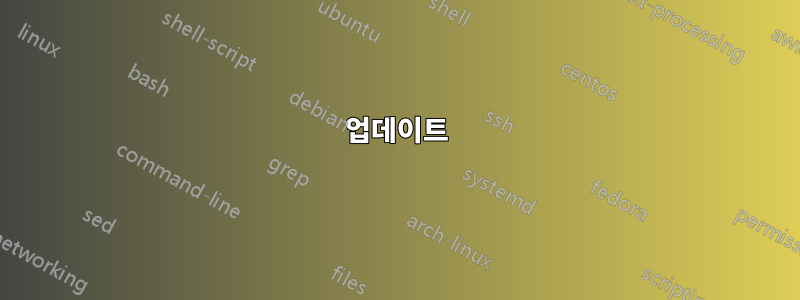
안녕하세요, 저는 며칠 동안 이 무선 드라이버와 씨름해 왔으며 최근에 lspci에 나타나는 무선 컨트롤러 모델이 때때로 다르다는 것을 발견했습니다. 이것은 Ubuntu Server 64비트를 설치한 후 얻은 데이터입니다.
~# lspci -k
....
04:00.0 Network controller: Atheros Communications Inc. AR9285 Wireless Network Adapter (PCI-Express) (rev 01)
Subsystem: AzureWave Device 1d89
Kernel driver in use: ath9k
Kernel modules: ath9k
몇 가지 업데이트를 실행하고 다시 시작했는데 모든 것이 괜찮았습니다. 하지만 linux-headers-server linux-image-server linux-server는 beeing이 보관되어 있다고 말하긴 했습니다.
그 후 ubuntu-desktop을 설치했습니다(aptitude install ubuntu-desktop --without-recommends). 다시 시작했는데 무선이 더 이상 작동하지 않을 뿐만 아니라 하드웨어가 다른 카드로 나열됩니다.
~# lspci -k
....
04:00.0 Ethernet controller: Atheros Communications Inc. AR5008 Wireless Network Adapter (rev 01)
사용 가능한 드라이버가 없습니다. 여전히 ath9k를 modprobe하려고 시도했지만 lsmod에 로드된 것으로 표시되지만 여전히 iw 목록에는 아무것도 표시되지 않습니다.
이것은 ubuntu-desktop 설치 전의 모습입니다.
Wiphy phy0
Band 1:
Capabilities: 0x11ce
HT20/HT40
SM Power Save disabled
RX HT40 SGI
TX STBC
RX STBC 1-stream
Max AMSDU length: 3839 bytes
DSSS/CCK HT40
Maximum RX AMPDU length 65535 bytes (exponent: 0x003)
Minimum RX AMPDU time spacing: 8 usec (0x06)
HT TX/RX MCS rate indexes supported: 0-7
Frequencies:
* 2412 MHz [1] (14.0 dBm)
* 2417 MHz [2] (15.0 dBm)
* 2422 MHz [3] (15.0 dBm)
* 2427 MHz [4] (15.0 dBm)
* 2432 MHz [5] (15.0 dBm)
* 2437 MHz [6] (15.0 dBm)
* 2442 MHz [7] (15.0 dBm)
* 2447 MHz [8] (15.0 dBm)
* 2452 MHz [9] (15.0 dBm)
* 2457 MHz [10] (15.0 dBm)
* 2462 MHz [11] (15.0 dBm)
* 2467 MHz [12] (15.0 dBm) (passive scanning)
* 2472 MHz [13] (14.0 dBm) (passive scanning)
* 2484 MHz [14] (17.0 dBm) (passive scanning)
Bitrates (non-HT):
* 1.0 Mbps
* 2.0 Mbps (short preamble supported)
* 5.5 Mbps (short preamble supported)
* 11.0 Mbps (short preamble supported)
* 6.0 Mbps
* 9.0 Mbps
* 12.0 Mbps
* 18.0 Mbps
* 24.0 Mbps
* 36.0 Mbps
* 48.0 Mbps
* 54.0 Mbps
max # scan SSIDs: 4
max scan IEs length: 2257 bytes
Coverage class: 0 (up to 0m)
Supported Ciphers:
* WEP40 (00-0f-ac:1)
* WEP104 (00-0f-ac:5)
* TKIP (00-0f-ac:2)
* CCMP (00-0f-ac:4)
* CMAC (00-0f-ac:6)
Available Antennas: TX 0x1 RX 0x3
Configured Antennas: TX 0x1 RX 0x3
Supported interface modes:
* IBSS
* managed
* AP
* AP/VLAN
* WDS
* monitor
* mesh point
* P2P-client
* P2P-GO
software interface modes (can always be added):
* AP/VLAN
* monitor
interface combinations are not supported
Supported commands:
* new_interface
* set_interface
* new_key
* new_beacon
* new_station
* new_mpath
* set_mesh_params
* set_bss
* authenticate
* associate
* deauthenticate
* disassociate
* join_ibss
* join_mesh
* remain_on_channel
* set_tx_bitrate_mask
* action
* frame_wait_cancel
* set_wiphy_netns
* set_channel
* set_wds_peer
* connect
* disconnect
Supported TX frame types:
* IBSS: 0x0000 0x0010 0x0020 0x0030 0x0040 0x0050 0x0060 0x0070 0x0080 0x0090 0x00a0 0x00b0 0x00c0 0x00d0 0x00e0 0x00f0
* managed: 0x0000 0x0010 0x0020 0x0030 0x0040 0x0050 0x0060 0x0070 0x0080 0x0090 0x00a0 0x00b0 0x00c0 0x00d0 0x00e0 0x00f0
* AP: 0x0000 0x0010 0x0020 0x0030 0x0040 0x0050 0x0060 0x0070 0x0080 0x0090 0x00a0 0x00b0 0x00c0 0x00d0 0x00e0 0x00f0
* AP/VLAN: 0x0000 0x0010 0x0020 0x0030 0x0040 0x0050 0x0060 0x0070 0x0080 0x0090 0x00a0 0x00b0 0x00c0 0x00d0 0x00e0 0x00f0
* mesh point: 0x0000 0x0010 0x0020 0x0030 0x0040 0x0050 0x0060 0x0070 0x0080 0x0090 0x00a0 0x00b0 0x00c0 0x00d0 0x00e0 0x00f0
* P2P-client: 0x0000 0x0010 0x0020 0x0030 0x0040 0x0050 0x0060 0x0070 0x0080 0x0090 0x00a0 0x00b0 0x00c0 0x00d0 0x00e0 0x00f0
* P2P-GO: 0x0000 0x0010 0x0020 0x0030 0x0040 0x0050 0x0060 0x0070 0x0080 0x0090 0x00a0 0x00b0 0x00c0 0x00d0 0x00e0 0x00f0
Supported RX frame types:
* IBSS: 0x00d0
* managed: 0x0040 0x00d0
* AP: 0x0000 0x0020 0x0040 0x00a0 0x00b0 0x00c0 0x00d0
* AP/VLAN: 0x0000 0x0020 0x0040 0x00a0 0x00b0 0x00c0 0x00d0
* mesh point: 0x00b0 0x00c0 0x00d0
* P2P-client: 0x0040 0x00d0
* P2P-GO: 0x0000 0x0020 0x0040 0x00a0 0x00b0 0x00c0 0x00d0
Device supports RSN-IBSS.
하드웨어 변경은 어떻게 되나요? 2개가 있는 경우 AR9285가 항상 AR5008을 로드하고 비활성화하도록 하려면 어떻게 해야 합니까? 아니면 동일하지만 단지 다르게 표시되는 것입니까? :|
아 그리고 저는 이것을 Ubuntu 10.04 서버, xubuntu 12.04, ubuntu 12.04 데스크탑 및 서버에서 시도했습니다.
미리 감사드립니다.
-- 추가 정보는 다음과 같습니다. 하드 드라이브 2개에 설치했는데 1개는 작동하고 다른 하나는 알아내는 데 사용하고 있습니다.
작동하는 사람 ...
# lshw -class network
*-network
description: Ethernet interface
product: RTL8111/8168B PCI Express Gigabit Ethernet controller
vendor: Realtek Semiconductor Co., Ltd.
physical id: 0
bus info: pci@0000:03:00.0
logical name: eth0
version: 06
serial: 54:04:a6:a3:3b:96
size: 1Gbit/s
capacity: 1Gbit/s
width: 64 bits
clock: 33MHz
capabilities: pm msi pciexpress msix vpd bus_master cap_list ethernet physical tp mii 10bt 10bt-fd 100bt 100bt-fd 1000bt 1000bt-fd autonegotiation
configuration: autonegotiation=on broadcast=yes driver=r8169 driverversion=2.3LK-NAPI duplex=full firmware=rtl_nic/rtl8168e-2.fw ip=192.168.2.147 latency=0 link=yes multicast=yes port=MII speed=1Gbit/s
resources: irq:43 ioport:e000(size=256) memory:d0004000-d0004fff memory:d0000000-d0003fff
*-network
description: Wireless interface
product: AR9285 Wireless Network Adapter (PCI-Express)
vendor: Atheros Communications Inc.
physical id: 0
bus info: pci@0000:04:00.0
logical name: wlan0
version: 01
serial: 74:2f:68:4a:26:73
width: 64 bits
clock: 33MHz
capabilities: pm msi pciexpress bus_master cap_list ethernet physical wireless
configuration: broadcast=yes driver=ath9k driverversion=3.2.0-18-generic-pae firmware=N/A latency=0 link=no multicast=yes wireless=IEEE 802.11bgn
resources: irq:18 memory:fea00000-fea0ffff
여기가 그렇지 않은 곳이 있어요
# lshw -class network
*-network
description: Ethernet interface
product: RTL8111/8168B PCI Express Gigabit Ethernet controller
vendor: Realtek Semiconductor Co., Ltd.
physical id: 0
bus info: pci@0000:03:00.0
logical name: eth0
version: 06
serial: 54:04:a6:a3:3b:96
size: 1Gbit/s
capacity: 1Gbit/s
width: 64 bits
clock: 33MHz
capabilities: pm msi pciexpress msix vpd bus_master cap_list ethernet physical tp mii 10bt 10bt-fd 100bt 100bt-fd 1000bt 1000bt-fd autonegotiation
configuration: autonegotiation=on broadcast=yes driver=r8169 driverversion=2.3LK-NAPI duplex=full firmware=rtl_nic/rtl8168e-2.fw ip=192.168.2.160 latency=0 link=yes multicast=yes port=MII speed=1Gbit/s
resources: irq:43 ioport:e000(size=256) memory:d0004000-d0004fff memory:d0000000-d0003fff
*-network UNCLAIMED
description: Ethernet controller
product: AR5008 Wireless Network Adapter
vendor: Atheros Communications Inc.
physical id: 0
bus info: pci@0000:04:00.0
version: 01
width: 64 bits
clock: 33MHz
capabilities: pm msi pciexpress bus_master cap_list
configuration: latency=0
resources: memory:fea00000-fea0ffff
업데이트
ath9k 및 ath9k_common 모듈을 블랙리스트에 추가하면 lspci가 AR9285를 제공하지만 작동하려면 ath9k를 modprobe해야 하는 경우 이것이 의미가 있습니까? 그렇다면 왜 그렇습니까?
업데이트
오늘 아침에 다른 패키지를 뒤죽박죽으로 만들었더니 AR5008이 나열되어 있었고 일부 드라이버를 다시 설치했는데 이제는 AR9285입니다. -.-
업데이트
여기은 /var/log/udev 입니다. 지금은 AR5008이 로그 어딘가에서 이에 대한 참조를 찾았다고 말하고 있습니다 - PCI_ID=168C:FF1C
업데이트
@aking1012 ath5k는 로드되지 않습니다. 블랙리스트를 시도했지만 여전히 로드되지 않습니다. ath9k 및 ath9k_common 블랙리스트 추가때때로하지만 다른 변경 사항이 없으면 아무런 영향도 미치지 않습니다.
블랙리스트를 가지고 플레이하는 모듈은 다음과 같습니다.
blacklist ath5k
blacklist ath9k
blacklist ath9k_common
blacklist eeepc_wmi
blacklist asus_wmi
blacklist ath_pci
blacklist wmi
업데이트
이것것 같다지금까지 32비트에서 작업하고 계시다면 @david6님께 감사드립니다.
업데이트
@jrg @david6 비디오 드라이버를 설치했는데 다시 깨졌습니다.
업데이트
우분투와 관련된 것은 아니지만 AR5008에서 Windows를 실행하는 것과 똑같은 일이 발생했습니다. AR9285를 다시 시작했는데 하나는 작동했고 다른 하나는 작동하지 않았습니다 ... 지금은 하드웨어 문제처럼 보입니다.
답변1
해결하기 위해 공존 문제임을 보여주는 링크를 어딘가에서 찾았습니다.
만들기/etc/modprobe.d/iwl.conf
여기에는 다음이 포함됩니다(첫 번째 것은 저에게 효과적이었습니다):
#!/bin/sh
options iwlagn bt_coex_active=0
또는
#!/bin/sh
options iwlwifi bt_coex_active=0
답변2
그것은 나쁜 카드였습니다 :( 많은 시간을 투자하여 동일한 모델의 다른 4개로 시도했지만 동일한 문제는 없었습니다.


