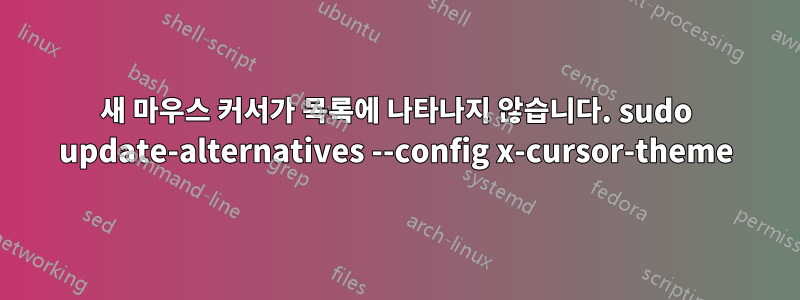
새 마우스 커서를 설치하고 unzipp/tarred 파일을 ~/.icons.
gnome-tweak-tool을 사용하여 테마를 선택했는데 제대로 변경되지 않습니다. 기본 커서는 변경되지 않지만 나머지는 모두 변경됩니다. 나는 gksu gedit /usr/share/icons/default/index.theme. 나는 gnome-tweak-tool, 우분투 조정, gconf-editor 및 심지어 를 사용하여 시도했지만 sudo update-alternatives --config x-cursor-theme이 방법을 시도하면 마우스 커서가 목록에 나타나지 않습니다. 이 목록에 새 마우스 커서를 어떻게 추가할 수 있나요?
답변1
/usr/share/icons테마 가 작동하려면 테마를 디렉토리로 옮겨야 한다고 생각합니다 .
또한 설치하려는 테마 index.theme(또는 파일)를 찾아서 옵션을 사용하여 추가 해야 합니다 ..themeupdate-alternatives--install
주제를 예로 들어보자ComixCursors-LH-흰색-소형( 패키지의 왼손 커서 테마comixcursors-왼손잡이). 파일 은
index.theme다음과 같습니다
[Icon Theme]
Name = Comix Cursor LH White Small Bold
Comment = The left-handed Comix Cursors - White Small Bold
Example = default
Inherits하지만 테마가 저장된 디렉토리와 동일한 줄이 있어야 합니다 /usr/share/icons. 그렇지 않으면 작동하지 않습니다. 그래서 추가
Inherits = ComixCursors-LH-White-Small
이제 update-alternatives새로운 테마에 대해 이야기해 보세요.
sudo update-alternatives --install /usr/share/icons/default/index.theme x-cursor-theme /usr/share/icons/ComixCursors-LH-White-Small/index.theme 91
index.theme두 번째 마지막 매개변수를 테마의 로 변경해야 합니다 . 이 작업을 올바르게 수행했다면
sudo update-alternatives --config x-cursor-theme
새 테마가 표시되어야 하며, 로그아웃했다가 로그인한 후에는 새 테마가 적용되어야 합니다.
답변2
업데이트 대안에 사용할 수 있는 대안은 사용하기 전에 설정해야 합니다. 이는 일반적으로 패키지 스크립트에 의해 수행됩니다. 다음과 같이 테마를 대안으로 추가할 수 있습니다.
update-alternatives --install /usr/share/icons/default/index.theme x-icon-theme /usr/share/icons/$YOURTHEME/cursor.theme 9999
또는 파일을 /usr/share/icons/default/index.theme에 링크하고 대체 시스템을 잊어버릴 수도 있습니다.


