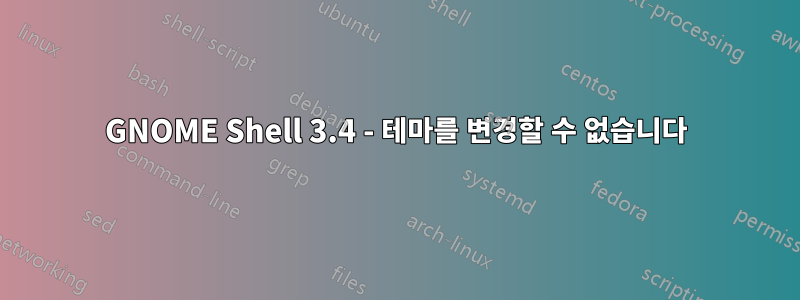
GNOME Shell 3.4(Ubuntu 11.10)로 업그레이드한 후 문제
이전 설정인 /home 파티션 위에 Ubuntu 12.04를 설치했습니다.
GNOME Shell을 설치했지만 안타깝게도 테마를 변경할 수 없습니다.http://ubuntu.pl/forum/download/file.php?id=2631
답변1
gnome-tweak-tool(고급 설정)이 작동하도록 하여 쉘 테마와 확장 기능이 작동하도록 하는 올바른 방법은 다음과 같습니다.없이그놈 껍질 깨기
sudo add-apt-repository ppa:ricotz/testing
sudo apt-get install ppa-purge
sudo apt-get update
sudo apt-get install gnome-shell-extensions
sudo apt-get install gnome-shell-extensions-common
sudo ppa-purge ppa:ricotz/testing
(type N and press enter at the end of the process)
쉘을 다시 시작하십시오(Alt F2 >> r >> Enter).
답변2
저는 프로세스를 더 잘 제어하기 위해 Synaptic을 사용했습니다.
1) Gnome 3 ppa 활성화
sudo add-apt-repository ppa:gnome3-team/gnome3
2) Synaptic을 사용하여 gnome3-team/gnome3에서 업데이트를 설치합니다.
3) Gnome Shell Testing ppa 활성화
sudo add-apt-repository ppa:ricotz/testing
4) Synaptic을 사용하여 ricotz/testing에서 gnome-tweak-tool 및 gnome-shell-extensions를 설치합니다.
3) Synaptic 또는 터미널에서 Gnome Shell Testing ppa를 비활성화합니다.
sudo ppa-purge ppa:ricotz/testing
이제 아주 멋진 느낌을 더해주는 테마를 Gnome Shell에 적용할 수 있습니다. 그러나 확장 프로그램 웹 페이지가https://extensions.gnome.org/local/설치된 확장 프로그램을 관리하는 곳은 더 이상 작동하지 않습니다. Gnome Shell Testing에서 gnome-shell 패키지를 설치하면 브라우저 플러그인의 호환 가능한 버전이 설치될 것으로 생각됩니다. 하지만 gnome-tweak-tool이 작동하는 한 이는 위험하고 중요하지 않을 수도 있습니다.
답변3
우분투 12.04에서 그놈 쉘이 3.4로 업그레이드되었습니다. 이는 이전 확장 기능이 작동하지 않는다는 의미입니다. user-theme다음에서 쉽게 얻을 수 있는 확장이 필요합니다 .그놈 쉘 확장 사이트
확장 프로그램을 설치한 후 활성화해야 합니다. 저는 gnome-tweak-tool이것을 위해 사용합니다. 왼쪽 창의 "쉘 확장"으로 이동하여 활성화한 다음 "테마 > 쉘 테마"에서 테마를 변경할 수 있습니다.


