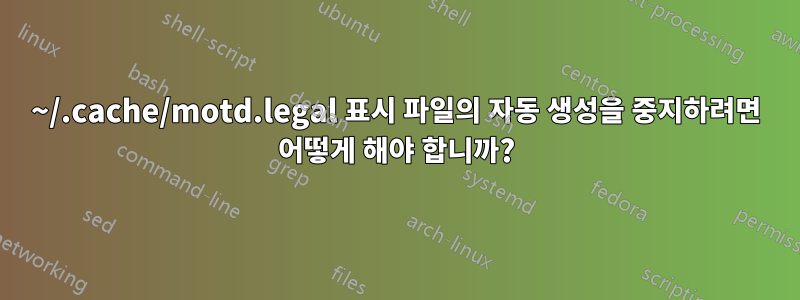
내 Ubuntu 서버의 모든 홈 디렉터리에는 .cache빈 파일이 들어 있는 폴더가 있습니다 motd.legal-displayed. 이러한 폴더 생성을 중지하는 방법이 있습니까 .cache?
답변1
참조 man update-motd및/etc/update-motd.d
motd 비활성화
그 안에 /etc/pam.d/login있는 줄을 보고 주석 처리하세요. SSH도 문제가 되는 경우 session optional pam_motd.so이 작업을 수행할 수도 있습니다 ./etc/pam.d/sshd
motd를 완전히 제거
이렇게 하면 motd와 관련된 모든 항목이 제거됩니다(또한 motd.legal-displayed).
sudo apt-get remove --purge update-motd
답변2
예, 이제 motd 파일이 다른 패키지 안에 있는 것 같습니다. update-motd 패키지에는 superceded by pam_motd in libpam-modules전체 libpam 모듈을 제거할 수 없으므로(?) motd를 제거하려면 파일을 수동으로 제거해야 한다고 나와 있습니다.
/lib/i386-linux-gnu/security/pam_motd.so
그리고 당신이 원한다면:
/usr/share/man/man5/update-motd.5.gz (libpam-modules)
/usr/share/man/man8/pam_motd.8.gz (libpam-modules)
/usr/share/base-files/motd (base-files)
/etc/update-motd.d/ (base-files)
/usr/share/man/man5/motd.5.gz (manpages)


