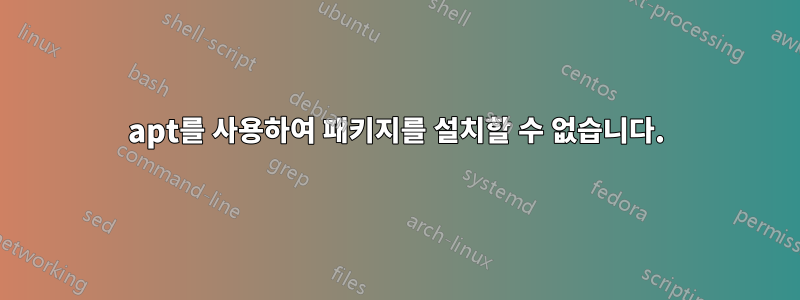
내 Ubuntu(Ubuntu 10.04.4 LTS, lucid)의 일부 패키지가 손상되어 새 패키지를 설치할 수 없는 것 같습니다. 나는 이 사이트에서 비슷한 질문을 겪었지만 모두 쓸모가 없는 것으로 판명되었습니다. 다음은 출력과 함께 시도한 몇 가지 명령입니다.
'sudo apt-get install -f' OR 'sudo apt-get --fix-broken install':
Reading package lists...
Building dependency tree...
Reading state information...
0 upgraded, 0 newly installed, 0 to remove and 44 not upgraded.
6 not fully installed or removed.
After this operation, 0B of additional disk space will be used.
Setting up gcalctool (5.30.0.is.5.28.2-0ubuntu3) ...
dpkg: error processing gcalctool (--configure):
subprocess installed post-installation script returned error exit status 245
Setting up shared-mime-info (0.71-1ubuntu2) ...
Segmentation fault
dpkg: error processing shared-mime-info (--configure):
subprocess installed post-installation script returned error exit status 139
Setting up update-manager (1:0.134.12.1) ...
dpkg: error processing update-manager (--configure):
subprocess installed post-installation script returned error exit status 245
Setting up vino (2.28.2-0ubuntu2.2) ...
dpkg: error processing vino (--configure):
subprocess installed post-installation script returned error exit status 245
No apport report written because MaxReports is reached already
Setting up libgweather-common (2.30.0-0ubuntu1.1) ...
dpkg: error processing libgweather-common (--configure):
subprocess installed post-installation script returned error exit status 245
No apport report written because MaxReports is reached already
dpkg: dependency problems prevent configuration of libgweather1:
libgweather1 depends on libgweather-common (>= 2.24.0); however:
Package libgweather-common is not configured yet.
dpkg: error processing libgweather1 (--configure):
dependency problems - leaving unconfigured
No apport report written because MaxReports is reached already
Processing triggers for menu ...
Errors were encountered while processing:
gcalctool
shared-mime-info
update-manager
vino
libgweather-common
libgweather1
E: Sub-process /usr/bin/dpkg returned an error code (1)
* 'sudo dkpg --configure -a':
Setting up shared-mime-info (0.71-1ubuntu2) ...
Segmentation fault
dpkg: error processing shared-mime-info (--configure):
subprocess installed post-installation script returned error exit status 139
Setting up gcalctool (5.30.0.is.5.28.2-0ubuntu3) ...
dpkg: error processing gcalctool (--configure):
subprocess installed post-installation script returned error exit status 245
Setting up libgweather-common (2.30.0-0ubuntu1.1) ...
dpkg: error processing libgweather-common (--configure):
subprocess installed post-installation script returned error exit status 245
Setting up vino (2.28.2-0ubuntu2.2) ...
dpkg: error processing vino (--configure):
subprocess installed post-installation script returned error exit status 245
Setting up update-manager (1:0.134.12.1) ...
dpkg: error processing update-manager (--configure):
subprocess installed post-installation script returned error exit status 245
dpkg: dependency problems prevent configuration of libgweather1:
libgweather1 depends on libgweather-common (>= 2.24.0); however:
Package libgweather-common is not configured yet.
dpkg: error processing libgweather1 (--configure):
dependency problems - leaving unconfigured
Processing triggers for menu ...
Errors were encountered while processing:
shared-mime-info
gcalctool
libgweather-common
vino
update-manager
libgweather1
누군가가 나를 도울 수 있기를 바랍니다. 미리 감사드립니다!
[편집]: 마침내 시스템을 다시 설치하여 문제를 해결했습니다. 실제로 다시 설치할 필요는 없고 모든 데이터를 그대로 유지한 채 시스템을 다시 페어링하기만 하면 됩니다.
답변1
최후의 수단으로 Synaptic Package Manager로 가서 "손상된 패키지 수정" 아래 메뉴 항목편집하다메뉴. 실패하면 동일한 프로그램에서 손상된 패키지를 모두 확인하고 제거합니다(시냅틱에서 실패하면 터미널에서 수행 sudo apt-get remove) sudo apt-get autoremove.udo apt-get autoclean
설치하기 전에 다음을 실행해야 합니다.sudo apt-get update
그런데 마지막으로 설치하려고 시도했는데 문제가 발생한 패키지는 무엇이었나요? 그것은 중요하며 질문의 일부여야 합니다!


