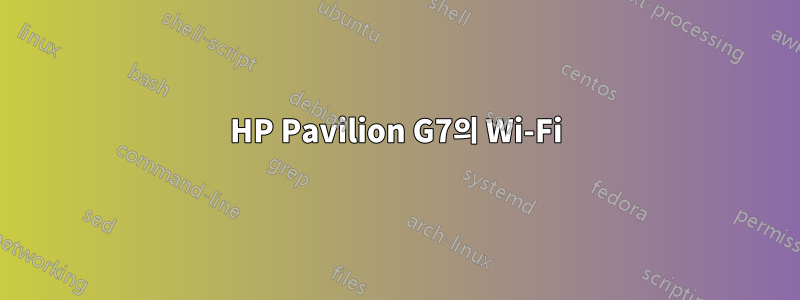
HP Pavilion G7 노트북 컴퓨터가 있는데 우분투를 사용하면 정상적으로 시작되지만, 접속하면 Wi-Fi에 연결할 수 없습니다. "하드웨어 스위치에 의해 연결이 끊어졌습니다."와 같은 내용이 표시되어 있기 때문에 문제를 알고 있습니다. 하드웨어 스위치를 켜려고 했지만 켜지지 않습니다(켜져 있음을 나타내기 위해 파란색 빛을 켜야 하는 버튼인데 주황색 빛이 빛나므로 꺼져 있음을 의미합니다).
답변1
터미널에서 다음 명령을 사용해 볼 수 있습니다. rfkill Wi-Fi 차단을 해제합니다. 그런 다음 Wi-Fi 스위치를 껐다가 다시 켜세요. 그래도 작동하지 않으면 알림 아이콘이 있는 화면 오른쪽 상단의 네트워크 설정으로 이동하세요. 네트워킹을 비활성화하고 "rfkill unblock wifi" 명령을 실행한 후 네트워킹을 다시 활성화하십시오.
답변2
선생님, 이 링크를 따라가보세요. 귀하의 Wi-Fi는 아마도 우분투에 의해 블랙리스트에 올랐을 것입니다. 왜 이것을 허용하는지 잘 모르겠지만 그들은 우리에게 해결책을 제공했습니다. 보다여기상세 사항은.
숲 속의 내 길은 다음과 같습니다....
james@james-HP-Pavilion-g7-Notebook-PC:~$ sudo lspci -nn
[sudo] password for james:
00:00.0 Host bridge [0600]: Intel Corporation 2nd Generation Core Processor Family DRAM Controller [8086:0104] (rev 09)
00:02.0 VGA compatible controller [0300]: Intel Corporation 2nd Generation Core Processor Family Integrated Graphics Controller [8086:0116] (rev 09)
00:16.0 Communication controller [0780]: Intel Corporation 6 Series/C200 Series Chipset Family MEI Controller #1 [8086:1c3a] (rev 04)
00:1a.0 USB controller [0c03]: Intel Corporation 6 Series/C200 Series Chipset Family USB Enhanced Host Controller #2 [8086:1c2d] (rev 05)
00:1b.0 Audio device [0403]: Intel Corporation 6 Series/C200 Series Chipset Family High Definition Audio Controller [8086:1c20] (rev 05)
00:1c.0 PCI bridge [0604]: Intel Corporation 6 Series/C200 Series Chipset Family PCI Express Root Port 1 [8086:1c10] (rev b5)
00:1c.1 PCI bridge [0604]: Intel Corporation 6 Series/C200 Series Chipset Family PCI Express Root Port 2 [8086:1c12] (rev b5)
00:1c.2 PCI bridge [0604]: Intel Corporation 6 Series/C200 Series Chipset Family PCI Express Root Port 3 [8086:1c14] (rev b5)
00:1d.0 USB controller [0c03]: Intel Corporation 6 Series/C200 Series Chipset Family USB Enhanced Host Controller #1 [8086:1c26] (rev 05)
00:1f.0 ISA bridge [0601]: Intel Corporation HM65 Express Chipset Family LPC Controller [8086:1c49] (rev 05)
00:1f.2 SATA controller [0106]: Intel Corporation 6 Series/C200 Series Chipset Family 6 port SATA AHCI Controller [8086:1c03] (rev 05)
00:1f.3 SMBus [0c05]: Intel Corporation 6 Series/C200 Series Chipset Family SMBus Controller [8086:1c22] (rev 05)
01:00.0 Network controller [0280]: Broadcom Corporation BCM4313 802.11b/g/n Wireless LAN Controller [14e4:4727] (rev 01)
02:00.0 Ethernet controller [0200]: Realtek Semiconductor Co., Ltd. RTL8101E/RTL8102E PCI Express Fast Ethernet controller [10ec:8136] (rev 05)
03:00.0 Unassigned class [ff00]: Realtek Semiconductor Co., Ltd. RTS5209 PCI Express Card Reader [10ec:5209] (rev 01)
james@james-HP-Pavilion-g7-Notebook-PC:~$ sudo apt-get install linux-headers-generic
Reading package lists... Done
Building dependency tree
Reading state information... Done
The following extra packages will be installed:
linux-headers-3.5.0-23 linux-headers-3.5.0-23-generic
The following NEW packages will be installed:
linux-headers-3.5.0-23 linux-headers-3.5.0-23-generic linux-headers-generic
0 upgraded, 3 newly installed, 0 to remove and 0 not upgraded.
Need to get 13.1 MB of archives.
After this operation, 70.0 MB of additional disk space will be used.
Do you want to continue [Y/n]? Y
Abort.
james@james-HP-Pavilion-g7-Notebook-PC:~$
Broadcom 무선 드라이버 설치 Broadcom/STA 무선 카드(BCM43XX) 설치 방법
찬성 7 반대 투표 가장 좋아하는 21 Ubuntu용 Broadcom 드라이버를 설치하는 데 심각한 문제가 있습니다. 이전 버전에서는 완벽하게 작동했지만 지금은 불가능합니다. 저는 Linux에 대한 사전 지식이 없는 사용자이므로 make, compile 등에 대한 명확한 설명이 필요합니다. 다음 블로그의 지침을 따르고 있었지만 운이 없었습니다. Broadcom BCM4311 Wireless를 작동시키려면 어떻게 해야 합니까? 누군가 나를 도와줄 수 있나요? 편집: 명령에 대해 lspci | grep Network다음 메시지가 나타납니다.
06:00.0 Network controller: Broadcom Corporation BCM4311 802.11b/g WLAN (rev 01)
For the command: iwconfig, i get the following:
lo no wireless extensions. eth0 no wireless extensions.
위 링크에서 다음 단계를 수행하면 오류 메시지가 전혀 없습니다. 1. 'Ubuntu Software Center'를 열고 bcm을 검색합니다. 2. 제거합니다. 3. 및 패키지가 설치되어 있는지 bcm-kernel-source package
확인합니다.firmware-b43-installerb43-fwcutter
그런 다음 터미널에 다음을 입력합니다.
cat /etc/modprobe.d/* | egrep '8180|acx|at76|ath|b43|bcm|CX|eth|ipw|irmware|isl|lbtf|orinoco|ndiswrapper|NPE|p54|prism|rtl|rt2|rt3|rt6|rt7|witch|wl'
(이것을 복사할 수도 있습니다) blacklist bcm43xx라는 용어가 있는지 확인하고(있는 경우) 다음을 입력하십시오.
cd /etc/modprobe.d/ and then sudo gedit blacklist.conf
줄 앞에 #을 입력합니다: blacklist bcm43xx 그런 다음 파일을 저장합니다(터미널에 저장할 수 없다는 오류 메시지가 표시되었지만 실제로는 제대로 저장되었습니다). 재부팅 '절차 종료' 이전에는 (Ubuntu 11.04 아님) 무선 연결을 원할 경우 화면 상단의 아이콘으로 이동하여 클릭하고 사용 가능한 모든 무선 네트워크를 표시하고 완료했습니다.
james@james-HP-Pavilion-g7-Notebook-PC:~$ cat /etc/modprobe.d/* | egrep '8180|acx|at76|ath|b43|bcm|CX|eth|ipw|irmware|isl|lbtf|orinoco|ndiswrapper|NPE|p54|prism|rtl|rt2|rt3|rt6|rt7|witch|wl'
# which ath5k cannot recover. To prevent this condition, stop
blacklist ath_pci
blacklist eth1394
# replaced by p54pci
blacklist prism54
# replaced by b43 and ssb.
blacklist bcm43xx
blacklist uart6850
blacklist twl4030_wdt
# /etc/modprobe.d/iwlwifi.conf
# iwlwifi will dyamically load either iwldvm or iwlmvm depending on the
# microcode file installed on the system. When removing iwlwifi, first
# remove the iwl?vm module and then iwlwifi.
remove iwlwifi \
(/sbin/lsmod | grep -o -e ^iwlmvm -e ^iwldvm -e ^iwlwifi | xargs /sbin/rmmod) \
james@james-HP-Pavilion-g7-Notebook-PC:~$
gedit
# This file lists those modules which we don't want to be loaded by
# alias expansion, usually so some other driver will be loaded for the
# device instead.
# evbug is a debug tool that should be loaded explicitly
blacklist evbug
# these drivers are very simple, the HID drivers are usually preferred
blacklist usbmouse
blacklist usbkbd
# replaced by e100
blacklist eepro100
# replaced by tulip
blacklist de4x5
# causes no end of confusion by creating unexpected network interfaces
blacklist eth1394
# snd_intel8x0m can interfere with snd_intel8x0, doesn't seem to support much
# hardware on its own (Ubuntu bug #2011, #6810)
blacklist snd_intel8x0m
# Conflicts with dvb driver (which is better for handling this device)
blacklist snd_aw2
# causes failure to suspend on HP compaq nc6000 (Ubuntu: #10306)
blacklist i2c_i801
# replaced by p54pci
blacklist prism54
# replaced by b43 and ssb.
#blacklist bcm43xx
# most apps now use garmin usb driver directly (Ubuntu: #114565)
blacklist garmin_gps
# replaced by asus-laptop (Ubuntu: #184721)
blacklist asus_acpi
# low-quality, just noise when being used for sound playback, causes
# hangs at desktop session start (Ubuntu: #246969)
blacklist snd_pcsp
# ugly and loud noise, getting on everyone's nerves; this should be done by a
# nice pulseaudio bing (Ubuntu: #77010)
blacklist pcspkr
# EDAC driver for amd76x clashes with the agp driver preventing the aperture
# from being initialised (Ubuntu: #297750). Blacklist so that the driver
# continues to build and is installable for the few cases where its
# really needed.
blacklist amd76x_edac


