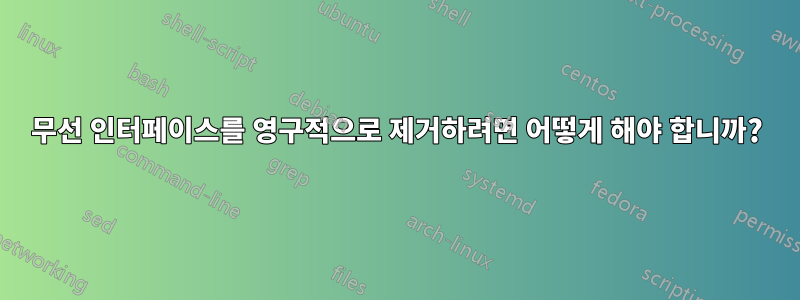
내 장치 드라이버를 어떻게 제거합니까?
description: Wireless interface
product: AR242x / AR542x Wireless Network Adapter (PCI-Express) [168C:1C]
vendor: Atheros Communications Inc. [168C]
physical id: 0
bus info: pci@0000:02:00.0
logical name: wlan0
version: 01
serial: 00:24:d2:13:78:86
width: 64 bits
clock: 33MHz
capabilities: pm msi pciexpress msix bus_master cap_list ethernet physical wireless
configuration: broadcast=yes driver=ath5k driverversion=3.2.0-38-generic-pae firmware=N/A latency=0 link=no multicast=yes wireless=IEEE 802.11bg
답변1
드라이버는 커널 모듈입니다 ath5k.
blacklist ath5k에 새 파일을 추가하면 로드되지 않도록 할 수 있습니다 /etc/modprobe.d. 터미널에서 다음을 실행합니다.
echo blacklist ath5k | sudo tee /etc/modprobe.d/blacklist-custom.conf
드라이버는 표준 Ubuntu 커널의 일부이므로 드라이버를 제외하고 자체 커널을 컴파일하지 않으면 제거를 완료할 수 없습니다.


