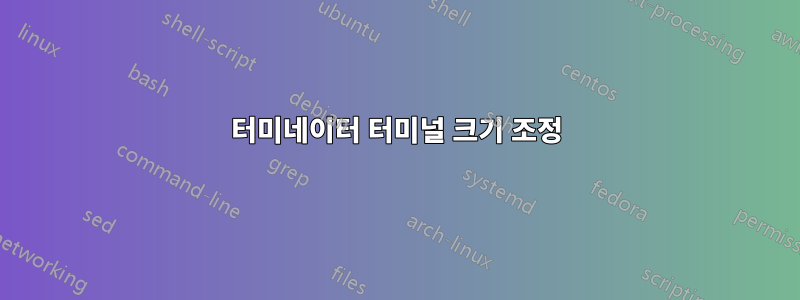
터미네이터 터미널을 지진 드롭다운 모드로 설정했습니다. 그러나 터미널은 90x25에 불과합니다. 전체 화면이 아닌 전체 화면 너비로 드롭다운하고 싶습니다. 터미널이 드롭다운 모드가 아닌 경우 수동으로 크기를 조정할 수 있지만 지금은 그렇게 할 수 없습니다. 이 작업을 어떻게 수행할 수 있나요?
답변1
1366x768 모니터의 경우 터미네이터 터미널을 사용하여 전체 화면 너비와 약 절반 정도를 달성하도록 설정한 내용은 다음과 같습니다.
gedit ~/.config/terminator/config
[global_config]
enabled_plugins = LaunchpadCodeURLHandler, APTURLHandler, LaunchpadBugURLHandler
hide_from_taskbar = True
always_on_top = True
tab_position = bottom
sticky = True
[keybindings]
hide_window = F12
[profiles]
[[default]]
background_darkness = 0.8
palette = "#000000:#cc0000:#4e9a06:#c4a000:#3465a4:#75507b:#06989a:#d3d7cf:#555753:#ef2929:#8ae234:#fce94f:#729fcf:#ad7fa8:#34e2e2:#eeeeec"
background_type = transparent
foreground_color = "#00ff00"
[layouts]
[[default]]
[[[child0]]]
position = 0:24
type = Window
order = 0
parent = ""
size = 1650, 464
[[[terminal3]]]
profile = default
type = Terminal
order = 1
parent = child0
[[[terminal2]]]
profile = default
type = Terminal
order = 0
parent = child0
[plugins]


