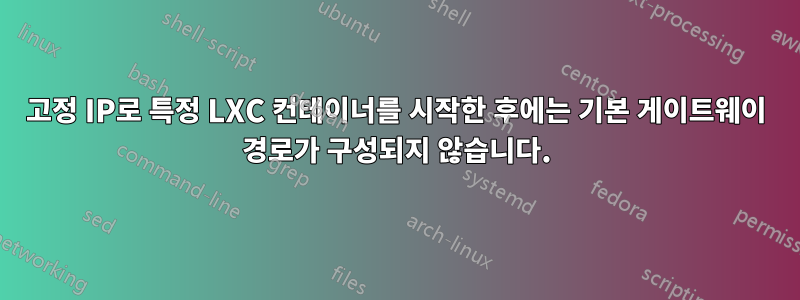
잘 작동하는 LXC 컨테이너 하나가 있는데 두 번째 컨테이너가 이제 제대로 작동하지 않습니다.
이에 대해 고정 경로를 구성했지만 DNS 서버에 대해 동일한 , 또는 sudo services networking restart이후 에 게이트웨이를 정의하지 않습니다. IP만 설정됩니다(LXC 컨테이너 구성 파일에 정의되어 있음).reboot nowlxc-restart ...
기본 게이트웨이(10.1.0.1)를 ping할 수는 있지만 기본 게이트웨이 경로나 이름 서버를 설정하지는 않습니다.
davidparks21@WebApp:~$ cat /etc/network/interfaces
# This file describes the network interfaces available on your system
# and how to activate them. For more information, see interfaces(5).
# The loopback network interface
auto lo
iface lo inet loopback
# The primary network interface
auto eth0
iface eth0 inet static
address 10.1.3.10
netmask 255.255.0.0
broadcast 10.1.255.255
gateway 10.1.0.1
dns-nameservers 8.8.8.8
dns-nameservers 8.8.4.4
davidparks21@WebApp:~$ route
Kernel IP routing table
Destination Gateway Genmask Flags Metric Ref Use Iface
10.1.0.0 * 255.255.0.0 U 0 0 0 eth0
lxc.network.type=veth
lxc.network.name=eth0
lxc.network.link=br0
lxc.network.ipv4 = 10.1.3.10/16
lxc.network.flags=up
lxc.rootfs = /var/lib/lxc/WebApp/rootfs
lxc.utsname = prodweb1
root@WebApp:/var/log# ifdown eth0 && ifup eth0
ifdown: interface eth0 not configured
RTNETLINK answers: File exists
Failed to bring up eth0.
메모:작동하는 다른 LXC 컨테이너에서는 이 명령이 성공합니다.
이 메모를 추가하면:
root@WebApp:/var/log# ethtool eth0
Settings for eth0:
Supported ports: [ ]
Supported link modes: Not reported
Supported pause frame use: No
Supports auto-negotiation: No
Advertised link modes: Not reported
Advertised pause frame use: No
Advertised auto-negotiation: No
Speed: 10000Mb/s
Duplex: Full
Port: Twisted Pair
PHYAD: 0
Transceiver: internal
Auto-negotiation: off
MDI-X: Unknown
Link detected: yes
제 생각에는 "재부팅하거나 실행할 때 왜 eth0이 구성되지 않습니까? service networking restart" 라는 질문이 필요하다고 생각합니다.
root@WebApp:/var/log# ls /run/network/
ifstate ifup.lo
root@WebApp:/var/log# ifconfig
eth0 Link encap:Ethernet HWaddr ee:1d:b6:c7:8d:3d
inet addr:10.1.3.10 Bcast:10.1.255.255 Mask:255.255.0.0
inet6 addr: fe80::ec1d:b6ff:fec7:8d3d/64 Scope:Link
UP BROADCAST RUNNING MULTICAST MTU:1500 Metric:1
RX packets:196 errors:0 dropped:0 overruns:0 frame:0
TX packets:15 errors:0 dropped:0 overruns:0 carrier:0
collisions:0 txqueuelen:1000
RX bytes:70482 (70.4 KB) TX bytes:1174 (1.1 KB)
lo Link encap:Local Loopback
inet addr:127.0.0.1 Mask:255.0.0.0
inet6 addr: ::1/128 Scope:Host
UP LOOPBACK RUNNING MTU:16436 Metric:1
RX packets:48 errors:0 dropped:0 overruns:0 frame:0
TX packets:48 errors:0 dropped:0 overruns:0 carrier:0
collisions:0 txqueuelen:0
RX bytes:3840 (3.8 KB) TX bytes:3840 (3.8 KB)
답변1
나는 한동안 이 문제를 해결하기 위해 노력해 왔습니다. 호스트에서는 12.04 LXC 0.7.5를 실행하고 컨테이너에서는 12.04와 11.04를 혼합하여 실행하고 있습니다.
편집에 성공하지 못했습니다. /run/networking/ifstate컨테이너가 다시 시작된 후에도 지속되지 않는 것 같습니다.
config컨테이너 파일 의 다음 줄을 주석 처리하여 문제를 해결했습니다 .
lxc.network.ipv4 = 10.1.3.10/16
나에게 도움이 된 또 다른 솔루션은 백포트를 통해 LXC 8.0을 설치하는 것이었습니다. 먼저 NET에서 백포트를 활성화해야 합니다 /etc/apt/sources.list.
sudo apt-get install -t precise-backports lxc
LXC 8.0에서는 컨테이너 config파일을 통해 기본 게이트웨이를 구성할 수 있습니다.
lxc.network.ipv4.gateway = 10.1.0.1
답변2
다른 연구를 바탕으로 다음을 추가하는 것을 발견했습니다.
eth0=eth0
에게:
/run/networking/ifstate
문제를 해결한 후 문제를 아래로 내리고 위로 올릴 수 있었고 예상대로 구성되었습니다.


