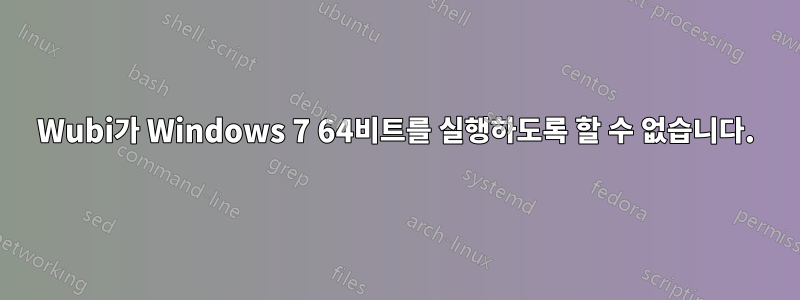
내 문제는 다음과 같습니다. wubi를 실행할 때 관리자 권한을 요청하므로 "예"를 눌렀습니다. 그런 다음 마우스 옆에 로딩 표시가 나타나고 사라지며 아무 일도 일어나지 않습니다. 로그는 다음과 같습니다.
04-13 17:14 INFO root: === wubi 12.10 rev273 ===
04-13 17:14 DEBUG root: Logfile is c:\users\roperson\appdata\local\temp\wubi-12.10-rev273.log
04-13 17:14 DEBUG root: sys.argv = ['main.pyo', '--exefile="C:\\Users\\roperson\\Desktop\\wubi.exe"']
04-13 17:14 DEBUG CommonBackend: data_dir=C:\Users\roperson\AppData\Local\Temp\pyl6EAA.tmp\data
04-13 17:14 DEBUG WindowsBackend: 7z=C:\Users\roperson\AppData\Local\Temp\pyl6EAA.tmp\bin\7z.exe
04-13 17:14 DEBUG WindowsBackend: startup_folder=C:\ProgramData\Microsoft\Windows\Start Menu\Programs\Startup
04-13 17:14 DEBUG CommonBackend: Fetching basic info...
04-13 17:14 DEBUG CommonBackend: original_exe=C:\Users\roperson\Desktop\wubi.exe
04-13 17:14 DEBUG CommonBackend: platform=win32
04-13 17:14 DEBUG CommonBackend: osname=nt
04-13 17:14 DEBUG CommonBackend: language=en_US
04-13 17:14 DEBUG CommonBackend: encoding=cp1252
04-13 17:14 DEBUG WindowsBackend: arch=amd64
04-13 17:14 DEBUG CommonBackend: Parsing isolist=C:\Users\roperson\AppData\Local\Temp\pyl6EAA.tmp\data\isolist.ini
04-13 17:14 DEBUG CommonBackend: Adding distro Edubuntu-i386
04-13 17:14 DEBUG CommonBackend: Adding distro Kubuntu-amd64
04-13 17:14 DEBUG CommonBackend: Adding distro Mythbuntu-i386
04-13 17:14 DEBUG CommonBackend: Adding distro Edubuntu-amd64
04-13 17:14 DEBUG CommonBackend: Adding distro Ubuntu-amd64
04-13 17:14 DEBUG CommonBackend: Adding distro Lubuntu-i386
04-13 17:14 DEBUG CommonBackend: Adding distro Ubuntu-i386
04-13 17:14 DEBUG CommonBackend: Adding distro Mythbuntu-amd64
04-13 17:14 DEBUG CommonBackend: Adding distro Kubuntu-i386
04-13 17:14 DEBUG CommonBackend: Adding distro Lubuntu-amd64
04-13 17:14 DEBUG WindowsBackend: Fetching host info...
04-13 17:14 DEBUG WindowsBackend: registry_key=Software\Microsoft\Windows\CurrentVersion\Uninstall\Wubi
04-13 17:14 DEBUG WindowsBackend: windows version=vista
04-13 17:14 DEBUG WindowsBackend: windows_version2=Windows 7 Enterprise
04-13 17:14 DEBUG WindowsBackend: windows_sp=None
04-13 17:14 DEBUG WindowsBackend: windows_build=7601
04-13 17:14 DEBUG WindowsBackend: gmt=-5
04-13 17:14 DEBUG WindowsBackend: country=US
04-13 17:14 DEBUG WindowsBackend: timezone=America/New_York
04-13 17:14 DEBUG WindowsBackend: windows_username=roperson
04-13 17:14 DEBUG WindowsBackend: user_full_name=roperson
04-13 17:14 DEBUG WindowsBackend: user_directory=C:\Users\roperson
04-13 17:14 DEBUG WindowsBackend: windows_language_code=1033
04-13 17:14 DEBUG WindowsBackend: windows_language=English
04-13 17:14 DEBUG WindowsBackend: processor_name=AMD Phenom(tm) II X2 560 Processor
04-13 17:14 DEBUG WindowsBackend: bootloader=vista
04-13 17:14 DEBUG WindowsBackend: system_drive=Drive(C: hd 205574.089844 mb free ntfs)
04-13 17:14 DEBUG WindowsBackend: drive=Drive(C: hd 205574.089844 mb free ntfs)
04-13 17:14 DEBUG WindowsBackend: drive=Drive(D: cd 4338.66601563 mb free udf)
04-13 17:14 DEBUG WindowsBackend: uninstaller_path=C:\ubuntu\uninstall-wubi.exe
04-13 17:14 DEBUG WindowsBackend: previous_target_dir=C:\ubuntu
04-13 17:14 DEBUG WindowsBackend: previous_distro_name=Ubuntu
04-13 17:14 DEBUG WindowsBackend: keyboard_id=67699721
04-13 17:14 DEBUG WindowsBackend: keyboard_layout=us
04-13 17:14 DEBUG WindowsBackend: keyboard_variant=
04-13 17:14 DEBUG CommonBackend: python locale=('en_US', 'cp1252')
04-13 17:14 DEBUG CommonBackend: locale=en_US.UTF-8
04-13 17:14 DEBUG WindowsBackend: total_memory_mb=3580.53515625
04-13 17:14 DEBUG CommonBackend: Searching ISOs on USB devices
04-13 17:14 DEBUG CommonBackend: Searching for local CDs
04-13 17:14 DEBUG Distro: checking whether C:\Users\roperson\AppData\Local\Temp\pyl6EAA.tmp is a valid Ubuntu CD
04-13 17:14 DEBUG Distro: does not contain C:\Users\roperson\AppData\Local\Temp\pyl6EAA.tmp\casper\filesystem.squashfs
04-13 17:14 DEBUG Distro: checking whether C:\Users\roperson\AppData\Local\Temp\pyl6EAA.tmp is a valid Ubuntu CD
04-13 17:14 DEBUG Distro: does not contain C:\Users\roperson\AppData\Local\Temp\pyl6EAA.tmp\casper\filesystem.squashfs
04-13 17:14 DEBUG Distro: checking whether C:\Users\roperson\AppData\Local\Temp\pyl6EAA.tmp is a valid Kubuntu CD
04-13 17:14 DEBUG Distro: does not contain C:\Users\roperson\AppData\Local\Temp\pyl6EAA.tmp\casper\filesystem.squashfs
04-13 17:14 DEBUG Distro: checking whether C:\Users\roperson\AppData\Local\Temp\pyl6EAA.tmp is a valid Kubuntu CD
04-13 17:14 DEBUG Distro: does not contain C:\Users\roperson\AppData\Local\Temp\pyl6EAA.tmp\casper\filesystem.squashfs
04-13 17:14 DEBUG Distro: checking whether C:\Users\roperson\AppData\Local\Temp\pyl6EAA.tmp is a valid Mythbuntu CD
04-13 17:14 DEBUG Distro: does not contain C:\Users\roperson\AppData\Local\Temp\pyl6EAA.tmp\casper\filesystem.squashfs
04-13 17:14 DEBUG Distro: checking whether C:\Users\roperson\AppData\Local\Temp\pyl6EAA.tmp is a valid Mythbuntu CD
04-13 17:14 DEBUG Distro: does not contain C:\Users\roperson\AppData\Local\Temp\pyl6EAA.tmp\casper\filesystem.squashfs
04-13 17:14 DEBUG Distro: checking whether C:\Users\roperson\AppData\Local\Temp\pyl6EAA.tmp is a valid Edubuntu CD
04-13 17:14 DEBUG Distro: does not contain C:\Users\roperson\AppData\Local\Temp\pyl6EAA.tmp\casper\filesystem.squashfs
04-13 17:14 DEBUG Distro: checking whether C:\Users\roperson\AppData\Local\Temp\pyl6EAA.tmp is a valid Edubuntu CD
04-13 17:14 DEBUG Distro: does not contain C:\Users\roperson\AppData\Local\Temp\pyl6EAA.tmp\casper\filesystem.squashfs
04-13 17:14 DEBUG Distro: checking whether C:\Users\roperson\AppData\Local\Temp\pyl6EAA.tmp is a valid Lubuntu CD
04-13 17:14 DEBUG Distro: does not contain C:\Users\roperson\AppData\Local\Temp\pyl6EAA.tmp\casper\filesystem.squashfs
04-13 17:14 DEBUG Distro: checking whether C:\Users\roperson\AppData\Local\Temp\pyl6EAA.tmp is a valid Lubuntu CD
04-13 17:14 DEBUG Distro: does not contain C:\Users\roperson\AppData\Local\Temp\pyl6EAA.tmp\casper\filesystem.squashfs
04-13 17:14 DEBUG Distro: checking whether D:\ is a valid Ubuntu CD
04-13 17:14 DEBUG Distro: does not contain D:\casper\filesystem.squashfs
04-13 17:14 DEBUG Distro: checking whether D:\ is a valid Ubuntu CD
04-13 17:14 DEBUG Distro: does not contain D:\casper\filesystem.squashfs
04-13 17:14 DEBUG Distro: checking whether D:\ is a valid Kubuntu CD
04-13 17:14 DEBUG Distro: does not contain D:\casper\filesystem.squashfs
04-13 17:14 DEBUG Distro: checking whether D:\ is a valid Kubuntu CD
04-13 17:14 DEBUG Distro: does not contain D:\casper\filesystem.squashfs
04-13 17:14 DEBUG Distro: checking whether D:\ is a valid Mythbuntu CD
04-13 17:14 DEBUG Distro: does not contain D:\casper\filesystem.squashfs
04-13 17:14 DEBUG Distro: checking whether D:\ is a valid Mythbuntu CD
04-13 17:14 DEBUG Distro: does not contain D:\casper\filesystem.squashfs
04-13 17:14 DEBUG Distro: checking whether D:\ is a valid Edubuntu CD
04-13 17:14 DEBUG Distro: does not contain D:\casper\filesystem.squashfs
04-13 17:14 DEBUG Distro: checking whether D:\ is a valid Edubuntu CD
04-13 17:14 DEBUG Distro: does not contain D:\casper\filesystem.squashfs
04-13 17:14 DEBUG Distro: checking whether D:\ is a valid Lubuntu CD
04-13 17:14 DEBUG Distro: does not contain D:\casper\filesystem.squashfs
04-13 17:14 DEBUG Distro: checking whether D:\ is a valid Lubuntu CD
04-13 17:14 DEBUG Distro: does not contain D:\casper\filesystem.squashfs
04-13 17:14 INFO root: Already installed, running the uninstaller...
04-13 17:14 INFO root: Running the uninstaller...
04-13 17:14 INFO CommonBackend: Launching previous uninestaller C:\ubuntu\uninstall-wubi.exe
04-13 17:14 ERROR root: [Errno 193] %1 is not a valid Win32 application
Traceback (most recent call last):
File "\lib\wubi\application.py", line 58, in run
File "\lib\wubi\application.py", line 132, in select_task
File "\lib\wubi\application.py", line 145, in run_installer
File "\lib\wubi\application.py", line 175, in run_uninstaller
File "\lib\wubi\backends\common\backend.py", line 874, in run_previous_uninstaller
File "\lib\subprocess.py", line 425, in call
File "\lib\subprocess.py", line 547, in __init__
File "\lib\subprocess.py", line 701, in _execute_child
WindowsError: [Errno 193] %1 is not a valid Win32 application
무슨 일이 일어나고 있는지 이해하도록 도와줄 수 있는 사람이 있나요?
답변1
어쩌면 더 안정적인 wubi 12.04.2 LTS를 사용해 보는 것이 좋을 것 같습니다.
또한 이전 설치에서 생성된 Ubuntu 폴더를 삭제하면 문제가 해결될 수도 있습니다.
답변2
이전에 설치한 버전을 제거하려는 것 같습니다(이전 설치가 실패한 경우에도 발생할 수 있음). 실행하려고 하는데 C:\ubuntu\uninstall-wubi.exe이것이 실패한 것 같습니다. 정확하게 말하기는 어렵지만 다시 설치하기 전에 수동 제거 지침에 따라 이전 설치의 남은 부분을 정리할 수 있습니다. 그러면 제대로 작동할 것입니다.
여기 지침을 참조하세요.Wubi를 수동으로 제거하는 방법


