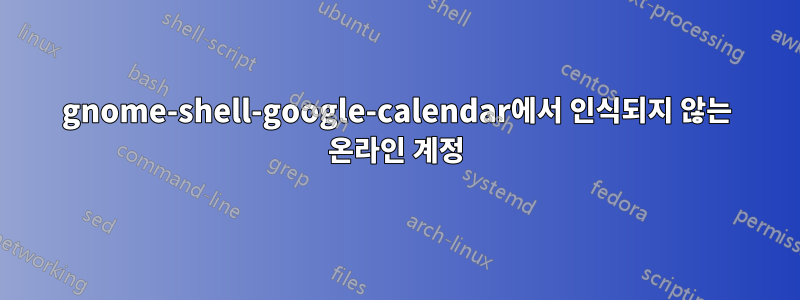
gnome-shell-google-calendar안녕하세요 여러분 저는 Ubuntu 13.04를 실행하고 있으며 다음을 구현하려고 할 때를 제외하고는 모든 것이 잘 작동합니다.이것가이드.
내 온라인 계정이 인식되지 않는다는 점을 제외하면 작동합니다(설정되었음에도 불구하고).
Please choose the Account: None
You have entered an invalid account number. Please enter an integer.
Logging in as 'None'...
Error logging in as 'None'
'None' may not be a GNOME online account. A list of existing accounts is below.
If you do not see a list of accounts, then you first need to add one.
For more information, see http://library.gnome.org/users/gnome-help/stable/accounts.html
Please choose the Account:
그 이유는 무엇입니까?
답변1
저도 같은 문제가 있는데 이것은 Ubuntu 13.04와 관련된 버그인 것 같습니다. 온라인 계정을 사용하는 다른 앱도 작동이 중지되었습니다.
스크립트를 수동으로 시작하면 다음 스택 추적이 발생합니다.
Logging in as '[email protected]'...
Error logging in as '[email protected]'
'[email protected]' may not be a GNOME online account. A list of existing accounts is below.
If you do not see a list of accounts, then you first need to add one.
For more information, see http://library.gnome.org/users/gnome-help/stable/accounts.html
Traceback (most recent call last):
File "./gnome-shell-google-calendar.py", line 477, in <module>
account = oauth.oauth_prompt()
File "/home/tnaessens/gnome-shell-google-calendar/oauth.py", line 13, in oauth_prompt
'/org/gnome/OnlineAccounts')
File "/usr/lib/python2.7/dist-packages/dbus/bus.py", line 241, in get_object
follow_name_owner_changes=follow_name_owner_changes)
File "/usr/lib/python2.7/dist-packages/dbus/proxies.py", line 248, in __init__
self._named_service = conn.activate_name_owner(bus_name)
File "/usr/lib/python2.7/dist-packages/dbus/bus.py", line 180, in activate_name_owner
self.start_service_by_name(bus_name)
File "/usr/lib/python2.7/dist-packages/dbus/bus.py", line 278, in start_service_by_name
'su', (bus_name, flags)))
File "/usr/lib/python2.7/dist-packages/dbus/connection.py", line 651, in call_blocking
message, timeout)
dbus.exceptions.DBusException: org.freedesktop.DBus.Error.ServiceUnknown: The name org.gnome.OnlineAccounts was not provided by any .service files
dbus-1/services 디렉토리를 살펴보니 org.gnome.OnlineAccounts가 없습니다.
해결책:gnome-online-accounts.py 파일을 다운로드하고 다시 시작하여 이 문제를 해결했습니다 . 내 계정을 요청하고 입력하자 즉시 동기화가 시작되었습니다.
답변2
예, 같은 문제가 있는 사람을 위한 해결책을 찾았습니다.
터미널 실행에서:
env XDG_CURRENT_DESKTOP=GNOME gnome-control-center
그런 다음 2개의 온라인 계정 설정이 있어야 합니다.
두 번째 계정(플러그처럼 보이는 계정)에 Google 온라인 계정을 추가하면 스크립트가 Google 계정을 인식합니다.


