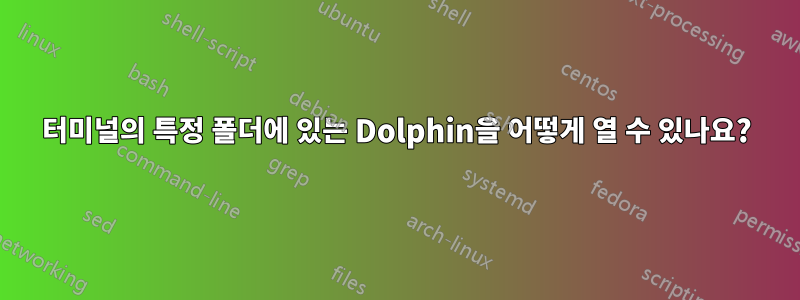
dolphin실행 되지만 처음에는 지정하려는 폴더에서 시작 되는 시작 아이콘을 작업 표시줄에 추가하고 싶습니다.
그만큼돌고래 핸드북이것을 설명하지 않습니다.
답변1
터미널에서 다음을 시도해 보세요. dolphin /usr/home/(자신만의 경로를 선택하세요) 자세한 내용은 매뉴얼 페이지(온라인에서도 이용 가능:http://manpages.ubuntu.com/manpages/hardy/man1/dolphin.1.html).
답변2
터미널의 현재 경로에서 돌고래를 열려면 다음을 사용하세요.
dolphin . &
답변3
도움말 페이지
KDE 응용프로그램에는 Dolphin과 관련된 도움말이 있습니다:
:~$ dolphin --help
Usage: dolphin [Qt-options] [KDE-options] [options] [Url]
File Manager
Generic options:
--help Show help about options
--help-qt Show Qt specific options
--help-kde Show KDE specific options
--help-all Show all options
--author Show author information
-v, --version Show version information
--license Show license information
-- End of options
Options:
--select The files and directories passed as arguments will be selected.
--split Dolphin will get started with a split view.
Arguments:
Url Document to open
기본 애플리케이션으로 실행
KDE의 KDE 시스템 설정에는 "기본 응용 프로그램"이 있습니다.
kfm클라이언트는 다음과 같습니다.
:~$ kfmclient --help
Usage: kfmclient [Qt-options] [KDE-options] [KDE-tempfile-options] [options] command [URL(s)]
KDE tool for opening URLs from the command line
Generic options:
--help Show help about options
--help-qt Show Qt specific options
--help-kde Show KDE specific options
--help-kde-tempfile Show KDE-tempfile specific options
--help-all Show all options
--author Show author information
-v, --version Show version information
--license Show license information
-- End of options
Options:
--noninteractive Non interactive use: no message boxes
--commands Show available commands
Arguments:
command Command (see --commands)
URL(s) Arguments for command
기본 파일 관리자로 디렉토리 열기:
kfmclient exec /path/to/the/directory/
답변4
사용--선택하다옵션, 예를 들어
dolphin --select .
dolphin --select /
dolphin --select /path/you/want/.
터미널에서 포그라운드 작업으로 실행되지 않으므로 터미널 세션을 차단하지 않으며 & 등이 없으며 추가 인수를 사용할 수 있습니다.


