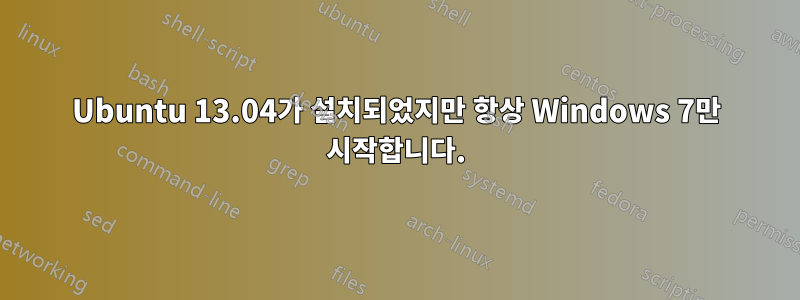
PC 데스크탑에 Ubuntu 13.04를 설치하려고 하는데 PC를 다시 시작하면 어떤 OS를 실행할지 묻지 않고 항상 Windows 7이 시작됩니다. 내 PC에는 3개의 HDD가 있습니다.
1: Win7의 경우 200GB
2: 4GB의 스왑, 150GB의 /home 및 기타 GB의 루트(/)로 파티션된 500GB
3: 2TB의 다양한 데이터.
부트로더가 켜져 있는 것 같은데 sda1Ubuntu 13.04를 설치하는 동안 해당 파티션에 부트로더를 설치할 수 없습니다(치명적인 오류). 어떻게 해야 하나요?
내 fdisk 로그는 다음과 같습니다.
ubuntu@ubuntu:~$ sudo fdisk -l
Disk /dev/sda: 203.9 GB, 203928109056 bytes
255 heads, 63 sectors/track, 24792 cylinders, total 398297088 sectors
Units = sectors of 1 * 512 = 512 bytes
Sector size (logical/physical): 512 bytes / 512 bytes
I/O size (minimum/optimal): 512 bytes / 512 bytes
Disk identifier: 0xdf56df56
Device Boot Start End Blocks Id System
/dev/sda1 * 63 398296937 199148437+ 7 HPFS/NTFS/exFAT
WARNING: GPT (GUID Partition Table) detected on '/dev/sdc'! The util fdisk doesn't support GPT. Use GNU Parted.
Disk /dev/sdc: 2000.4 GB, 2000398934016 bytes
255 heads, 63 sectors/track, 243201 cylinders, total 3907029168 sectors
Units = sectors of 1 * 512 = 512 bytes
Sector size (logical/physical): 512 bytes / 4096 bytes
I/O size (minimum/optimal): 4096 bytes / 4096 bytes
Disk identifier: 0x00000000
Device Boot Start End Blocks Id System
/dev/sdc1 1 3907029167 1953514583+ ee GPT
Partition 1 does not start on physical sector boundary.
Disk /dev/sdb: 500.1 GB, 500107862016 bytes
255 heads, 63 sectors/track, 60801 cylinders, total 976773168 sectors
Units = sectors of 1 * 512 = 512 bytes
Sector size (logical/physical): 512 bytes / 512 bytes
I/O size (minimum/optimal): 512 bytes / 512 bytes
Disk identifier: 0x272196e3
Device Boot Start End Blocks Id System
/dev/sdb1 2046 7815167 3906561 5 Extended
/dev/sdb2 7815168 300785663 146485248 83 Linux
/dev/sdb3 300785664 976771071 337992704 83 Linux
/dev/sdb5 2048 7815167 3906560 82 Linux swap / Solaris
답변1
부팅 복구를 사용해야 합니다
부팅 라이브 CD/USB 1개
2 터미널을 열고 다음을 입력하세요.
sudo add-apt-repository ppa:yannubuntu/boot-repair
sudo apt-get update
sudo apt-get install boot-repair boot-sav
2b 우분투 아이콘(왼쪽 상단)을 클릭하고 boot를 검색한 다음 Boot-repair라는 애플리케이션을 실행합니다.
3 모든 지침을 따르고 메시지가 표시되면 모든 명령을 입력합니다.
재부팅하면 운영 체제가 나열된 grub 메뉴가 표시됩니다.
여기에 몇 가지 문서가 있습니다.https://help.ubuntu.com/community/Boot-Repair
답변2
F12기기가 부팅될 때 누르세요 . Linux가 설치된 디스크를 선택합니다.


