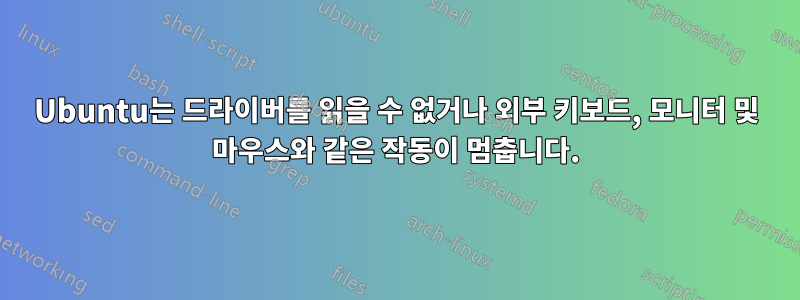
Ubuntu는 외부 키보드, 모니터, 마우스와 같은 드라이버를 읽을 수 없습니다.
Ubuntu를 강제 종료한 후 추가 기능(FF의)으로 인해 종료해야 PC가 중단되었습니다. 또한 무선 연결이 끊어졌습니다.
외부 모니터가 없어 키보드를 감지할 수 없지만 노트북의 키보드는 마우스도 감지합니다.
현재 Ubuntu를 사용할 수 없기 때문에 Windows를 사용하여 질문해야 합니다. 사용하려면 외부 모니터가 필요합니다.
===== 업데이트 ======
저는 "Ubuntu용 고급 옵션"을 선택한 다음 세 번째 옵션을 선택했고 모든 것이 잘 진행되었습니다. 키보드, 모니터, 마우스가 현재 작동하고 있습니다.
좋아, Linux-Version-Generic-Something을 사용하여 다른 Ubuntu를 사용해 보셨나요? 그런데 이게 뭐야?
내 생각에 문제는 다른 하나, 첫 번째 문제인 것 같아요. 여전히 해결 방법을 알고 싶습니다.
와하하 또 윈도우를 없앴습니다. 야후. 저를 구해주세요 W - - - - - S를 사용하는 것을 좋아하지 않습니다. XD
오! 이 문제를 해결할 수 없고 13.04를 사용하여 Ubuntu를 다시 설치할 수 없는 경우를 대비하여 13.04를 다운로드했습니다. 이미 13.04 ISO 파일을 다운로드하고 홈 폴더를 백업했습니다.
한 가지 더, 이제 문제는 13.04를 설치할 때까지 어떻게 해당 고급 옵션 선택을 기본값으로 만들 수 있습니까? 아니면 곧 13.04로 업그레이드하면 수정되나요?
감사합니다.
==d(O,O)bd(O,O)bd(O,O)bd(O,O)bd(O,O)bd(O,O)bd(O,O)bd(O,O) bd(O,O)bd(O,O)b==
[ 좋습니다. 실제로 무슨 일이 일어났는지 알 수 있는 방법을 찾고 있었지만, 이 Xorg.0.log(시스템 로그에 있음)가 보기에 적합한 장소인지 확신할 수 없었고 그들이 "kbd"를 비활성화했다는 것을 알게 되었습니다. ? "생쥐"? "vmmous"? ]
[ 42.362] X.Org X Server 1.13.0 Release Date: 2012-09-05
[ 42.362] X Protocol Version 11, Revision 0
[ 42.362] Build Operating System: Linux 3.2.0-37-generic i686 Ubuntu
[ 42.362] Current Operating System: Linux ubuntu 3.5.0-23-generic #35-Ubuntu SMP Thu Jan 24 13:05:29 UTC 2013 i686
[ 42.362] Kernel command line: BOOT_IMAGE=/boot/vmlinuz-3.5.0-23-generic root=UUID=6C2EB8992EB85E30 loop=/ubuntu/disks/root.disk ro drm.debug=0xe plymouth:debug
[ 42.363] Build Date: 11 April 2013 12:55:37PM
[ 42.363] xorg-server 2:1.13.0-0ubuntu6.2 (For technical support please see http://www.ubuntu.com/support)
[ 42.363] Current version of pixman: 0.26.0
[ 42.363] Before reporting problems, check http://wiki.x.org to make sure that you have the latest version.
[ 42.363] Markers: (--) probed, (**) from config file, (==) default setting, (++) from command line, (!!) notice, (II) informational, (WW) warning, (EE) error, (NI) not implemented, (??) unknown.
[ 42.363] (==) Log file: "/var/log/Xorg.0.log", Time: Tue Apr 30 10:45:42 2013
[ 42.363] (==) Using config file: "/etc/X11/xorg.conf"
[ 42.363] (==) Using system config directory "/usr/share/X11/xorg.conf.d"
[ 42.364] (==) ServerLayout "Layout0"
[ 42.364] (**) |-->Screen "Screen0" (0)
[ 42.364] (**) | |-->Monitor "Monitor0"
[ 42.364] (**) | |-->Device "Device0"
[ 42.364] (**) |-->Input Device "Keyboard0"
[ 42.364] (**) |-->Input Device "Mouse0"
[ 42.364] (==) Automatically adding devices
[ 42.364] (==) Automatically enabling devices
[ 42.364] (==) Automatically adding GPU devices
[ 42.368] (WW) The directory "/usr/share/fonts/X11/cyrillic" does not exist.
[ 42.368] Entry deleted from font path.
[ 42.368] (WW) The directory "/usr/share/fonts/X11/100dpi/" does not exist.
[ 42.368] Entry deleted from font path.
[ 42.368] (WW) The directory "/usr/share/fonts/X11/75dpi/" does not exist.
[ 42.368] Entry deleted from font path.
[ 42.368] (WW) The directory "/usr/share/fonts/X11/100dpi" does not exist.
[ 42.368] Entry deleted from font path.
[ 42.368] (WW) The directory "/usr/share/fonts/X11/75dpi" does not exist.
[ 42.368] Entry deleted from font path.
[ 42.368] (WW) The directory "/var/lib/defoma/x-ttcidfont-conf.d/dirs/TrueType" does not exist.
[ 42.368] Entry deleted from font path.
[ 42.368] (==) FontPath set to:
/usr/share/fonts/X11/misc,
/usr/share/fonts/X11/Type1,
built-ins
[ 42.368] (==) ModulePath set to "/usr/lib/i386-linux-gnu/xorg/extra-modules,/usr/lib/xorg/extra-modules,/usr/lib/xorg/modules"
[ 42.368] (WW) Hotplugging is on, devices using drivers 'kbd', 'mouse' or 'vmmouse' will be disabled.
[ 42.368] (WW) Disabling Keyboard0
[ 42.368] (WW) Disabling Mouse0
[ 42.368] (II) Loader magic: 0xb773f640
[ 42.368] (II) Module ABI versions:
[ 42.368] X.Org ANSI C Emulation: 0.4
[ 42.368] X.Org Video Driver: 13.0
[ 42.368] X.Org XInput driver : 18.0
[ 42.368] X.Org Server Extension : 7.0
[ 42.368] (II) config/udev: Adding drm device (/dev/dri/card0)
[ 42.371] (--) PCI:*(0:0:2:0) 8086:27a2:17aa:3801 rev 3, Mem @ 0xd4200000/524288, 0xc0000000/268435456, 0xd4300000/262144, I/O @ 0x00001800/8
[ 42.371] (--) PCI: (0:0:2:1) 8086:27a6:17aa:3801 rev 3, Mem @ 0xd4280000/524288
[ 42.371] (II) Open ACPI successful (/var/run/acpid.socket)
답변1
12.10에서 13.04로 업데이트할 때도 이런 문제가 발생했습니다. 내 데스크탑 PC 중 하나에 새로 설치하는 경우에도 마찬가지입니다.
문제를 해결한 방법은 다음과 같습니다. 이 방법으로 귀하가 겪고 있는 Wi-Fi 문제도 해결될지는 모르겠습니다.
부팅하고 Ubuntu Unity가 중단되는 화면이 나타나면 Ctrl + Alt + F1을 눌러 터미널 모드로 들어갑니다. 사용자 이름과 비밀번호를 입력하세요.
우선 업데이트: sudo apt-get 업데이트를 수행하고 나중에 업그레이드하세요. Unity-2d를 설치하고 Nvidia 그래픽 카드가 있는 경우 nvidia-current를 설치하세요. 그런 다음 init 6을 재부팅하십시오.
Unity가 로드되면 이제 마우스와 키보드가 작동할 것입니다.
친애하는,
키와프


