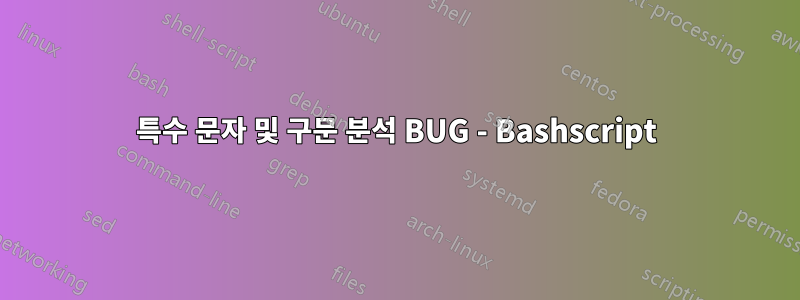
Failed to parse arguments: Argument to "--command/-e" is not a valid command: Text ended before matching quote was found for ". (The text was '"cpulimit')
이것이 터미널에서 다음 스크립트를 실행할 때 얻는 결과입니다.
#!/bin/bash
read -p "Which program u want to limit its processes?" ProgrameName
read -p "Which limitation percentage u want for it ?" limitationPercentage
getAllPIDRunUnderThisProgram=$( ps -e | grep "$ProgrameName" | awk '{print $1;}')
for i in $getAllPIDRunUnderThisProgram
do
gnomeTab+=" --tab -e \"cpulimit -p $i -l $limitationPercentage \" "
done
gnome-terminal $gnomeTab
그는 8번째 줄의 큰 따옴표 때문에 사용해야 하는 이스케이프 문자 "\"를 구문 분석할 수 없습니다. gnomeTab+=" --tab -e \"cpulimit -p $i -l $limitationPercentage \" "따라서 큰 따옴표는 반드시 나중에 사용해야 --tab -e " some commands "하고 구문 분석 문제가 발생하지 않도록 사용하는 솔루션이 있습니까? ?
답변1
첫 번째 줄을 다음으로 변경할 수 있습니다.
#!/bin/bash -xv
쉘이 인수를 해석하는 방법을 보여주도록 합니다.
이스케이프하는 대신(으로 이어짐 eval) 배열을 사용하여 옵션을 축적해야 합니다.
for i in $getAllPIDRunUnderThisProgram ; do
gnomeTab+=(--tab -e "cpulimit -p $i -l $limitationPercentage")
done
echo "${gnomeTab[@]}"


