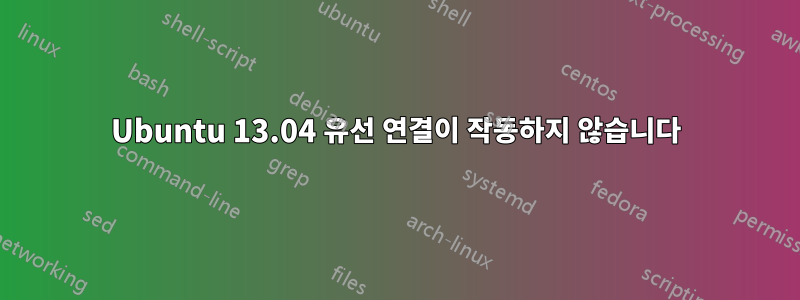
13.04로 업그레이드한 후 유선 연결이 작동하지 않습니다(무선 인터넷은 잘 작동합니다). 자동으로 연결되도록 연결 설정을 확인했습니다.
ifconfig는 다음을 제공합니다:
eth0 Link encap:Ethernet HWaddr e8:e0:b7:4e:4e:55
UP BROADCAST MULTICAST MTU:1500 Metric:1
RX packets:0 errors:0 dropped:0 overruns:0 frame:0
TX packets:0 errors:0 dropped:0 overruns:0 carrier:0
collisions:0 txqueuelen:1000
RX bytes:0 (0.0 B) TX bytes:0 (0.0 B)
Interrupt:20 Memory:c0700000-c0720000
lo Link encap:Local Loopback
inet addr:127.0.0.1 Mask:255.0.0.0
inet6 addr: ::1/128 Scope:Host
UP LOOPBACK RUNNING MTU:65536 Metric:1
RX packets:699 errors:0 dropped:0 overruns:0 frame:0
TX packets:699 errors:0 dropped:0 overruns:0 carrier:0
collisions:0 txqueuelen:0
RX bytes:87573 (87.5 KB) TX bytes:87573 (87.5 KB)
wlan0 Link encap:Ethernet HWaddr 9c:b7:0d:96:e9:52
inet6 addr: fe80::9eb7:dff:fe96:e952/64 Scope:Link
UP BROADCAST MULTICAST MTU:1500 Metric:1
RX packets:4889 errors:0 dropped:0 overruns:0 frame:0
TX packets:2250 errors:0 dropped:0 overruns:0 carrier:0
collisions:0 txqueuelen:1000
RX bytes:1909434 (1.9 MB) TX bytes:339972 (339.9 KB)
lshw -C 네트워크:
*-network
description: Ethernet interface
product: 82579V Gigabit Network Connection
vendor: Intel Corporation
physical id: 19
bus info: pci@0000:00:19.0
logical name: eth0
version: 04
serial: e8:e0:b7:4e:4e:55
width: 32 bits
clock: 33MHz
capabilities: pm msi cap_list ethernet physical
configuration: broadcast=yes driver=e1000e latency=0 multicast=yes
resources: irq:20 memory:c0700000-c071ffff memory:c072b000-c072bfff ioport:2080(size=32)
*-network
description: Wireless interface
product: AR9285 Wireless Network Adapter (PCI-Express)
vendor: Atheros Communications Inc.
physical id: 0
bus info: pci@0000:02:00.0
logical name: wlan0
version: 01
serial: 9c:b7:0d:96:e9:52
width: 64 bits
clock: 33MHz
capabilities: pm msi pciexpress bus_master cap_list ethernet physical wireless
configuration: broadcast=yes driver=ath9k driverversion=3.8.0-19-generic firmware=N/A ip=192.168.8.134
latency=0 link=yes multicast=yes wireless=IEEE 802.11bgn
resources: irq:18 memory:c0500000-c050ffff
그리고 lspci:
00:00.0 Host bridge: Intel Corporation 2nd Generation Core Processor Family DRAM Controller (rev 09)
00:02.0 VGA compatible controller: Intel Corporation 2nd Generation Core Processor Family Integrated Graphics Controller (rev 09)
00:16.0 Communication controller: Intel Corporation 6 Series/C200 Series Chipset Family MEI Controller #1 (rev 04)
00:19.0 Ethernet controller: Intel Corporation 82579V Gigabit Network Connection (rev 04)
00:1a.0 USB controller: Intel Corporation 6 Series/C200 Series Chipset Family USB Enhanced Host Controller #2 (rev 04)
00:1b.0 Audio device: Intel Corporation 6 Series/C200 Series Chipset Family High Definition Audio Controller (rev 04)
00:1c.0 PCI bridge: Intel Corporation 6 Series/C200 Series Chipset Family PCI Express Root Port 1 (rev b4)
00:1c.2 PCI bridge: Intel Corporation 6 Series/C200 Series Chipset Family PCI Express Root Port 3 (rev b4)
00:1c.4 PCI bridge: Intel Corporation 6 Series/C200 Series Chipset Family PCI Express Root Port 5 (rev b4)
00:1d.0 USB controller: Intel Corporation 6 Series/C200 Series Chipset Family USB Enhanced Host Controller #1 (rev 04)
00:1f.0 ISA bridge: Intel Corporation HM65 Express Chipset Family LPC Controller (rev 04)
00:1f.2 SATA controller: Intel Corporation 6 Series/C200 Series Chipset Family 6 port SATA AHCI Controller (rev 04)
01:00.0 System peripheral: Ricoh Co Ltd PCIe SDXC/MMC Host Controller (rev 07)
02:00.0 Network controller: Atheros Communications Inc. AR9285 Wireless Network Adapter (PCI-Express) (rev 01)
03:00.0 USB controller: NEC Corporation uPD720200 USB 3.0 Host Controller (rev 04)
나에게 도움이 된 유일한 솔루션(이전 릴리스와 비슷한 질문에서 찾았습니다)은 /etc/network/interfaces에 다음 줄을 추가하는 것이었습니다.
auto eth0
iface eth0 inet dhcp
그러나 유선 연결 없이 부팅할 때마다 네트워크 구성에 문제가 발생하고 시스템이 시작되기까지 오랜 시간을 기다려야 합니다.
내 e1000e 드라이버에 문제가 있다는 것을 이해합니다(맞나요?). 하지만 이에 대해 어떻게 할 수 있을지 잘 모르겠습니다. 어떤 제안이라도 감사드립니다.
답변1
이 시도
echo on | sudo tee /sys/class/net/eth0/device/power/control
이렇게 하면 전체 문제가 확실히 해결될 것입니다. 작업이 완료되면 sudo를 종료하고 빼낸 다음 이더넷 케이블을 다시 연결하세요.


