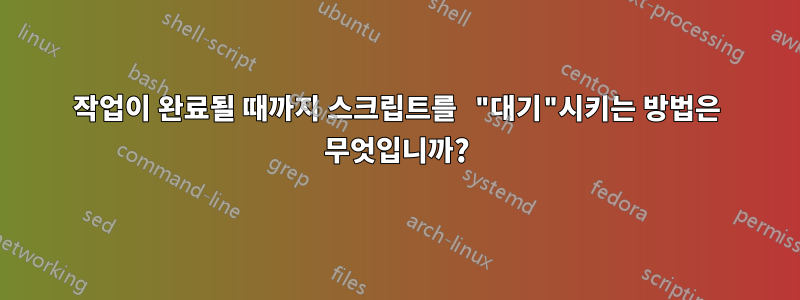
두 개의 스크립트가 있습니다. 아니면 하나를 다른 하나의 래퍼라고 부르는 것이 더 나을 수도 있습니다.
래퍼는 다음과 같습니다.
#!/usr/bin/expect
set timeout 20
spawn "./installOracleDatabase.sh"
expect "replace Disk1/upgrade/gen_inst.sql?" { send "N\r" }
expect "Specify the HTTP port that will be used for Oracle Application Express" { send "\r" }
expect "Specify a port that will be used for the database listener" { send "\r" }
expect "initial configuration:" { send "root\r" }
expect "Confirm the password:" { send "root\r" }
expect "Do you want Oracle Database 11g Express Edition to be started on boot" { send "y\r" }
주요 스크립트는 다음과 같습니다.
#!/bin/bash
#install required libraries and programs
sudo yum -y install libaio bc flex unzip
#unzipping the Oracle package
unzip -q oracle-xe-11.2.0-1.0.x86_64.rpm.zip
cd Disk1
sudo rpm -ivh oracle-xe-11.2.0-1.0.x86_64.rpm
sudo /etc/init.d/oracle-xe configure
cat " . /u01/app/oracle/product/11.2.0/xe/bin/oracle_env.sh" >> $HOME/.bashrc
두 번째 스크립트의 문제는 의 마지막 단계 이후 sudo /etc/init.d/oracle-xe configure구성 스크립트가 "부팅 시 Oracle (...)을 시작하시겠습니까?"라고 묻는 경우 해당 단계 직후 일반 설치 중에 Oracle이 다른 단계를 수행합니다.
Do you want Oracle Database 11g Express Edition to be started on boot (y/n) [y]:y
Starting Oracle Net Listener...Done
Configuring database...Done
Starting Oracle Database 11g Express Edition instance...Done
Installation completed successfully.
이 단계에는 시간이 좀 걸립니다. 하지만 내 스크립트는 y마지막 질문에 대답한 직후에 종료됩니다 ...
전체 구성이 완료될 때까지 스크립트가 기다리도록 하려면 어떻게 해야 합니까?
답변1
Oracle의 마지막 단계까지 스크립트가 대기 하도록 하려면 스크립트 expect끝에 다음 줄을 추가해 보세요.expect
expect "Starting Oracle Net Listener...Done" { send "\r" }
expect "Configuring database...Done" { send "\r" }
expect "Starting Oracle Database 11g Express Edition instance...Done" { send "\r" }
expect "Installation completed successfully." { send "\r" }
expect eof


