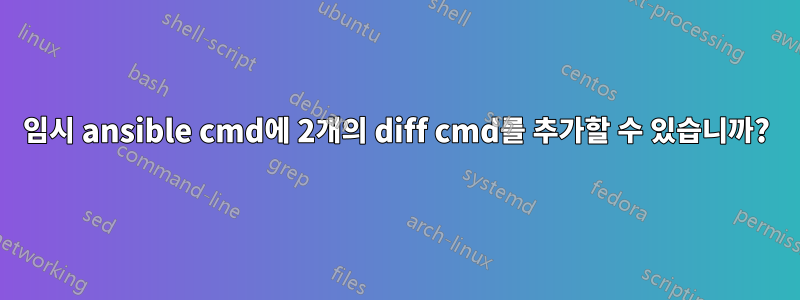
Ansible의 임시 모드에서 2 diff cmd를 실행해야 합니까?? 가능합니까?
1] 호스트 이름
2] df -h
# ansible example -s -a "hostname && df -h"
오류
```[root@ansi1 ansible]# ansible example -s -a "hostname && df -h"
ansi2.example.com | FAILED | rc=4 >>
Usage: hostname [-v] {hostname|-F file} set hostname (from file)
domainname [-v] {nisdomain|-F file} set NIS domainname (from file)
hostname [-v] [-d|-f|-s|-a|-i|-y|-A|-I] display formatted name
hostname [-v] display hostname
hostname -V|--version|-h|--help print info and exit
dnsdomainname=hostname -d, {yp,nis,}domainname=hostname -y
-s, --short short host name
-a, --alias alias names
-i, --ip-address addresses for the hostname
-I, --all-ip-addresses all addresses for the host
-f, --fqdn, --long long host name (FQDN)
-A, --all-fqdns all long host names (FQDNs)
-d, --domain DNS domain name
-y, --yp, --nis NIS/YP domainname
-F, --file read hostname or NIS domainname from given file
This command can read or set the hostname or the NIS domainname. You can
also read the DNS domain or the FQDN (fully qualified domain name).
Unless you are using bind or NIS for host lookups you can change the
FQDN (Fully Qualified Domain Name) and the DNS domain name (which is
part of the FQDN) in the /etc/hosts file.
```
답변1
내 실수를 찾았어,,,어리석은 실수
[root@ansi1 ansible]# ansible example -s -m shell -a "hostname && df -h"
ansi2.example.com | SUCCESS | rc=0 >>
ansi2.example.com
Filesystem Size Used Avail Use% Mounted on
/dev/mapper/vg_ansible2-lv_root
6.5G 980M 5.2G 16% /
tmpfs 939M 0 939M 0% /dev/shm
/dev/sda1 477M 54M 398M 12% /boot
답변2
ansible명령을 실행하기 위해 쉘을 사용하지 않는 것 같습니다 . 그러나 사용자 정의 명령에는 분명히 셸 구문을 사용합니다 &&. 따라서 한 가지 옵션은 ansible에 쉘을 사용하도록 직접 지시하는 것입니다.
$ ansible localhost -s -a "bash -c 'hostname && df -h'"


