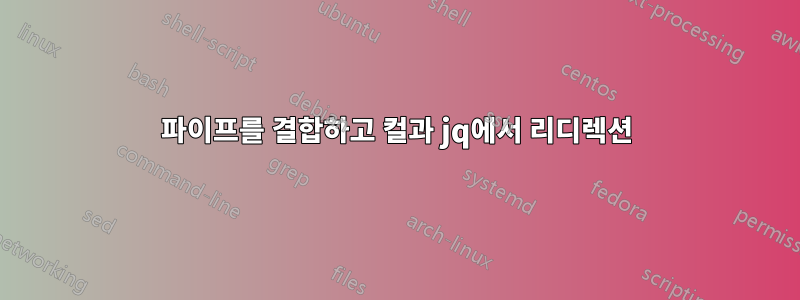
어떤 사이트로 이동하면 바로 json을 얻을 수 있습니다.
curl http://httpbin.org/ip
{ "origin": "37.77.126.22"}
나는 아름답게 하기 위해 이렇게 합니다:
curl http://httpbin.org/ip | jq
{
"origin": "37.77.126.22"
}
꾸미고 저장하려고 리디렉션했는데...작동하지 않아요
curl http://httpbin.org/ip | jq > output.txt
{
"origin": "37.77.126.22"
}
(23) Failed writing body
어떻게 해야 합니까?
답변1
마지막 예에서 JSON 출력이 나온다는 사실에 놀랐습니다. 하지만 이는 질문에서 잘라내기 및 붙여넣기 오류일 수 있습니다.
내 시스템에서는 jq사용 정보도 포함된 오류 메시지가 출력됩니다.
$ curl "http://httpbin.org/ip" | jq >file
jq - commandline JSON processor [version 1.5]
Usage: jq [options] <jq filter> [file...]
jq is a tool for processing JSON inputs, applying the
given filter to its JSON text inputs and producing the
filter's results as JSON on standard output.
The simplest filter is ., which is the identity filter,
copying jq's input to its output unmodified (except for
formatting).
For more advanced filters see the jq(1) manpage ("man jq")
and/or https://stedolan.github.io/jq
Some of the options include:
-c compact instead of pretty-printed output;
-n use `null` as the single input value;
-e set the exit status code based on the output;
-s read (slurp) all inputs into an array; apply filter to it;
-r output raw strings, not JSON texts;
-R read raw strings, not JSON texts;
-C colorize JSON;
-M monochrome (don't colorize JSON);
-S sort keys of objects on output;
--tab use tabs for indentation;
--arg a v set variable $a to value <v>;
--argjson a v set variable $a to JSON value <v>;
--slurpfile a f set variable $a to an array of JSON texts read from <f>;
See the manpage for more options.
% Total % Received % Xferd Average Speed Time Time Time Current
Dload Upload Total Spent Left Speed
100 33 100 33 0 0 115 0 --:--:-- --:--:-- --:--:-- 136
(23) Failed writing body
"실패한 쓰기 본문"이 오류로 인해 종료되었기 때문에 curl본문 jq(웹 페이지의 내용)을 읽을 수 없습니다.
터미널이 아닌 다른 곳에 쓰려면 jq1.5에는 필터 표현식이 필요합니다. 가장 간단한 필터는 ."통과" 필터처럼 작동하는 (점)입니다(위의 사용 정보에서 "ID 필터"라고 함).
$ curl "http://httpbin.org/ip" | jq . >file
이후 버전에서는 jq필터가 명시적으로 제공되지 않은 경우 파일이나 파이프에 쓸 때에도 기본적으로 ID 필터를 사용합니다.


