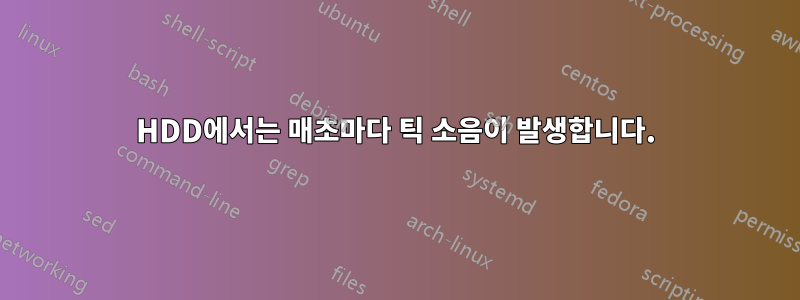
방금 샀어요SSD교체하다HDD내랩탑(델 인스피론 15 3521). 그래서 나는창문들분할,뿌리/homeUbuntu의 파티션을 만들고 HDD에 유지되는 bcache 캐싱 파티션을 만듭니다 . 그만큼HDD이제 DVD 드라이브 위치 내부의 HDD 캐디에 있습니다.
그러니까 문제는 내 거야HDD (?) 때때로 시계처럼 똑딱거리는 소리(찰칵 소리는 아님)를 내기 시작하지만 매초 또는 0.5초마다 반복적으로 지속적으로 조금 더 커집니다.
짜증날 뿐만 아니라 건강에도 걱정이 됩니다.HDD.
새로운 설정으로HDD제한되어 있습니다. 여전히 HDD에 있는 것은 /var파티션과 스왑이지만 RAM은 8G입니다. 그리고 뒷받침캐시 /home분할.
난 그게 머리일 수도 있다고 생각했는데HDD반복적으로 주차를 합니다. 그러나 인터넷에서 찾은 간단한 스크립트에는 변경 사항이 없습니다.Load_Cycle_Countsmartctl -a /dev/sdb출력 값
계속해서 늘어나는 고민의 가치는Raw_Read_Error_Rate하지만그것은 말한다무의미하다씨게이트HDD(여기ST500LT012)
콘솔로 전환해서 멈춰도lightdm, 그 소리가 계속됩니다.
하지만 내가 실행하면짧은 자가 테스트~와 함께지스마트컨트롤, 소리가 갑자기 멈춥니다. 간단한 자체 테스트가 오류 없이 통과되었습니다. 난 달린다불량 블록/home백업 에캐시파티션이 있고 오류가 발견되지 않았습니다.
그 소리의 원인이 무엇인지 모르겠습니다. HDD를 망치는 과정은 아닌 것 같습니다. 크롬과 터미널만 실행합니다
smartctl -a의 출력:
$ smartctl -a /dev/sdb
smartctl 6.2 2013-07-26 r3841 [x86_64-linux-3.16.0-31-generic] (local build)
Copyright (C) 2002-13, Bruce Allen, Christian Franke, www.smartmontools.org
=== START OF INFORMATION SECTION ===
Device Model: ST500LT012-1DG142
Serial Number: XXXXXXXX
LU WWN Device Id: 5 000c50 xxxxxxxxxx
Firmware Version: 0001SDM1
User Capacity: 500 107 862 016 bytes [500 GB]
Sector Sizes: 512 bytes logical, 4096 bytes physical
Rotation Rate: 5400 rpm
Device is: Not in smartctl database [for details use: -P showall]
ATA Version is: ATA8-ACS T13/1699-D revision 4
SATA Version is: SATA 3.0, 6.0 Gb/s (current: 3.0 Gb/s)
Local Time is: Sat Mar 21 01:12:10 2015 CET
SMART support is: Available - device has SMART capability.
SMART support is: Enabled
=== START OF READ SMART DATA SECTION ===
SMART overall-health self-assessment test result: PASSED
General SMART Values:
Offline data collection status: (0x82) Offline data collection activity
was completed without error.
Auto Offline Data Collection: Enabled.
Self-test execution status: ( 0) The previous self-test routine completed
without error or no self-test has ever
been run.
Total time to complete Offline
data collection: ( 0) seconds.
Offline data collection
capabilities: (0x7b) SMART execute Offline immediate.
Auto Offline data collection on/off support.
Suspend Offline collection upon new
command.
Offline surface scan supported.
Self-test supported.
Conveyance Self-test supported.
Selective Self-test supported.
SMART capabilities: (0x0003) Saves SMART data before entering
power-saving mode.
Supports SMART auto save timer.
Error logging capability: (0x01) Error logging supported.
General Purpose Logging supported.
Short self-test routine
recommended polling time: ( 1) minutes.
Extended self-test routine
recommended polling time: ( 103) minutes.
Conveyance self-test routine
recommended polling time: ( 2) minutes.
SCT capabilities: (0x1035) SCT Status supported.
SCT Feature Control supported.
SCT Data Table supported.
SMART Attributes Data Structure revision number: 10
Vendor Specific SMART Attributes with Thresholds:
ID# ATTRIBUTE_NAME FLAG VALUE WORST THRESH TYPE UPDATED WHEN_FAILED RAW_VALUE
1 Raw_Read_Error_Rate 0x000f 119 099 006 Pre-fail Always - 226511072
3 Spin_Up_Time 0x0003 100 099 000 Pre-fail Always - 0
4 Start_Stop_Count 0x0032 099 099 020 Old_age Always - 1883
5 Reallocated_Sector_Ct 0x0033 100 100 036 Pre-fail Always - 0
7 Seek_Error_Rate 0x000f 076 060 030 Pre-fail Always - 47056689
9 Power_On_Hours 0x0032 098 098 000 Old_age Always - 2357 (113 43 0)
10 Spin_Retry_Count 0x0013 100 100 097 Pre-fail Always - 0
12 Power_Cycle_Count 0x0032 099 099 020 Old_age Always - 1582
184 End-to-End_Error 0x0032 100 100 099 Old_age Always - 0
187 Reported_Uncorrect 0x0032 100 100 000 Old_age Always - 0
188 Command_Timeout 0x0032 100 100 000 Old_age Always - 0
189 High_Fly_Writes 0x003a 100 100 000 Old_age Always - 0
190 Airflow_Temperature_Cel 0x0022 079 048 045 Old_age Always - 21 (Min/Max 19/21)
191 G-Sense_Error_Rate 0x0032 100 100 000 Old_age Always - 100
192 Power-Off_Retract_Count 0x0032 100 100 000 Old_age Always - 46
193 Load_Cycle_Count 0x0032 099 099 000 Old_age Always - 3935
194 Temperature_Celsius 0x0022 021 052 000 Old_age Always - 21 (0 11 0 0 0)
197 Current_Pending_Sector 0x0012 100 100 000 Old_age Always - 0
198 Offline_Uncorrectable 0x0010 100 100 000 Old_age Offline - 0
199 UDMA_CRC_Error_Count 0x003e 200 200 000 Old_age Always - 0
240 Head_Flying_Hours 0x0000 098 098 000 Old_age Offline - 156817845913887
241 Total_LBAs_Written 0x0000 100 253 000 Old_age Offline - 6713158176
242 Total_LBAs_Read 0x0000 100 253 000 Old_age Offline - 8448037256
254 Free_Fall_Sensor 0x0032 100 100 000 Old_age Always - 0
SMART Error Log Version: 1
No Errors Logged
SMART Self-test log structure revision number 1
Num Test_Description Status Remaining LifeTime(hours) LBA_of_first_error
# 1 Short offline Completed without error 00% 2354 -
# 2 Short offline Completed without error 00% 2342 -
# 3 Short offline Completed without error 00% 2339 -
# 4 Short offline Completed without error 00% 2334 -
# 5 Short offline Completed without error 00% 2333 -
# 6 Short offline Completed without error 00% 2307 -
# 7 Short offline Completed without error 00% 2306 -
# 8 Short offline Completed without error 00% 2295 -
# 9 Short offline Completed without error 00% 2295 -
#10 Short offline Completed without error 00% 2291 -
#11 Short offline Completed without error 00% 2283 -
#12 Short offline Completed without error 00% 1198 -
#13 Extended offline Completed without error 00% 937 -
#14 Short offline Completed without error 00% 935 -
#15 Short offline Completed without error 00% 356 -
#16 Extended offline Completed without error 00% 122 -
#17 Short offline Completed without error 00% 120 -
#18 Short offline Completed without error 00% 14 -
#19 Short offline Completed without error 00% 0 -
SMART Selective self-test log data structure revision number 1
SPAN MIN_LBA MAX_LBA CURRENT_TEST_STATUS
1 0 0 Not_testing
2 0 0 Not_testing
3 0 0 Not_testing
4 0 0 Not_testing
5 0 0 Not_testing
Selective self-test flags (0x0):
After scanning selected spans, do NOT read-scan remainder of disk.
If Selective self-test is pending on power-up, resume after 0 minute delay.
답변1
나도 같은 문제가 있습니다. bcache가 쓰기 저장 모드에 있습니까?
쓰기 저장 모드에서 bcache는 소위 더티 데이터 버퍼를 캐시에 유지합니다. 기본적으로 이는 캐시 크기의 10%입니다. HDD는 순차 IO에 적합하기 때문에 순차 데이터를 수집하여 백업 장치에 쓰기 위해 이 작업을 수행합니다(2012년 5월 15일 3:43 UTC에서 Koverstreet의 게시물 참조).이 링크).
저에게는 다음과 같이 이 버퍼를 비활성화하면 클릭 소리가 멈춥니다.
sudo -i
echo 0 > /sys/block/bcache0/bcache/writeback_percent
에 대해 질문을 드렸습니다왜슈퍼유저에서 이런 일이 발생합니다여기. 응답이 없으면 버그 보고서를 제출하겠습니다!


