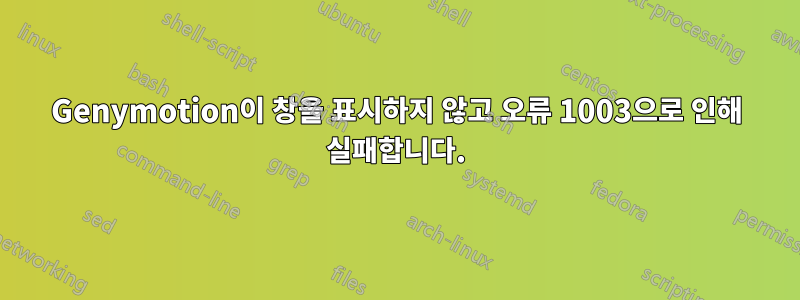
Kali Linux에 Genymotion 창이 표시되지 않는 이유를 알 수 없습니다. VirtualBox를 사용하여 동일한 이미지를 시작하면 시작되지만 Genymotion을 사용하기 시작하면 에뮬레이터 창이 아무 것도 없이 나타났다가 갑자기 사라집니다. 누군가 나를 도와줄 수 있나요?
$ sudo /opt/genymotion/genymotion
Logging activities to file: /root/.Genymobile/genymotion.log
Logging activities to file: /root/.Genymobile/genymotion.log
Logging activities to file: /root/.Genymobile/Genymotion/deployed/Google Nexus 7 2013 - 4.3 - API 18 - 1200x1920/genymotion-player.log
OpenGL connected to 192.168.56.101:25000
Port 22468 will be used for OpenGL data connections
Unknown TCPCLI command 1003
로그 파일의 내용은 다음과 같습니다.
Mar 13 23:33:43 [Genymotion] [Warning] **** STARTING GENYMOTION ****
Mar 13 23:33:43 [Genymotion] [Warning] Genymotion Version: Genymotion 2.4.0
Mar 13 23:33:43 [Genymotion] [Debug] [LaunchpadApp] Started with ("/opt/genymotion/genymotion")
Mar 13 23:33:43 [Genymotion] [Debug] [doRequest] Requesting: "https://cloud.genymotion.com/launchpad/last_version/debian/x64/"
Mar 13 23:33:43 [Genymotion] [Debug] Getting currently authenticated user from local cache
Mar 13 23:33:43 [Genymotion] [Debug] [doRequest] done
Mar 13 23:33:43 [Genymotion] [Debug] Loading "vboxmanage" plugin
Mar 13 23:33:43 [Genymotion] [Debug] Plugin "vboxmanage" loaded
Mar 13 23:33:43 [Genymotion] [Debug] Chipset: "GenuineIntel"
Mar 13 23:33:43 [Genymotion] [Debug] CPUID 0x1 (Intel): ECX= "7ffafbff"
Mar 13 23:33:43 [Genymotion] [Debug] [VBoxManageCore] Path: "VBoxManage"
Mar 13 23:33:43 [Genymotion] [Debug] [getGenymotionLastVersion] New version ( "2.4.0" ) available here: "http://files2.genymotion.com/genymotion/genymotion-2.4.0/genymotion-2.4.0_x64_debian.bin"
Mar 13 23:33:43 [Genymotion] [Debug] Genymotion is up to date
Mar 13 23:33:43 [Genymotion] [Debug] VBoxManage ("list", "hostinfo") returns 0
Mar 13 23:33:43 [Genymotion] [Debug] [System properties] Online physical CPU number: 4
Mar 13 23:33:43 [Genymotion] [Debug] [System properties] Online virtual CPU number: 2
Mar 13 23:33:43 [Genymotion] [Debug] [System properties] Max CPU number: 8
Mar 13 23:33:43 [Genymotion] [Debug] [System properties] Max memory size: 7918
Mar 13 23:33:43 [Genymotion] [Debug] VBoxManage ("list", "hostonlyifs") returns 0
Mar 13 23:33:44 [Genymotion] [Debug] VBoxManage ("list", "dhcpservers") returns 0
Mar 13 23:33:44 [Genymotion] [Error] VBoxManage ("hostonlyif", "create") returns 1
Mar 13 23:33:44 [Genymotion] [Error] Output command: "0%...
Progress state: NS_ERROR_FAILURE
VBoxManage: error: Failed to create the host-only adapter
VBoxManage: error: VBoxNetAdpCtl: Error while adding new interface: failed to open /dev/vboxnetctl: No such file or directory
VBoxManage: error: Details: code NS_ERROR_FAILURE (0x80004005), component HostNetworkInterface, interface IHostNetworkInterface
VBoxManage: error: Context: "int handleCreate(HandlerArg*, int, int*)" at line 66 of file VBoxManageHostonly.cpp"
Mar 13 23:33:44 [Genymotion] [Error] failed to create host only interface
Mar 13 23:33:44 [Genymotion] [Error] "Fail to load vboxmanage plugin from /opt/genymotion/plugins/"
Mar 13 23:33:44 [Genymotion] [Error] VM Engine failed to load
Mar 13 23:33:44 [Genymotion] [Error] Unable to find VM Engine. Plugin loading aborted.
Mar 13 23:33:44 [Genymotion] [Debug] [LogCollector] VM engine not available
Mar 13 23:33:44 [Genymotion] [Debug] [LogCollector] Creating temporary folder: "/tmp/genymotion-logs-tmp"
Mar 13 23:33:44 [Genymotion] [Debug] [LogCollector] Copying file "/home/trance/.config/VirtualBox/VBoxSVC.log" to "/tmp/genymotion-logs-tmp/general-VBoxSVC.log"
Mar 13 23:33:44 [Genymotion] [Warning] [LogCollector] Running "/opt/genymotion/tools/glewinfo" with args ()
Mar 13 23:33:44 [Genymotion] [Warning] [LogCollector] Running "lsmod" with args ()
Mar 13 23:33:44 [Genymotion] [Warning] [LogCollector] Running "lspci" with args ()
Mar 13 23:33:44 [Genymotion] [Warning] [LogCollector] Running "ip" with args ("rule")
Mar 13 23:33:44 [Genymotion] [Warning] [LogCollector] Running "ip" with args ("route")
Mar 13 23:33:44 [Genymotion] [Warning] [LogCollector] Running "free" with args ()
Mar 13 23:33:44 [Genymotion] [Warning] [LogCollector] Running "ps" with args ("afx")
Mar 13 23:33:44 [Genymotion] [Warning] [LogCollector] Running "df" with args ("-kh")
Mar 13 23:33:44 [Genymotion] [Warning] [LogCollector] Running "dmesg" with args ()
Mar 13 23:33:44 [Genymotion] [Warning] [LogCollector] Running "cat" with args ("/proc/cpuinfo")
Mar 13 23:33:44 [Genymotion] [Debug] [LogCollector] Copying file "/home/trance/.Genymobile/genymotion.log" to "/tmp/genymotion-logs-tmp/general-genymotion.log"
Mar 13 23:33:44 [Genymotion] [Debug] [archiveDirectory] Archive created under "/home/trance/genymotion-log.zip"
Mar 13 23:33:44 [Genymotion] [Debug] [LogCollector] Removing temporary folder: "/tmp/genymotion-logs-tmp"
Mar 13 23:33:44 [Genymotion] [Debug] Result for "Generating log archive..." true
Mar 13 23:33:46 [Genymotion] [Error] **** STOPPING GENYMOTION WITH ERROR ****
Mar 13 23:33:46 [Genymotion] [Warning] **** STOPPING GENYMOTION ****
답변1
먼저 명령 터미널을 통해 실행하여 virtualbox 응용 프로그램이 제대로 작동하는지 확인하십시오.
virtualbox
이 애플리케이션이 작동하려면 virtualbox 커널 모듈이 설정되어 있어야 합니다. 설치 중에 설정하지 않은 경우 터미널을 통해 알려주고 설정 방법을 알려줍니다.
Example: "Please recompile the kernel module and install it by: sudo /etc/init.d/vboxdrv setup
Virtualbox 드라이브에 대한 설정을 실행하기 전에 3.10.18 Linux 커널을 설치해야 합니다. 설치가 실패하면 커널을 찾을 수 없다는 메시지가 표시됩니다. 다음을 통해 이 커널을 설치하는 방법을 배울 수 있습니다.http://ubuntuhandbook.org/index.php/2013/11/install-linux-kernel-3-10-18-ubuntu-mint/
커널을 설치하고 다시 시작한 후 앞서 표시된 vboxdrv setup 명령을 실행하고 명령줄을 통해 virtualbox가 작동하는지 테스트할 수 있습니다. virtualbox가 제대로 작동하면 가상 드라이브를 로드할 수 있게 되어 genymotion을 성공적으로 실행할 수 있습니다.
답변2
VirtualBox에서 네트워킹을 활성화해야 합니다.
VirtualBox를 열고 다음으로 이동합니다.
File>Preferences>Networking
장난칠 시간이 없어서 그냥 NAT 네트워킹과 호스트 전용 네트워킹에 대해 플러스를 클릭했습니다. 그 후 ./genymotion을 다시 실행했더니 화면이 나타났습니다. 무엇이 고쳐졌는지는 모르겠지만, 고쳐졌습니다. 제가 한 일은 그게 전부입니다.지침네트워킹을 활성화해야 한다고 말했지만 우분투는 설치 중에 해당 옵션을 제공하지 않았습니다.


