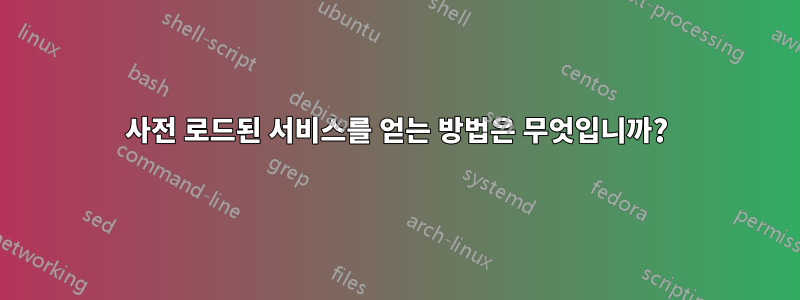
나는 CD로 Ubuntu 14.04를 설치했는데, 그 당시 인터넷에 연결되어 있지 않았기 때문에 모든 내장 패키지를 얻을 수 없었습니다. mp3, mp4 형식 등을 재생하는 데 필요한 플러그인, 모든 패키지를 얻는 방법과 같은 일부 문제가 발생합니다. 도와주세요.
답변1
다른 사람의 컴퓨터에서 다운로드하여 수행할 수도 있지만 여전히 대답은 다음과 같습니다.
Ubuntu를 설치할 때 DVD를 사용하여 Ubuntu를 로드하고 패키지도 동일하게 로드합니다. 설치 시 인터넷에서 업데이트할 수 있는 옵션이 표시되지만 이를 선택하지 마세요. 당신의 기억비밀번호
평소대로 설치하고 설치 후 재부팅하지만DVD를 꺼내지 않고
이제 터미널에 가서 이것을 입력하세요
sudo nano /etc/apt/sources.list
비밀번호를 묻는 메시지가 표시됩니다.
설치 소스가 나열된 파일이며 다음과 같습니다.
# deb cdrom:[Ubuntu 15.04 _Vivid Vervet_ - Alpha amd64 (20150228)]/ vivid main $
# See http://help.ubuntu.com/community/UpgradeNotes for how to upgrade to
# newer versions of the distribution.
deb http://in.archive.ubuntu.com/ubuntu/ vivid main restricted
deb-src http://in.archive.ubuntu.com/ubuntu/ vivid main restricted
## Major bug fix updates produced after the final release of the
## distribution.
deb http://in.archive.ubuntu.com/ubuntu/ vivid-updates main restricted
deb-src http://in.archive.ubuntu.com/ubuntu/ vivid-updates main restricted
## N.B. software from this repository is ENTIRELY UNSUPPORTED by the Ubuntu
## team. Also, please note that software in universe WILL NOT receive any
## review or updates from the Ubuntu security team.
deb http://in.archive.ubuntu.com/ubuntu/ vivid universe
deb-src http://in.archive.ubuntu.com/ubuntu/ vivid universe
deb http://in.archive.ubuntu.com/ubuntu/ vivid-updates universe
deb-src http://in.archive.ubuntu.com/ubuntu/ vivid-updates universe
당신의 것은 다를 것입니다
이제 첫 번째 줄을 사용하면 시스템이 CD를 소프트웨어 저장소로 사용할 수 있으므로 주석 처리를 해제하면 다음과 같습니다.
deb cdrom:[Ubuntu 15.04 _Vivid Vervet_ - Alpha amd64 (20150228)]/ vivid main $
# See http://help.ubuntu.com/community/UpgradeNotes for how to upgrade to
# newer versions of the distribution.
deb http://in.archive.ubuntu.com/ubuntu/ vivid main restricted
deb-src http://in.archive.ubuntu.com/ubuntu/ vivid main restricted
## Major bug fix updates produced after the final release of the
## distribution.
deb http://in.archive.ubuntu.com/ubuntu/ vivid-updates main restricted
deb-src http://in.archive.ubuntu.com/ubuntu/ vivid-updates main restricted
## N.B. software from this repository is ENTIRELY UNSUPPORTED by the Ubuntu
## team. Also, please note that software in universe WILL NOT receive any
## review or updates from the Ubuntu security team.
deb http://in.archive.ubuntu.com/ubuntu/ vivid universe
deb-src http://in.archive.ubuntu.com/ubuntu/ vivid universe
deb http://in.archive.ubuntu.com/ubuntu/ vivid-updates universe
deb-src http://in.archive.ubuntu.com/ubuntu/ vivid-updates universe
이것은 중요한 라인입니다 (만...)
deb cdrom:[Ubuntu 15.04 _Vivid Vervet_ - Alpha amd64 (20150228)]/ vivid main $
그런 다음 Ctrl + X를 누른 다음 Shift + Y를 누르고 Enter를 누릅니다.
이제 일반 터미널 유형에서 완료되었습니다.
sudo apt-get update
이렇게 하면 저장소가 업데이트됩니다. 이제 인증으로 비밀번호를 입력해야 하며 긴 목록이 표시됩니다.
그런 다음 전체 패키지가 아닌 일부 패키지만 설치할 수 있습니다.


