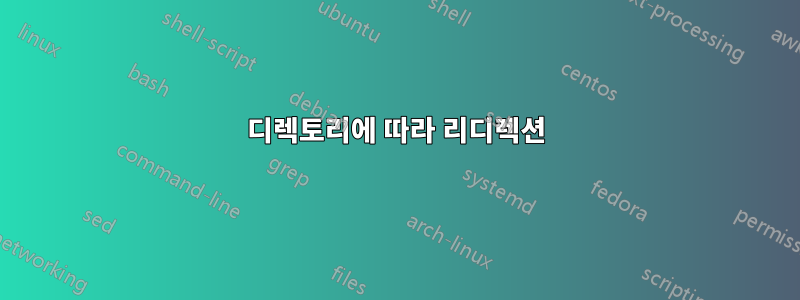
현재 로드 밸런서에서는 다음과 같이 클러스터로 리디렉션되도록 설정했습니다.
upstream myapp1 {
server 192.168.0.20; #RP1
}
server {
listen 80;
location / {
proxy_pass http://myapp1;
proxy_set_header Host $host;
}
}
잘 작동합니다.
하지만 내 웹 서버에는 많은 '스트레스'가 있는 디렉토리가 있습니다.www.example.com/local/
192.168.1.10모든 트래픽을 로컬 디렉터리로 가져갈 수 있도록 로드 밸런서(가장 강력하고 현재 서버)로 리디렉션하는 방법이 있는지 궁금합니다 /var/www/local/. upstream myapp1다른 모든 디렉토리는 리디렉션됩니다 .
나는 이것을 시도했습니다 :
좋습니다. 제가 사용하려는 디렉토리 192.168.1.10는 이고 wwww.example.com/local서버( 192.168.1.10) 에서는 /local다음과 같이 이 디렉토리에 권한을 부여했습니다.
sudo chown -R www-data:www-data /local
/etc/nginx/sites-available/default그런 다음 이것을 on 에 넣었습니다 192.168.1.10.
upstream myapp1 {
server 192.168.0.20; #RP1
}
server {
listen 80;
location / {
proxy_pass http://myapp1;
proxy_set_header Host $host;
}
location /local/ {
root /local;
index index.php index.html index.htm;
}
server_name 192.168.1.10;
error_page 404 /404.html;
error_page 500 502 503 504 /50x.html;
location = /50x.html {
root /usr/share/nginx/html;
}
location ~ \.php$ {
try_files $uri =404;
fastcgi_split_path_info ^(.+\.php)(/.+)$;
fastcgi_pass unix:/var/run/php5-fpm.sock;
fastcgi_index index.php;
fastcgi_param SCRIPT_FILENAME $document_root$fastcgi_script_name;
include fastcgi_params;
}
location @extensionless-php {
rewrite ^(.*)$ $1.php last;
}
}
하지만 작동하지 않습니다. 오류 로그가 나타납니다.
*1 "/local/local/index.php"를 찾을 수 없습니다(2: 해당 파일이나 디렉터리가 없습니다)`
디렉토리를 보는 이유는 무엇입니까 /local/local/? 이제 테스트 목적으로 해당 파일과 디렉토리를 추가했는데 오류 로그가 표시됩니다.
0.0.0.0:80에서 충돌하는 서버 이름 "192.168.1.10", 무시됨
좋아요, 이제 /etc/nginx/sites-enabled/.
이제 액세스하면 404 페이지만 표시되고 www.example.com/local/오류 로그는 표시되지 않습니다.
답변1
여러 개를 지정할 수 있습니다.location요청을 다르게 처리하는 지시어:
upstream myapp1 {
server 192.168.0.20; #RP1
}
upstream myapp2 {
server 192.168.0.10; # some other machine?
}
server {
listen 80;
# server requests to myapp1 if there is no more specific match
location / {
proxy_pass http://myapp1;
proxy_set_header Host $host;
}
# serve requests to this path from a different host
location /foo/ {
proxy_pass http://myapp2;
proxy_set_header Host $host;
}
# serve requests to this path from the local disk
location /this-server/ {
root /var/www;
}
}


