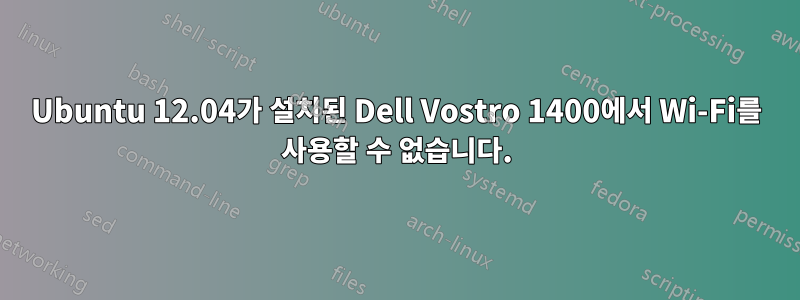
Dell Vostro 1400에서 Ubuntu 12.04로 Wi-Fi를 활성화하려면 어떻게 해야 합니까? 어제 나는 이전에 다른 사용자에게 제안한 대로 몇 가지 명령을 시도했습니다. 하지만 오늘 나는 같은 문제에 직면하고 있습니다. 무선 네트워킹은 강조 표시되지 않습니다. 의 출력 lspci -nnk | grep -iA2 net; rfkill list all은
09:00.0 Ethernet controller [0200]: Broadcom Corporation NetLink BCM5906M Fast Ethernet PCI Express [14e4:1713] (rev 02)
Subsystem: Dell Device [1028:0227]
Kernel driver in use: tg3
--
0c:00.0 Network controller [0280]: Broadcom Corporation BCM4312 802.11b/g LP-PHY [14e4:4315] (rev 01)
Subsystem: Dell Wireless 1395 WLAN Mini-Card [1028:000b]
Kernel driver in use: b43-pci-bridge
0: hci0: Bluetooth
Soft blocked: no
Hard blocked: no
2: phy1: Wireless LAN
Soft blocked: no
Hard blocked: no
어떻게 해야 하나요?
답변1
sudo apt-get install firmware-b43-lpphy-installer펌웨어-b43-lpphy-installer 패키지를 더 이상 사용할 수 없는 경우를 제외하고 재부팅하면 문제가 해결되고 재부팅됩니다 sudo apt-get install firmware-b43-installer.


