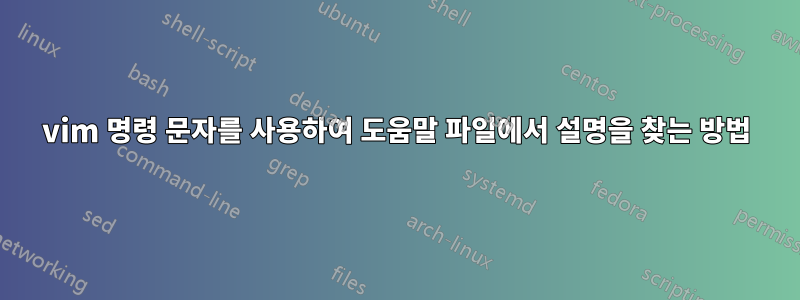
몇 가지 vim 명령을 시도하고 해당 명령이 내 화면에 gh표시되는 새 명령 모드를 시작한다는 것을 알았습니다. 명령 모드 --select--와 마찬가지로 --visual--이 --select--모드에서도 일부 텍스트를 선택할 수 있습니다.
이 명령 모드에 대해 더 알고 싶으면 키를 눌러 F1vi에 vim 도움말 파일을 표시합니다.
gh이 도움말 파일에서 명령을 어떻게 찾을 수 있나요 ?
답변1
일반적으로 Vim에서 명령에 대한 도움말을 찾으려면 명령 모드( :wq종료할 때 입력하는 모드)를 사용하세요.
:help gh
Ctrld이것을 입력한 후 을 눌러 가능한 완성 목록을 표시 할 수 있습니다 .
:he gh
gh c_<Right> -menuheight zip-copyright match-highlight Vimball-copyright
ghc i_<Right> :belowright 'cmdwinheight' netrw-copyright <ScrollWheelRight>
'ghr' c_<C-Right> 'helpheight' 'nosplitright' 'nowinfixheight' <C-ScrollWheelRight>
g:ghc c_<S-Right> 'splitright' 'winfixheight' shift-left-right <S-ScrollWheelRight>
보시다시피 gh이 나열되어 있으므로 다음을 누르십시오 Enter.
gh
gh Start Select mode, characterwise. This is like "v",
but starts Select mode instead of Visual mode.
Mnemonic: "get highlighted".
답변2
사용 :h select-mode하면 선택 모드에 대한 설명이 표시됩니다. 다음은 발췌입니다.
==============================================================================
8. Select mode *Select* *Select-mode*
Select mode looks like Visual mode, but the commands accepted are quite
different. This resembles the selection mode in Microsoft Windows.
When the 'showmode' option is set, "-- SELECT --" is shown in the last line.
Entering Select mode:
- Using the mouse to select an area, and 'selectmode' contains "mouse".
'mouse' must also contain a flag for the current mode.
- Using a non-printable movement command, with the Shift key pressed, and
'selectmode' contains "key". For example: <S-Left> and <S-End>. 'keymodel'
must also contain "startsel".
- Using "v", "V" or CTRL-V command, and 'selectmode' contains "cmd".
- Using "gh", "gH" or "g_CTRL-H" command in Normal mode.
- From Visual mode, press CTRL-G. *v_CTRL-G*
...
*gh*
gh Start Select mode, characterwise. This is like "v",
but starts Select mode instead of Visual mode.
Mnemonic: "get highlighted".
...


