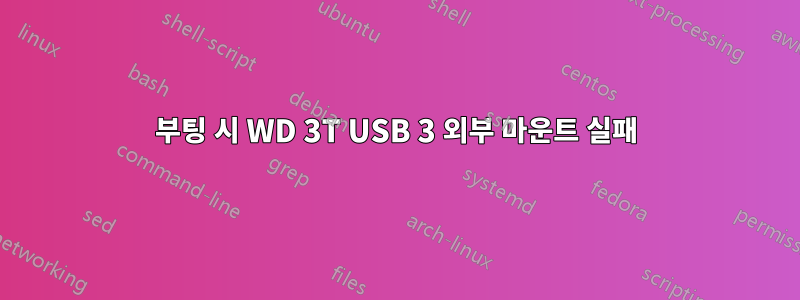
WD My Book 3T USB3 외장하드를 새로 구입했습니다. 내 노트북(듀얼 부팅 Windows 7 및 ubuntu 14.04)에 연결하고 다시 파티션하고 다시 포맷하고 ntfs, ext4 등을 수행했습니다. 지금까지는 괜찮습니다.
내 (OLD) 서버(Ubuntu 12.04 실행)에 연결하면 정상적으로 작동합니다. 3개의 ext4 파티션으로 gparted를 사용하여 다시 파티션하고 재부팅하면 서버가 이 드라이브를 인식하지 못하고 다른 USB HDD(WD도 있지만 1T, USB2)와 연결하지 못했습니다. 여러 번 시도한 결과, 패턴은 서버가 완전히 부팅된 후 hdd가 연결된 경우에만 서버가 새 hdd를 인식할 수 있다는 것입니다. 부팅하기 전에 HDD를 연결하고 재부팅하면 문제가 발생합니다. dmesg 출력의 끝 부분은 다음과 같습니다.
[ 65.245823] usb 2-2: device descriptor read/all, error -110
[ 65.356089] usb 2-2: new full-speed USB device number 5 using uhci_hcd
[ 66.889045] init: plymouth-upstart-bridge main process ended, respawning
[ 66.957300] init: plymouth-upstart-bridge main process ended, respawning
[ 68.097979] init: plymouth-stop pre-start process (1973) terminated with status 1
[ 70.377611] usb 2-2: device descriptor read/8, error -110
[ 74.895253] usblp 2-1:1.0: usblp0: USB Bidirectional printer dev 2 if 0 alt 1 proto 2 vid 0x03F0 pid 0x1817
[ 74.898210] usbcore: registered new interface driver usblp
[ 75.497686] usb 2-2: device descriptor read/8, error -110
[ 75.712088] usb 2-2: new full-speed USB device number 6 using uhci_hcd
[ 80.734051] usb 2-2: device descriptor read/8, error -110
[ 80.967209] type=1400 audit(1427240917.079:66): apparmor="STATUS" operation="profile_replace" profile="unconfined" name="/usr/lib/cups/backend/cups-pdf" pid=2438 comm="apparmor_parser"
[ 80.967231] type=1400 audit(1427240917.079:67): apparmor="STATUS" operation="profile_replace" profile="unconfined" name="/usr/sbin/cupsd" pid=2438 comm="apparmor_parser"
[ 80.976951] type=1400 audit(1427240917.091:68): apparmor="STATUS" operation="profile_replace" profile="unconfined" name="/usr/sbin/cupsd" pid=2438 comm="apparmor_parser"
[ 85.853376] usb 2-2: device descriptor read/8, error -110
[ 85.956179] hub 2-0:1.0: unable to enumerate USB device on port 2
가장 눈길을 끄는 오류는 장치 설명자 읽기/8, 오류 -110입니다. 하지만 구글링을 해도 아무것도 찾을 수 없었습니다. 어쨌든 HDD로 서버를 부팅할 수 있나요?
답변1
다음을 시도해 볼 수 있습니다.
다음 내용으로 /etc/modprobe.d/에 quirks.conf와 같은 새 파일을 만듭니다.
options usb-storage quirks=<VID>:<PID>:u
형식은quirks=<VID>:<PID>:u
<VID>공급업체 ID는 어디에 있나요?
그리고 <PID>를 통해 찾을 수 있는 기발한 USB 장치의 ProductId입니다 lsusb.
'u' 플래그는 장치에 대한 UA를 비활성화합니다.


