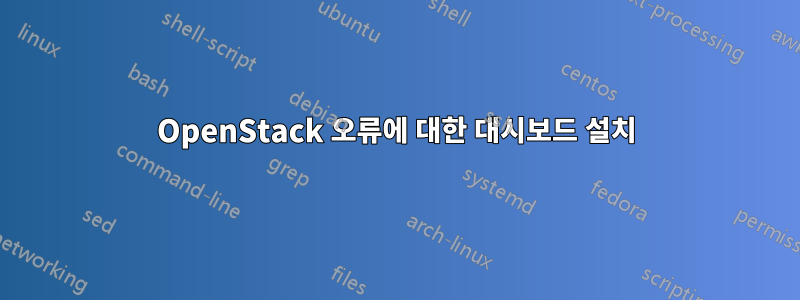
매뉴얼(Juno 버전)에 따라 openstack 대시보드를 설치하려고 합니다. 그러나 다음 cli를 실행하면 설치에 실패합니다.
apt-get install openstack-dashboard apache2 libapache2-mod-wsgi memcached python-memcache
다음과 같은 여러 오류가 발생합니다.
Failed to fetch http://security.ubuntu.com/ubuntu/pool/main/p/python-django/python-django_1.6.1-2ubuntu0.6_all.deb 404 Not Found [IP: 91.189.92.201 80]
포트 80에서 핑과 텔넷을 할 수 있습니다
ping 91.189.92.201
PING 91.189.92.201 (91.189.92.201) 56(84) bytes of data.
64 bytes from 91.189.92.201: icmp_seq=1 ttl=53 time=41.2 ms
64 bytes from 91.189.92.201: icmp_seq=2 ttl=53 time=41.4 ms
--- 91.189.92.201 ping statistics ---
2 packets transmitted, 2 received, 0% packet loss, time 1001ms
rtt min/avg/max/mdev = 41.221/41.324/41.427/0.103 ms
telnet 91.189.92.201 80
Trying 91.189.92.201...
Connected to 91.189.92.201.
Escape character is '^]'.
포트 80에서 핑과 텔넷을 할 수 있습니다
$ ping 91.189.92.201
PING 91.189.92.201 (91.189.92.201) 56(84) bytes of data.
64 bytes from 91.189.92.201: icmp_seq=1 ttl=53 time=41.2 ms
64 bytes from 91.189.92.201: icmp_seq=2 ttl=53 time=41.4 ms
--- 91.189.92.201 ping statistics ---
2 packets transmitted, 2 received, 0% packet loss, time 1001ms
rtt min/avg/max/mdev = 41.221/41.324/41.427/0.103 ms
# telnet 91.189.92.201 80
Trying 91.189.92.201...
Connected to 91.189.92.201.
Escape character is '^]'.
답변1
출력에서 약간 오래된 버전의 python-django는 패키지 목록을 새로 고쳐야 할 수도 있음을 나타냅니다. 패키징 시스템이 항상 최신 정보로 작동하는지 확인하려면 패키지 설치 전에 이 작업을 수행하는 것이 좋습니다.
sudo apt-get update -y


