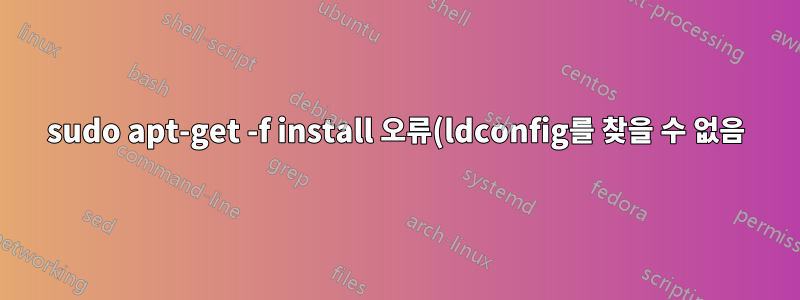.png)
14.04 LTS를 사용하고 있습니다. sudo apt-get -f install터미널에 입력하면 다음 오류가 발생합니다.
Can't exec "locale": No such file or directory at /usr/share/perl5/Debconf/Encoding.pm line 16.
Use of uninitialized value $Debconf::Encoding::charmap in scalar chomp at /usr/share/perl5/Debconf/Encoding.pm line 17.
dpkg: warning: 'ldconfig' not found in PATH or not executable
dpkg: error: 1 expected program not found in PATH or not executable
Note: root's PATH should usually contain /usr/local/sbin, /usr/sbin and /sbin
E: Sub-process /usr/bin/dpkg returned an error code (2)
도와주세요, 감사합니다.
sudo dpkg-reconfigure -a댓글에서 "실행해 보세요"라고 말한 Faizan에 대한 응답입니다 . 시도했을 때 다음 메시지를 받았습니다.
Can't exec "locale": No such file or directory at /usr/share/perl5/Debconf/Encoding.pm line 16.
Use of uninitialized value $Debconf::Encoding::charmap in scalar chomp at /usr/share/perl5/Debconf/Encoding.pm line 17.
acpid stop/waiting
acpid start/running, process 11426
/var/lib/dpkg/info/activity-log-manager.postinst: 5: /var/lib/dpkg/info/activity-log-manager.postinst: ldconfig: not found
편집하다:
Can't exec "locale": No such file or directory at /usr/share/perl5/Debconf/Encoding.pm line 16.
Use of uninitialized value $Debconf::Encoding::charmap in scalar chomp at /usr/share/perl5/Debconf/Encoding.pm line 17.
dpkg: warning: 'ldconfig' not found in PATH or not executable
dpkg: error: 1 expected program not found in PATH or not executable
Note: root's PATH should usually contain /usr/local/sbin, /usr/sbin and /sbin
E: Sub-process /usr/bin/dpkg returned an error code (2)
답변1
효과가 있으면 이 해결 방법을 시도해 보십시오. 다른 릴리스 또는 사전 릴리스된 업데이트에 대해 불안정한 저장소를 활성화하지 않았는지 확인하십시오. 그러나 14.04 LTS의 경우 --> 시스템 설정/소프트웨어 및 업데이트에서만 체크인하는 것이 좋습니다.
그런 다음 다음을 실행하십시오.
sudo apt-get -f install
sudo dpkg-reconfigure libc6
sudo dpkg-reconfigure libc-bin
sudo apt-get install --reinstall libc6
sudo apt-get install --reinstall libc-bin
sudo apt-get dist-upgrade
다른 방법:
다운로드libc-bin 여기예를 들어
그런 다음 이를 추출해야 합니다.
dpkg -x libc-bin*.deb unpacked/
파일을 시스템에 복사합니다.
sudo cp unpacked/sbin/ldconfig /sbin/
또는 다음을 사용하여 노틸러스를 엽니다.
gksudo nautilus
이 GUI 방식을 수행하려면 .deb패키지를 마우스 오른쪽 버튼으로 클릭하고 여기에서 추출을 선택한 다음 대상 위치에 복사하세요.
그런 다음:
sudo apt-get install --reinstall libc-bin
sudo apt-get install -f


