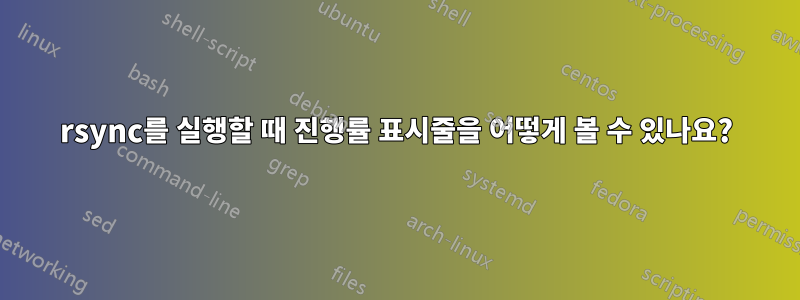
rsyncUbuntu 12.04를 저장소로 사용하고 있으며 명령줄에서 사용할 때 진행률 표시줄을 보고 싶습니다 . 나는 옵션을 시도했다이 글에서 제안한( -P), 그러나 진행률 표시줄을 보고 Grsync를 사용하지 않는 것을 선호합니다. 현재 사용하고 있습니다 rsync -P source dest.
답변1
rsync에는 --info현재 진행 상황뿐만 아니라 전송 속도 및 경과 시간도 출력하는 데 사용할 수 있는 옵션이 있습니다.
--info=FLAGS fine-grained informational verbosity
사용 방법에 대한 설명은 -P매뉴얼 페이지의 옵션 아래에 나와 있습니다.
-P The -P option is equivalent to --partial --progress. Its purpose is to
make it much easier to specify these two options for a long transfer that
may be interrupted.
There is also a --info=progress2 option that outputs statistics based on
the whole transfer, rather than individual files. Use this flag
without out‐putting a filename (e.g. avoid -v or specify --info=name0)
if you want to see how the transfer is doing without scrolling the screen
with a lot of names. (You don’t need to specify the --progress
option in order to use --info=progress2.)
따라서 다음은:
rsync -r --info=progress2 --info=name0 "$src" "$dst"
다음 결과가 출력되고 지속적으로 업데이트됩니다.
18,757,542,664 100% 65.70MB/s 0:04:32 (xfr#1389, to-chk=0/1510)
전송이 시작되면 동기화를 위해 더 많은 파일이 검색됨에 따라 재귀 옵션을 사용할 때 총 청크 수와 현재 진행 상황이 변경될 수 있습니다.
답변2
--progress및 매개변수를 사용할 수 있습니다 --stats.
$ rsync -avzh --progress --stats root@server:/path/to/file output_name
root@server's password:
receiving incremental file list
file
98.19M 54% 8.99MB/s 0:00:08
에서매뉴얼 페이지/설명 쉘:
-a, --archive
-v, --verbose
-z, --compress
-h, --human-readable
--progress This option tells rsync to print information showing
the progress of the transfer. This gives a bored user something to
watch. Implies --verbose if it wasn’t already specified.
--stats This tells rsync to print a verbose set of statistics on
the file transfer, allowing you to tell how effective rsync’s
delta-transfer algorithm is for your data.
답변3
이건 어때?
rsync_param="-av"
rsync "$rsync_param" a/ b |\
pv -lep -s $(rsync "$rsync_param"n a/ b | awk 'NF' | wc -l)
$rsync_param매개변수의 이중 입력 방지
$(rsync "$rsync_param"n a/ b | awk 'NF' | wc -l)완료할 단계 수를 결정합니다.
a/ ba/소스입니다b목표이다
답변4
이것이 마침내 효과가 있었습니다:
rsync "$rsync_param" -a --prune-empty-dirs --exclude "*.iso" rsync://archive.ubuntu.com/ubuntu/indices/ /repo/ubuntu/indices | pv -lep -s $(rsync "$rsync_param"n rsync://archive.ubuntu.com/indices/ /repo/ubuntu/indices | awk 'NF' | wc -l)


