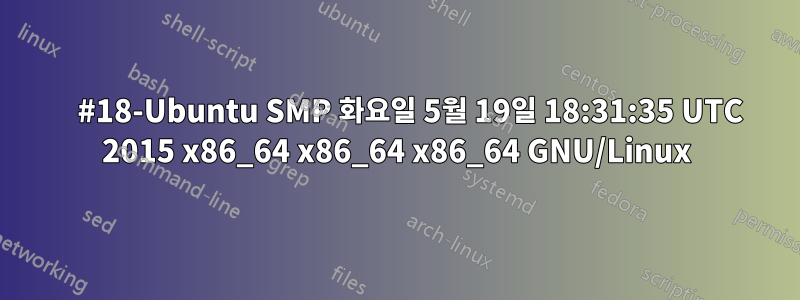
Ubuntu 14.10을 Kubuntu 15.04로 업그레이드했는데 그래픽 드라이버가 엉망이 될 것이라고 생각했습니다.
Kubuntu 15.04에 fglrx를 설치하는 방법에 대한 단계별 튜토리얼을 찾고 있습니다.
14.04에는 전혀 문제가 없었습니다. 방금 AMD 홈페이지에서 드라이버를 다운로드하고 컴파일했는데 완벽하게 실행되었습니다.(...Wine을 설치할 때까지)
여기에 설치하고 싶습니다.우분투 15.04 카탈리스트 15.3 베타 sudo apt-get install fglrx-updates를 통해 설치하여
edd@edd-desktop:~$ sudo apt-get install fglrx-updates
[sudo] password for edd:
Reading package lists... Done
Building dependency tree
Reading state information... Done
The following extra packages will be installed:
fglrx-amdcccle-updates fglrx-updates-core
The following NEW packages will be installed:
fglrx-amdcccle-updates fglrx-updates fglrx-updates-core
0 upgraded, 3 newly installed, 0 to remove and 0 not upgraded.
Need to get 0 B/115 MB of archives.
After this operation, 480 MB of additional disk space will be used.
Do you want to continue? [Y/n] y
Selecting previously unselected package fglrx-updates-core.
(Reading database ... 202691 files and directories currently installed.)
Preparing to unpack .../fglrx-updates-core_2%3a15.200-0ubuntu4_amd64.deb ...
Unpacking fglrx-updates-core (2:15.200-0ubuntu4) ...
Selecting previously unselected package fglrx-updates.
Preparing to unpack .../fglrx-updates_2%3a15.200-0ubuntu4_amd64.deb ...
Unpacking fglrx-updates (2:15.200-0ubuntu4) ...
Selecting previously unselected package fglrx-amdcccle-updates.
Preparing to unpack .../fglrx-amdcccle-updates_2%3a15.200-0ubuntu4_amd64.deb ...
Unpacking fglrx-amdcccle-updates (2:15.200-0ubuntu4) ...
Processing triggers for gnome-menus (3.10.1-0ubuntu5) ...
Processing triggers for desktop-file-utils (0.22-1ubuntu3) ...
Processing triggers for bamfdaemon (0.5.1+15.04.20150202-0ubuntu1) ...
Rebuilding /usr/share/applications/bamf-2.index...
Processing triggers for mime-support (3.58ubuntu1) ...
Processing triggers for ureadahead (0.100.0-19) ...
ureadahead will be reprofiled on next reboot
Processing triggers for systemd (219-7ubuntu5) ...
Setting up fglrx-updates-core (2:15.200-0ubuntu4) ...
update-alternatives: using /usr/lib/fglrx-core/ld.so.conf to provide /etc/ld.so.conf.d/x86_64-linux-gnu_GFXCORE.conf (x86_64-linux-gnu_gfxcore_conf) in auto mode
Loading new fglrx-updates-core-15.200 DKMS files...
First Installation: checking all kernels...
Building only for 3.16.0-38-generic
Building for architecture x86_64
Module build for the currently running kernel was skipped since the
kernel source for this kernel does not seem to be installed.
update-initramfs: deferring update (trigger activated)
Setting up fglrx-updates (2:15.200-0ubuntu4) ...
update-alternatives: using /usr/lib/fglrx/ld.so.conf to provide /etc/ld.so.conf.d/x86_64-linux-gnu_GL.conf (x86_64-linux-gnu_gl_conf) in auto mode
update-alternatives: warning: forcing reinstallation of alternative /usr/lib/fglrx/ld.so.conf because link group x86_64-linux-gnu_gl_conf is broken
update-alternatives: using /usr/lib/fglrx/alt_ld.so.conf to provide /etc/ld.so.conf.d/i386-linux-gnu_GL.conf (i386-linux-gnu_gl_conf) in auto mode
Setting up fglrx-amdcccle-updates (2:15.200-0ubuntu4) ...
Processing triggers for initramfs-tools (0.103ubuntu15) ...
update-initramfs: Generating /boot/initrd.img-3.16.0-38-generic
cryptsetup: WARNING: failed to detect canonical device of /dev/sdb7
Processing triggers for libc-bin (2.21-0ubuntu4) ...
Processing triggers for ureadahead (0.100.0-19) ...
Processing triggers for systemd (219-7ubuntu5) ...
편집: Linux-generic을 설치했지만 여전히 Blackscreen을 설치했습니다. 물론 다시 설치하기 전에 fglrx*를 제거했습니다.
$edd@edd-desktop:~$ dpkg -l | grep headers
ii linux-generic 3.19.0.18.17 amd64 Complete Generic Linux kernel and headers
ii linux-headers-3.19.0-18 3.19.0-18.18 all Header files related to Linux kernel version 3.19.0
ii linux-headers-3.19.0-18-generic 3.19.0-18.18 amd64 Linux kernel headers for version 3.19.0 on 64 bit x86 SMP
ii linux-headers-generic 3.19.0.18.17 amd64 Generic Linux kernel headers
edd@edd-desktop:~$ uname -a
Linux edd-desktop 3.19.0-18-generic #18-Ubuntu SMP Tue May 19 18:31:35 UTC 2015 x86_64 x86_64 x86_64 GNU/Linux
edd@edd-desktop:~$ sudo apt-get install --reinstall fglrx
[sudo] password for edd: Reading package lists... Done
Building dependency tree Reading state information... Done
The following extra packages will be installed:
fglrx-amdcccle fglrx-core
The following NEW packages will be installed:
fglrx fglrx-amdcccle fglrx-core
0 upgraded, 3 newly installed, 0 to remove and 0 not upgraded.
Need to get 0 B/115 MB of archives.
After this operation, 480 MB of additional disk space will be used.
Do you want to continue? [Y/n] y
Selecting previously unselected package fglrx-core.
(Reading database ... 232889 files and directories currently installed.) Preparing to unpack .../fglrx-core_2%3a15.200-0ubuntu4_amd64.deb ... Unpacking fglrx-core (2:15.200-0ubuntu4) ...
Selecting previously unselected package fglrx.
Preparing to unpack .../fglrx_2%3a15.200-0ubuntu4_amd64.deb ...
Unpacking fglrx (2:15.200-0ubuntu4) ...
Selecting previously unselected package fglrx-amdcccle.
Preparing to unpack .../fglrx-amdcccle_2%3a15.200-0ubuntu4_amd64.deb ... Unpacking fglrx-amdcccle (2:15.200-0ubuntu4) ...
Processing triggers for ureadahead (0.100.0-19) ...
ureadahead will be reprofiled on next reboot Processing triggers for systemd (219-7ubuntu5) ...
Processing triggers for gnome-menus (3.10.1-0ubuntu5) ...
Processing triggers for desktop-file-utils (0.22-1ubuntu3) ...
Processing triggers for bamfdaemon (0.5.1+15.04.20150202-0ubuntu1) ... Rebuilding /usr/share/applications/bamf-2.index...
Processing triggers for mime-support (3.58ubuntu1) ...
Setting up fglrx-core (2:15.200-0ubuntu4) ...
update-alternatives: using /usr/lib/fglrx-core/ld.so.conf to provide /etc/ld.so.conf.d/x86_64-linux-gnu_GFXCORE.conf (x86_64-linux-gnu_gfxcore_conf) in auto mode Loading new fglrx-core-15.200 DKMS files... First Installation: checking all kernels...
Building only for 3.19.0-18-generic
Building for architecture x86_64
Building initial module for 3.19.0-18-generic Done.
fglrx: Running module version sanity check.
- Original module - No original module exists within this kernel - Installation - Installing to /lib/modules/3.19.0-18-generic/updates/dkms/ depmod........
DKMS: install completed. update-initramfs: deferring update (trigger activated) Setting up fglrx (2:15.200-0ubuntu4) ...
update-alternatives: using /usr/lib/fglrx/ld.so.conf to provide /etc/ld.so.conf.d/x86_64-linux-gnu_GL.conf (x86_64-linux-gnu_gl_conf) in auto mode update-alternatives: warning: forcing reinstallation of alternative /usr/lib/fglrx/ld.so.conf because link group x86_64-linux-gnu_gl_conf is broken
update-alternatives: using /usr/lib/fglrx/alt_ld.so.conf to provide /etc/ld.so.conf.d/i386-linux-gnu_GL.conf (i386-linux-gnu_gl_conf) in auto mode Setting up fglrx-amdcccle (2:15.200-0ubuntu4) ... Processing triggers for initramfs-tools (0.103ubuntu15) ...
update-initramfs: Generating /boot/initrd.img-3.19.0-18-generic cryptsetup: WARNING: failed to detect canonical device of /dev/sdb7 Processing triggers for libc-bin (2.21-0ubuntu4) ...
Processing triggers for ureadahead (0.100.0-19) ...
Processing triggers for systemd (219-7ubuntu5) ...
edd@edd-desktop:~$ uname -a Linux edd-desktop 3.19.0-18-generic
#18-Ubuntu SMP 화요일 5월 19일 18:31:35 UTC 2015 x86_64 x86_64 x86_64 GNU/Linux
edd@edd-desktop:~$ dpkg -l | grep headers
ii linux-generic 3.19.0.18.17 amd64 Complete Generic Linux kernel and headers
ii linux-headers-3.19.0-18 3.19.0-18.18 all Header files related to Linux kernel version 3.19.0
ii linux-headers-3.19.0-18-generic 3.19.0-18.18 amd64 Linux kernel headers for version 3.19.0 on 64 bit x86 SMP
ii linux-headers-generic 3.19.0.18.17 amd64 Generic Linux kernel headers
답변1
실행하여 설치할 수 있습니다.
sudo apt-get install fglrx-updates
설치 로그에 따르면 커널 모듈이 빌드되지 않습니다. 또한 Kubuntu 15.04에 잘못된 커널이 있는 것 같습니다. 14.10에서의 업그레이드가 항상 원활하지는 않습니다. 그게 이유임에 틀림없어요.
이 문제는 다음 방법으로 해결해야 합니다.
sudo apt-get install linux-generic


