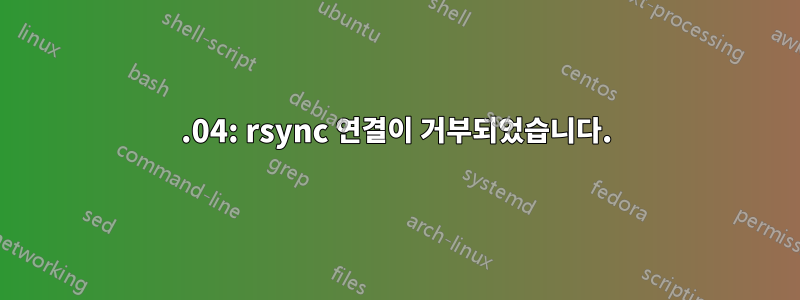
이번 주말에 Ubuntu 15.04로 업그레이드했습니다. 이제 rsync는 더 이상 제대로 작동하지 않습니다.
내가 이것을 실행하려고 하면:
beheer@boson:~ $ rsync -Wvvqaz --log-file=rs.txt --delete-excluded --delete --no-g --password-file=/home/beheer/rsync.local.pwd --exclude=lost+found /home rsync://boson.local/boson-backup/boson/
나는 얻다:
rsync: failed to connect to boson.local (10.0.1.220): Connection refused (111)
rsync error: error in socket IO (code 10) at clientserver.c(128) [sender=3.1.1]
로그 파일에는 다음이 포함됩니다.
2015/05/25 19:00:54 [15163] opening tcp connection to boson.local port 873
2015/05/25 19:00:54 [15163] rsync: failed to connect to boson.local (10.0.1.220): Connection refused (111)
2015/05/25 19:00:54 [15163] rsync error: error in socket IO (code 10) at clientserver.c(128) [sender=3.1.1]
로컬 백업을 시도한 것입니다. 그러나 외부(Debian) 서버에서 유사한 작업을 수행하려고 하면 똑같은 오류가 반환됩니다.
$ systemctl |grep ufw
ufw.service loaded active exited Uncomplicated firewall
$ sudo ufw status
Status: inactive
$ sudo iptables -L
Chain INPUT (policy ACCEPT)
target prot opt source destination
Chain FORWARD (policy ACCEPT)
target prot opt source destination
Chain OUTPUT (policy ACCEPT)
target prot opt source destination
내가 확인할 수 있는 다른 제안이나 무엇이 잘못되었을 수 있습니까?
편집: 아래 설명에 제안된 대로 ssh를 통해 rsync를 사용하면 동일한 오류가 발생합니다.
EDIT2: 방화벽( ufw) 상태가 업데이트되고 iptables상태가 추가되었습니다.
EDIT3: 데몬이 실행되어서는 안 되나요 rsyncd?
$ ps aux |grep rsync
beheer 8559 0.0 0.0 9492 2176 pts/0 S+ 10:23 0:00 grep --color=auto rsync
systemctl또한 어떤 서비스도 표시하지 않습니다 rsync. Google에는 이것이 필요하거나 만드는 방법에 대한 언급이 없습니다.
답변1
rsync.service가 설치되었습니다. 당신은 매우 열심히 볼 필요가 있습니다. ;-)
$ systemctl list-unit-files |grep rsync
rsync.service disabled
서비스는 기본적으로 비활성화되어 있으므로(...) 활성화한 다음 시작해야 합니다.
$ sudo systemctl enable rsync.service
Synchronizing state for rsync.service with sysvinit using update-rc.d...
Executing /usr/sbin/update-rc.d rsync defaults
Executing /usr/sbin/update-rc.d rsync enable
$ sudo systemctl start rsync.service
그리고 거기에 있습니다:
$ systemctl |grep rsync
rsync.service loaded active running fast remote file copy program daemon
이는 재부팅 후에도 유지됩니다. 따라서 부팅할 때마다 서비스를 수동으로 시작할 필요가 없습니다.


