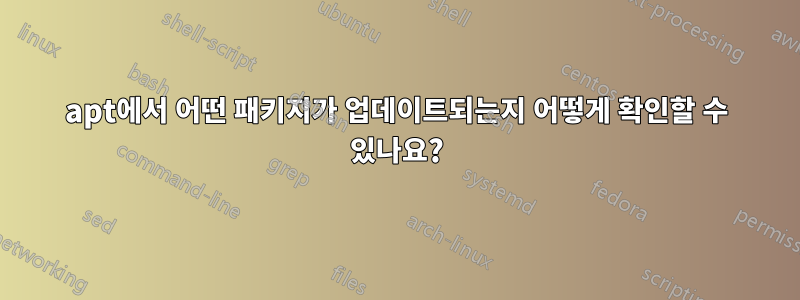
로그인 시 내 서버에 몇 가지 업데이트가 있음을 알 수 있습니다.
업데이트를 시작하지 않고 내 서버에서 업데이트될 패키지를 어떻게 확인할 수 있나요?
답변1
--dry-run, -s, --simulate, --just-print, --recon, 인수를 사용 --no-act하면 실제로는 아무것도 수행하지 않고 수행할 작업만 알려줍니다.
apt-get 매뉴얼 페이지에서
-s, --simulate, --just-print, --dry-run, --recon, --no-act
No action; perform a simulation of events that would occur but do
not actually change the system. Configuration Item:
APT::Get::Simulate.
Simulate prints out a series of lines each one representing a dpkg
operation, Configure (Conf), Remove (Remv), Unpack (Inst). Square
brackets indicate broken packages with and empty set of square
brackets meaning breaks that are of no consequence (rare).
그래서 쉽게 명령을 살펴보십시오.
apt-get upgrade --dry-run
또는
apt-get upgrade -s


