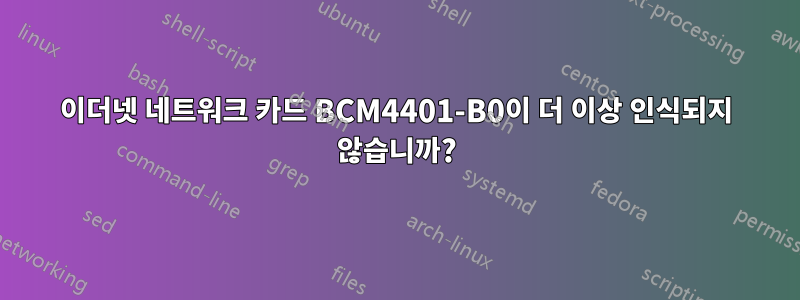
Ubuntu를 14.04 LTS로 업데이트했는데 더 이상 네트워크를 볼 수 없습니다. 사용 가능한 네트워크 장치가 없음이 네트워크 드롭다운 메뉴에 표시됩니다. 네트워킹이 활성화되어 있고 네트워크에서 Dell Inspiron 1300을 부팅하도록 선택한 경우 카드에는 일부 활동이 표시되지만 Linux에는 아무것도 표시되지 않습니다. NIC의 두 표시등이 모두 영구적으로 켜져 있습니다.
업데이트하기 전에 설치하는 데 약 2시간 밖에 걸리지 않아 이벤트 뷰어와 동등한 것 또는 문제 해결을 시작하는 것과 유사한 것을 어디서 찾을 수 있는지 모르겠습니다. 원래 설치는 작년 10월이었습니다.
로그 등을 볼 수 있는 위치에 대한 조언을 주시면 감사하겠습니다.
02:00.0 Ethernet controller [0200]: Broadcomm Corporation BCM4401-B0 100base-tx [14e4:170c] (Rev 02)
Subsystem dell Device [1028:01c9]
cat /etc/modprobe.d/blacklist-bcm43.conf
# Warning: This file is autogenerated by bcmwl. All changes to this file will be lost.
blacklist b43
blacklist b43legacy
blacklist ssb
blacklist bcm43xx
blacklist brcm80211
blacklist brcmfmac
blacklist brcmsmac
blacklist bcma
blacklist b44
install wl
modprobe -r b43 b44 b43legacy ssb; modprobe --ignore-install wl ; modprobe --ignore-install b44
답변1
유선 네트워크 드라이버가 b44무선 드라이버에 의해 블랙리스트에 추가되었을 수 있습니다.
이 문제는 다음으로 해결되어야 합니다.
sudo -H gedit /etc/modprobe.d/blacklist-bcm43.conf
그리고 마지막 줄에서 blacklist b44, b44및 를 제거합니다.; modprobe --ignore-install b44
파일은 다음과 같아야합니다
# Warning: This file is autogenerated by bcmwl. All changes to this file will be lost.
blacklist b43
blacklist b43legacy
blacklist ssb
blacklist bcm43xx
blacklist brcm80211
blacklist brcmfmac
blacklist brcmsmac
blacklist bcma
install wl
modprobe -r b43 b43legacy ssb; modprobe --ignore-install wl
파일을 저장합니다.
그런 다음 재부팅 후 유선 네트워크가 작동해야 합니다.
메모bcmwl-kernel-source업그레이드된 경우 이 절차를 다시 수행해야 할 수 있습니다.
답변2
유선 수정:
sudo gedit /etc/modprobe.d/blacklist-bcm43.conf
그리고 블랙리스트 b44, b44 및 ; modprobe --ignore-install b44 마지막 줄에서.
파일은 다음과 같아야합니다
# Warning: This file is autogenerated by bcmwl. All changes to this file will be lost.
blacklist b43
blacklist b43legacy
blacklist ssb
blacklist bcm43xx
blacklist brcm80211
blacklist brcmfmac
blacklist brcmsmac
blacklist bcma
install wl
modprobe -r b43 b43legacy ssb; modprobe --ignore-install wl
파일을 저장합니다.
그런 다음 재부팅 후 유선 네트워크가 작동해야 합니다.
연결되면 터미널이나 앱을 통해 모든 업데이트를 실행하십시오.
sudo apt-get upgrade
Wi-Fi 수정:
sudo modprobe b43
dmesg |grep -e b43 -e bcma


