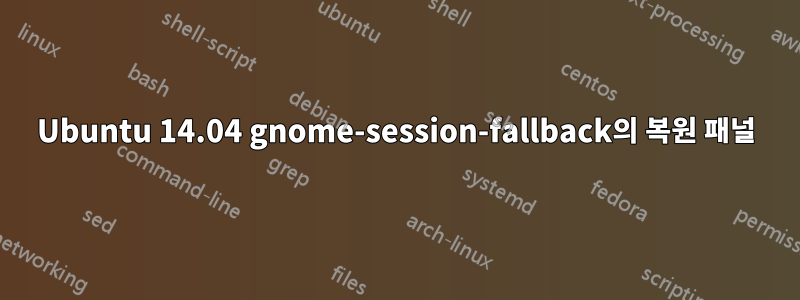
Ubuntu 14.04 gnome을 실행 중입니다. 좀 더 클래식하게 만들기 위해 gnome-session-fallback. 잘 작동했는데 실수로 상단 패널을 삭제했습니다. 해결책을 검색하면 Ubuntu 7-8의 답변이 다음과 같이 나타납니다.기본 상단 패널 다시 추가
그러나 ~/.gconf/apps/panel이 없기 때문에 작동하지 않습니다. 이는 패널이 시스템 고유의 것이 아니라 gnome-session-fallback. 제거하고 다시 설치해 보았지만 gnome-session-fallback작동하지 않았습니다. 상단 패널을 기본값으로 되돌리기 위해 재설정할 수 있는 파일을 찾으려고 합니다.
그리고 도움이 된다면 다른 사용자로 로그인해도 패널에는 문제가 없으므로 설정 파일은 아마도 홈 드라이브에 있을 것입니다. 어떤 아이디어가 있나요?
답변1
패널 등에 대한 정보가 포함된 파일이 이라는 것을 마침내 알아냈습니다. ~/.config/dconf/user그래서 다른 사용자로부터 이 파일을 복사하면 패널이 기본 패널로 돌아갑니다.
답변2
다음 명령을 실행하십시오.
gnome-panel --replace
man gnome-panel
DESCRIPTION
The gnome-panel program provides the panels of the the GNOME desktop.
The panels are the areas on the desktop that contain, among other
items, the applications menu, application launchers, the notification
area and the window list.
Small applications called applets can also be embedded in the panels.
The applets usually provide quick access to specific features.
OPTIONS
--replace
Replace an already running panel.


