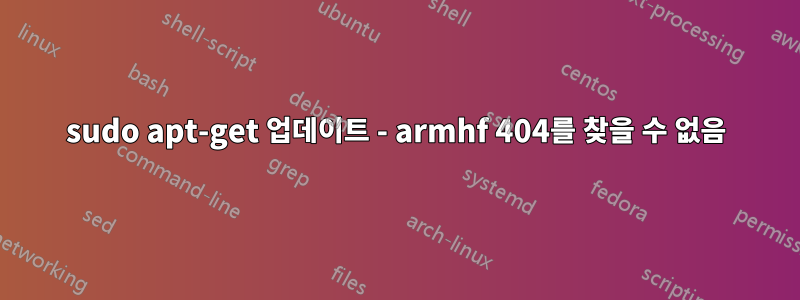
이에 대한 기존 게시물을 모두 검토했지만 작동하지 않았습니다. 나는 노력했다
sudo dpkg --add-architecture armhf
아무것도하지 않았습니다. 또한 다른 질문에서 찾은 스크립트를 실행하고 ppa를 제거해 보았지만 작동하지 않았습니다.... 이 문제를 어떻게 해결합니까? 또는 이 오류를 어떻게 제거합니까?
다음과 같은 오류가 발생합니다(죄송합니다. 이미지를 게시하려고 했지만 평판이 낮아서 게시할 수 없었습니다).
W: Failed to fetch http://archive.ubuntu.com/ubuntu/dists/trusty-security/universe/binary-armhf/Packages 404 Not Found [IP: 2001:67c:1360:8c01::19 80]
W: Failed to fetch http://archive.ubuntu.com/ubuntu/dists/trusty-security/multiverse/binary-armhf/Packages 404 Not Found [IP: 2001:67c:1360:8c01::19 80]
E: Some index files failed to download. They have been ignored, or old ones used instead.
답변1
에서 /etc/apt/sources.list다음과 같은 줄을 편집합니다.
deb http://archive.ubuntu.com/ubuntu/ trusty-security universe
deb http://archive.ubuntu.com/ubuntu/ trusty-security multiverse
그래서 그들은 이렇게 생겼어
deb [ arch=amd64,i386 ] http://archive.ubuntu.com/ubuntu/ trusty-security universe
deb [ arch=amd64,i386 ] http://archive.ubuntu.com/ubuntu/ trusty-security multiverse
그런 다음 다시 실행하십시오 sudo apt-get update. 문제의 원인은 업데이트하려는 저장소가 아키텍처를 지원하지 않기 때문입니다 armhf. http://archive.ubuntu.com/ubuntu/dists/trusty-security/universe웹 브라우저에서 로 이동하여 직접 테스트할 수 있습니다 . binary-amd64및 binary-i386디렉토리가 표시되지만 binary-armhf디렉토리는 표시되지 않습니다.


