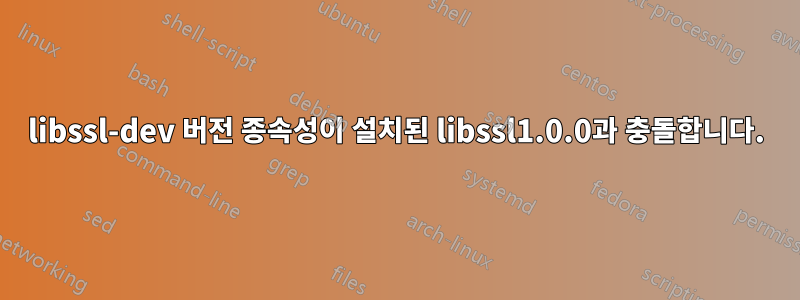
Ubuntu 14.04 저장소: 유니버스, 메인
apt-get 업데이트 실행
apt-cache 정책 libssl1.0.0을 실행했습니다.
ddew@ddew-wsl:~$ apt-cache policy libssl1.0.0
libssl1.0.0:
Installed: 1.0.1f-1ubuntu2.11
Candidate: 1.0.1f-1ubuntu2.11
Version table:
*** 1.0.1f-1ubuntu2.11 0
100 /var/lib/dpkg/status
1.0.1f-1ubuntu2 0
500 http://archive.ubuntu.com/ubuntu/ trusty/main amd64 Packages
후보로 광고된 버전이 메인에서 사용 가능한 버전과 동일하지 않고, 메인에서 사용 가능한 버전이 이미 설치된 버전보다 오래된 것을 보고 놀랐습니다.
libssl-dev 설치를 시도했습니다.
ddew@ddew-wsl:~$ sudo apt-get install libssl-dev
Reading package lists... Done
Building dependency tree
Reading state information... Done
Some packages could not be installed. This may mean that you have
requested an impossible situation or if you are using the unstable
distribution that some required packages have not yet been created
or been moved out of Incoming.
The following information may help to resolve the situation:
The following packages have unmet dependencies:
libssl-dev : Depends: libssl1.0.0 (= 1.0.1f-1ubuntu2) but 1.0.1f-1ubuntu2.11 is to be installed
Recommends: libssl-doc but it is not going to be installed
E: Unable to correct problems, you have held broken packages.
호기심에 apt-cache 정책 libssl-dev를 실행했습니다.
ddew@ddew-wsl:~$ apt-cache policy libssl-dev
libssl-dev:
Installed: (none)
Candidate: 1.0.1f-1ubuntu2
Version table:
1.0.1f-1ubuntu2 0
500 http://archive.ubuntu.com/ubuntu/ trusty/main amd64 Packages
답변1
Ubuntu 16.04에서도 동일한 문제가 발생합니다.
$ apt-cache policy libssl1.0.0
libssl1.0.0:
Installed: 1.0.2g-1ubuntu4.5
Candidate: 1.0.2g-1ubuntu4.5
Version table:
*** 1.0.2g-1ubuntu4.5 100
100 /var/lib/dpkg/status
1.0.2g-1ubuntu4.1 500
500 http://mirror.uoregon.edu/ubuntu xenial-updates/main amd64 Packages
500 http://mirror.uoregon.edu/ubuntu xenial-security/main amd64 Packages
1.0.2g-1ubuntu4 500
500 http://mirror.uoregon.edu/ubuntu xenial/main amd64 Packages
$ apt-cache policy libssl-dev
libssl-dev:
Installed: (none)
Candidate: 1.0.2g-1ubuntu4.1
Version table:
1.0.2g-1ubuntu4.1 500
500 http://mirror.uoregon.edu/ubuntu xenial-updates/main amd64 Packages
500 http://mirror.uoregon.edu/ubuntu xenial-security/main amd64 Packages
1.0.2g-1ubuntu4 500
500 http://mirror.uoregon.edu/ubuntu xenial/main amd64 Packages
그래서 나는 그것을 고쳤습니다.
sudo apt-get install libssl1.0.0=1.0.2g-1ubuntu4.1
답변2
이것은 나에게 효과적이었습니다.
"충족되지 않은 종속성"으로 인해 libssl1.0.0:i386을 설치할 수 없습니까?
sudo apt-get install libssl1.0.0/trusty libssl-dev/trusty openssl/trusty
답변3
libssl3의 문제를 해결했습니다.
문제:
The following packages have unmet dependencies:
libssl-dev : Depends: libssl3 (= 3.0.2-0ubuntu1.1) but 3.0.2-0ubuntu1.2 is to be installed
E: Unable to correct problems, you have held broken packages.
해결책:
libssl3버전 을 다운그레이드했어요
sudo apt install libssl3=3.0.2-0ubuntu1.1
답변4
이 문제를 해결했습니다.
The following packages have unmet dependencies:
libssl-dev : Depends: libssl3 (= 3.0.2-0ubuntu1) but 3.0.2-0ubuntu1.2 is to be installed
E: Unable to correct problems, you have held broken packages.
답변:
sudo apt install libssl3=3.0.2-0ubuntu1


