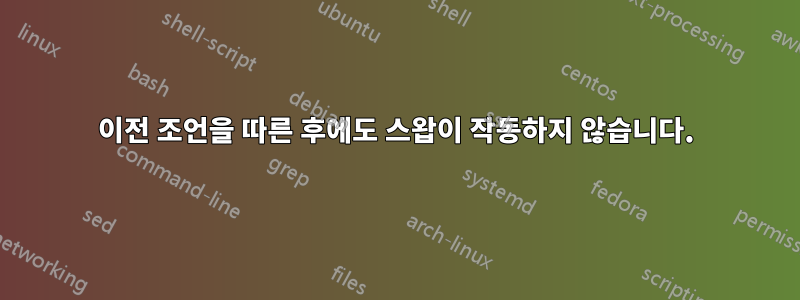
나는 이전에 포스팅한 적이 있다.질문solsTiCe는 GPT 파티션에서 스왑을 설정하는 방법을 보여주었습니다. 한동안 효과가 있었지만 지금은 다시 문제가 발생합니다. 스왑이 다시 감지되지 않았습니다. 나는 똑같은 조언을 따랐지만 이번에는 작동하지 않습니다. 재부팅 후 마운트를 건너뛸 것인지 묻는 cryptswap 메시지가 나타납니다. 로그인한 후 free스왑이 표시되지 않고 sudo fdisk -l다음 출력이 표시됩니다.
WARNING: GPT (GUID Partition Table) detected on '/dev/sda'! The util fdisk doesn't support GPT. Use GNU Parted.
Disk /dev/sda: 1000.2 GB, 1000204886016 bytes
255 heads, 63 sectors/track, 121601 cylinders, total 1953525168 sectors
Units = sectors of 1 * 512 = 512 bytes
Sector size (logical/physical): 512 bytes / 4096 bytes
I/O size (minimum/optimal): 4096 bytes / 4096 bytes
Disk identifier: 0x055144b6
Device Boot Start End Blocks Id System
/dev/sda1 1 1953525167 976762583+ ee GPT
Partition 1 does not start on physical sector boundary.
Disk /dev/mapper/cryptswap: 7999 MB, 7999586304 bytes
255 heads, 63 sectors/track, 972 cylinders, total 15624192 sectors
Units = sectors of 1 * 512 = 512 bytes
Sector size (logical/physical): 512 bytes / 4096 bytes
I/O size (minimum/optimal): 4096 bytes / 4096 bytes
Disk identifier: 0xe001aed0
Disk /dev/mapper/cryptswap doesn't contain a valid partition table
blkid이전 질문과 정확히 동일한 결과가 나오므로 sudo gdisk /dev/sda.
출력은 다음과 /etc/fstab/같습니다:
# /etc/fstab: static file system information.
#
# Use 'blkid' to print the universally unique identifier for a
# device; this may be used with UUID= as a more robust way to name devices
# that works even if disks are added and removed. See fstab(5).
#
# <file system> <mount point> <type> <options> <dump> <pass>
# / was on /dev/sda8 during installation
UUID=775b2ce6-e738-40e5-828f-eccdf49cd63a / ext4 errors=remount-ro 0 1
# /boot/efi was on /dev/sda2 during installation
UUID=B639-EA4B /boot/efi vfat defaults 0 1
# /home was on /dev/sda10 during installation
UUID=22c6084f-1225-48eb-a295-5d1a0d3d8830 /home ext4 defaults 0 2
# /windows was on /dev/sda7 during installation
UUID=6D02-3AEA /windows vfat utf8,umask=007,gid=46 0 1
# swap was on /dev/sda9 during installation
#UUID=cfa1562c-1530-4bf6-85c0-babe65ae4e05 none swap sw 0 0
#/dev/mapper/cryptswap1 none swap sw 0 0
/dev/mapper/cryptswap none swap defaults 0 0
그리고 /etc/crypttab는:
#cryptswap1 UUID=cfa1562c-1530-4bf6-85c0-babe65ae4e05 /dev/urandom swap,cipher=aes-cbc-essiv:sha256
cryptswap /dev/sda9 /dev/urandom swap,cipher=aes-cbc-essiv:sha256,size=256
답변1
답을 찾았습니다여기:
/etc/crypttab다음을 포함하도록 변경되었습니다 .
cryptswap /dev/sda9 /dev/urandom swap,cipher=aes-cbc-essiv:sha256,size=256
다음 /etc/fstab을 포함합니다:
cryptswap /dev/sda9 /dev/urandom swap,cipher=aes-cbc-essiv:sha256,size=256
이제 다음 free -m을 보여줍니다:
total used free shared buffers cached
Mem: 3377 543 2834 17 57 226
-/+ buffers/cache: 260 3117
Swap: 7628 0 7628


